|
By Bruce (RL) - 10 Years Ago
|
Dear all,
Here are some good showcases rendered with iClone Indigo Plug-in by some users.
Please share with us your Indigo render showcase under this thread.
Stuckon3d



Vidi


Warlord




Tokomotion

Animagic


BlueMidget666


Capemedia

Cricky
hj



PlanetStarDragon


Teviniii

|
|
By justaviking - 10 Years Ago
|
|
Wow!!!
|
|
By Sifr - 10 Years Ago
|
I do wonder how these guys got early Indigo renders... are these the beta testers? And why am I never a tester when I contributed more to iC success than anyone.
Sad that I can get development hardware from the likes of Intel & Google light years before any on earth if they ever but can't even get a thanks from RL, it's because of the IP right?
Anyway here is my entry. 20 minutes on my Alienware system produces fine results with no adjustment.  

|
|
By Cricky - 10 Years Ago
|
Looks Kinda Real to me... 
|
|
By justaviking - 10 Years Ago
|
|
@Sifr, Nice picture. 
|
|
By RobertoColombo - 10 Years Ago
|
Simply amazing, guys!!!
Can't wait to get the new PC, install everything and start using IC6... 
|
|
By Sifr - 10 Years Ago
|
RobertoColombo (12/19/2014)
Simply amazing, guys!!! Can't wait to get the new PC, install everything and start using IC6... 
Looks like somebody did their Colombo work.
You won't regret it either, trust my word on that.  
|
|
By antjohnson - 10 Years Ago
|
shame there's no indigo render option
or hd to show off the eye candy in the I clone 6, 30 day demo
|
|
By justaviking - 10 Years Ago
|
|
I installed a trial version of Indigo to explore. I couldn't render iClone scenes, but it gave me a good feel for what Indigo is capable of and what the rendering times would be like on my computer.
|
|
By justaviking - 10 Years Ago
|
|
Here are a couple of my Indigo renders. If you're into the color blue, you might like this one. Notice the "prism" effect in the shadow near the base of the gem. 
I really like this next one, visually, even though it lacks the "prism" effect. Also notice the "solid" shadow. This is what I got when I used GPU Acceleration. The best Indigo renderer for things like gems isn't supported with GPU Acceleration. Still, I think it's pretty... 
|
|
By RB3006 - 10 Years Ago
|
|

 Robert
|
|
By OnlyOneKenobi - 9 Years Ago
|
Here's some of my renders...




|
|
By william.carey30 - 9 Years Ago
|
|
Here's a nice render for you!
|
|
By planetstardragon - 9 Years Ago
|
☯

|
|
By prabhatM - 9 Years Ago
|
@planet
I could not really figure out the lighting and rendering.
What's that TRIANGLE on the floor next to the model's right leg ?
Does the model cast shadow ?
Could you please draw a line along the Key Light touching the floor ?
|
|
By planetstardragon - 9 Years Ago
|
@prabhatM, that mark on the floor is actually a glitch on the model lol - I was experimenting with layers ....these are 2 separate indigo renders - each with their own lighting styles. The goal was to create more depth and presence with contrasting colors and lighting schemes. I disabled shadows on the character for this shot. 
|
|
By Sifr - 9 Years Ago
|
A few lighting renders.     
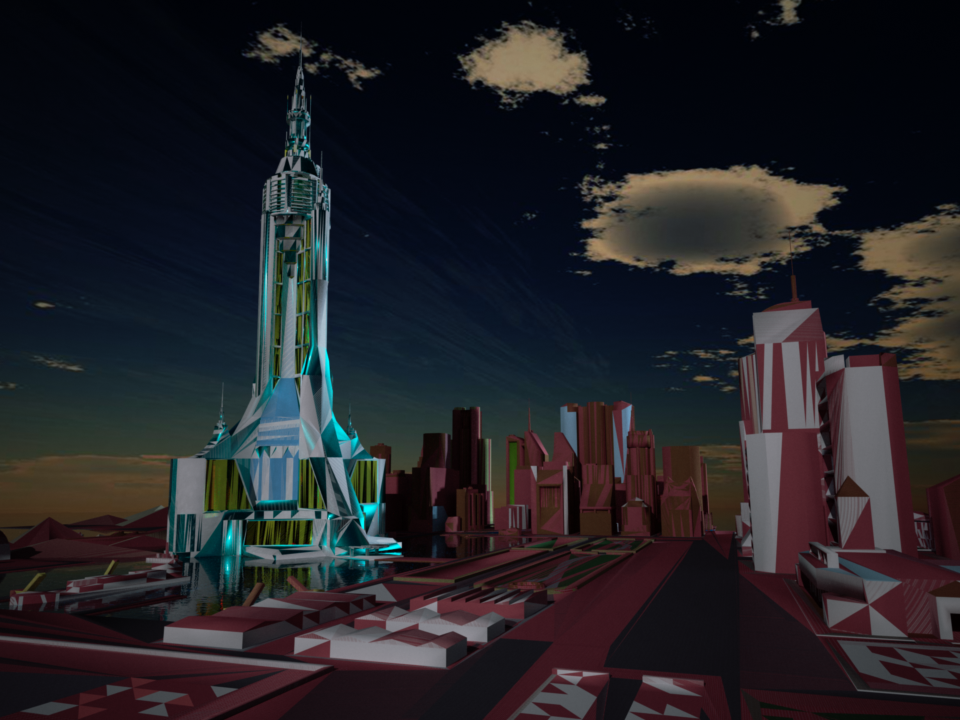
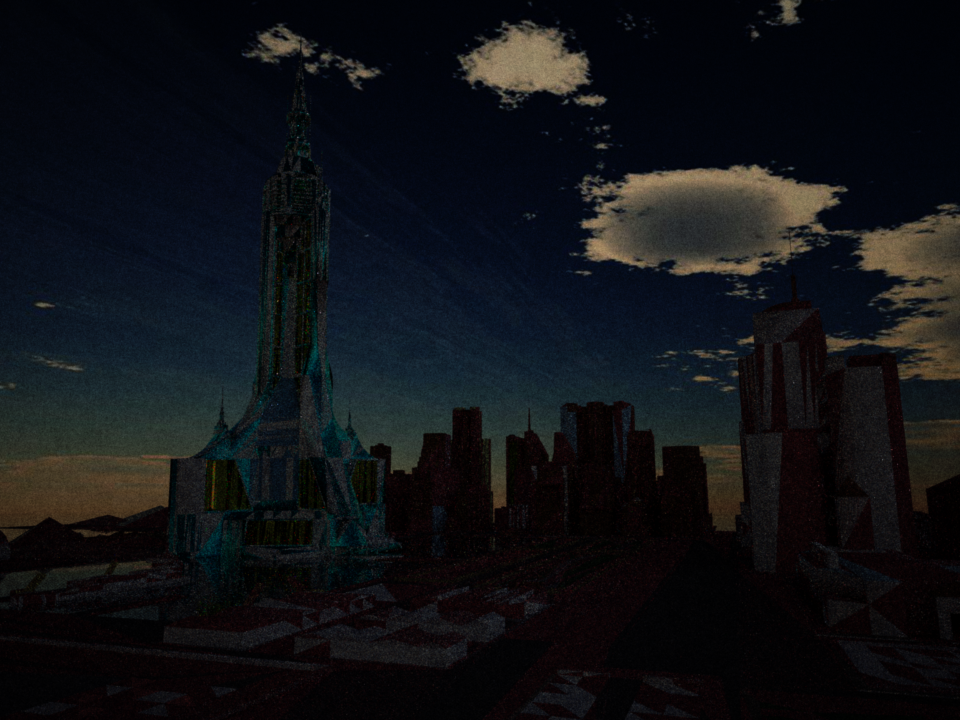
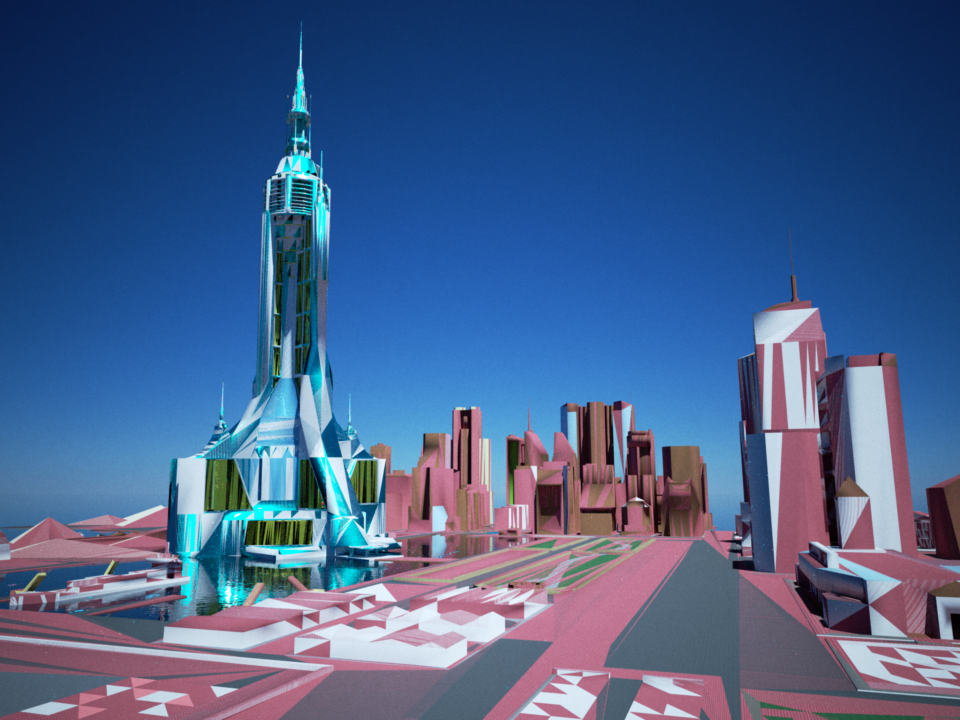
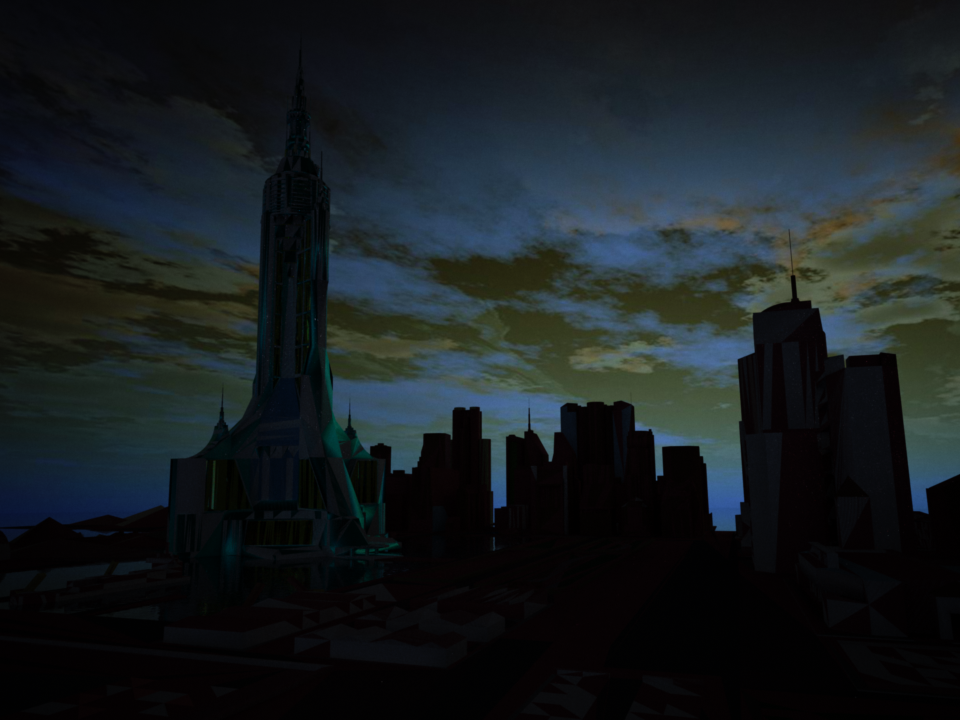










|
|
By prabhatM - 9 Years Ago
|
planetstardragon (1/3/2015)
@prabhatM, that mark on the floor is actually a glitch on the model lol - I was experimenting with layers ....these are 2 separate indigo renders - each with their own lighting styles. The goal was to create more depth and presence with contrasting colors and lighting schemes. I disabled shadows on the character for this shot. 
That's a good idea. But even while experimenting one must maintain the "consistency & continuity".
Else you have to give a warning message at the bottom of the picture -" The picture you are about to see has two separate layers, the first layer.........."
Otherwise, it will create an "unnecessary" dissonance in the viewer's mind.
Anirhythm must not go out of rhythm.
|
|
By planetstardragon - 9 Years Ago
|
but I learned that from tutorials, behind the scene hollywood tricks. It's funny, but part of what hollywood feeds us as real....is totally unnatural heh! So in this case the Dissonance may actually be part of the art - being that the goal was to create a distinct separation.
"I like nonsense, it wakes up the brain cells. Fantasy is a necessary ingredient in living, it's a way of looking at life through the wrong end of a telescope. Which is what I do, and that enables you to laugh at life's realities." - Dr. Seuss
yes....there is something about my art that lingers in the mind!! You are not supposed to quite put your finger on it heh!! 
There is something very unnatural about this picture too!! 

|
|
By prabhatM - 9 Years Ago
|
"Creating Dissonance" is not same as "Generating curiosity".
One has "good grammar", the other one reflects "bad grammar".
The picture below has that "consistency and continuity" the mind searches for.
There is a method to the madness.
|
|
By planetstardragon - 9 Years Ago
|
I respectfully disagree, rap is loaded with bad grammar, in fact, it's a technique I use in music.... a balance of yin / yang - contrast. At the heart of rock is distortion...
the very color black...is not a color, it reflects the lack of color ...that is a conflict at the foundation of art. and in rhythm, it's called broken rhythm, which is also a style. 
Some meditate with silence, I actually meditate with noise. #fnord
to some I may sound like a discordian, but I'm not, I like pizza heh 
|
|
By prabhatM - 9 Years Ago
|
planetstardragon (1/4/2015)
I respectfully disagree, rap is loaded with bad grammar, in fact, it's a technique I use in music.... a balance of yin / yang - contrast. At the heart of rock is distortion... the very color black...is not a color, it reflects the lack of color ...that is a conflict at the foundation of art. and in rhythm, it's called broken rhythm, which is also a style.  Some meditate with silence, I actually meditate with noise. #fnord to some I may sound like a discordian, but I'm not, I like pizza heh 
Rap has the desired "consistency and Continuity". That's why it has been accepted as a "FORM" after a long time.
I will look forward that "mistaken FORM" as a "continuity" in your next 50 images.
|
|
By planetstardragon - 9 Years Ago
|
consistency is not synonymous with coherence. one can be consistently inconsistent.
Life is consistent but not predictable, i like to reflect that in art. If life as we knew it were predictable, then free will would not exist.
|
|
By prabhatM - 9 Years Ago
|
I am looking forward to that "consistently inconsistent" in your next 50 images.
Hope you maintain that in your work and hope it's just not an argument .
|
|
By planetstardragon - 9 Years Ago
|
why do you think I love being a noob ? if i read the instructions, then you could predict my next move. I make new instructions as I go, then reflect back on the right way I shouldn't have done it. lol
My goal is to understand the concepts and core of life and art, If i studied the tools of the trade, I would not create new tools. Consistency and predictability has it's place in comfort, but for adventure, you need the unknown.
|
|
By planetstardragon - 9 Years Ago
|
oh, just for fun, i'll share how i got to think like this -
“Obey the principles without being bound by them.” - Bruce Lee
Bruce was a very fluid person, that wanted to learn everything, but in practice know nothing.
|
|
By Wolfzone Digital - 9 Years Ago
|
|
A very short, 5 second test render of a scene in iclone rendered using Indigo RT at 15 fps. 120 seconds per frame render time
|
|
By prabhatM - 9 Years Ago
|
|
planetstardragon (1/4/2015)
oh, just for fun, i'll share how i got to think like this -
“Obey the principles without being bound by them.” - Bruce Lee
Bruce was a very fluid person, that wanted to learn everything, but in practice know nothing.
So long you apply the same principle while evaluating others' art, it's fine.
Sw00000p would be happy to know, that you are finally enlightened to appreciate his modeling/animation ART.
|
|
By thebiz.movies - 9 Years Ago
|
|
Nice one wolf! Very cool.
|
|
By menro28 - 9 Years Ago
|
Hello iClone users!!!
Iclone 6 --> Indigo Render (1h 11min)

SYSTEM: i7 960 3.20GHz · 24GB RAM · GIGABYTE Nvidia GEFORCE GTX 650 Ti
|
|
By Such Stuff - 9 Years Ago
|
|
Very nice, menro28.
|
|
By Lost Filmmaker - 9 Years Ago
|
menro28 (1/4/2015)
Hello iClone users!!! Iclone 6 --> Indigo Render (1h 11min)  SYSTEM: i7 960 3.20GHz · 24GB RAM · GIGABYTE Nvidia GEFORCE GTX 650 Ti
Aww, look at the little kitties
|
|
By menro28 - 9 Years Ago
|
Thanks Such Stuff 
Lost Filmmaker little kittens but with great teeth  
iclone 6 --> Indigo Render
1h 11m

2h 57m

2h 20m

|
|
By planetstardragon - 9 Years Ago
|
This one got banned from a gaming forum, they said it was religious! I felt like an accomplished artist because of that actually... 

|
|
By justaviking - 9 Years Ago
|
|
planetstardragon (1/6/2015)
This one got banned from a gaming forum, they said it was religious! I felt like an accomplished artist because of that actually...Why do I find that to be incredibly funny and ironic? We wouldn't want to offend any gamers. After all, they are known to be genteel, polite people who have delicate sensibilities. Not!!!
|
|
By sbaerman - 9 Years Ago
|
So here is my first trial :
622 frames in iclone
318 frames in Indigo (had to split the render into 20 pieces, as Iclone Plugin has a bug and crashes randomly, based on the frame-rate discussion it is quite difficult to render output 30f/s.
Rendertime :
10min per frame
200 samples/sec
rendered with 3 I7 Quad/Sixcore via network
on one machine 10min/frame
Obviously you still can see grain in the image
And I did not perfect the animation, this is for the potential looks how it could work.
Troublesome is the lighting which is very much different from Iclone.
http://youtu.be/GYAJXaVsdtc
Let me know, what you think !
![]()
|
|
By justaviking - 9 Years Ago
|
|
@sbaerman, I can't view the video where I'm at (not right now), but the still images are STUNNING!!!  ADDED LATER: Yes, a very glorious rendering. Thanks for sharing your hard work with us.
|
|
By thebiz.movies - 9 Years Ago
|
|
The video looks great!
|
|
By Lost Filmmaker - 9 Years Ago
|
sbaerman (1/9/2015)
http://youtu.be/GYAJXaVsdtc ![]()
You really brought out the detail in the avatar.
But 10 minutes per frame and I guess 250 frames. That's a long render.
|
|
By sbaerman - 9 Years Ago
|
It is 320 frames.
Following issues :
1) Iclone crashes when you export a scene like that after 10-80 frames, so I had to attempt roughly 40 exports, of which roughly 15 worked (each between 10-30 frames)
2) Rendertime per frame approx 10min
3) Building it back together in Final Cut x
4) Total work for 10 sec of film : 4 days and nights
How can it become easier :
1) Fix the exporting bug : Then render all frames in one go. Just let the machine run over the weekend :-)
2) I am sure I still have not yet found all the tips and tricks to speed up Indigo rendering.
Cheers
Steffen
|
|
By animagic - 9 Years Ago
|
|
Thank you for sharing your experiments. Besides for RL to fix the bug, it would be good if the Indigo plugin had more settings available in iClone, such as the film response function and the ISO value. The only way to make adjustments in sequence right now is to edit the Indigo files. One other thing I noticed is that Indigo does not fully make use of the GPU (when GPU rendering is enabled). I replaced my GTX 580 with a GTX 980 and it didn't do much for Indigo.
|
|
By sbaerman - 9 Years Ago
|
yeah, I had the same Idea and bought 2 x 970s. But if you do render with Indigo and GPU enhancement is on, then it seems that the processor load drops to 50%, whilst the grafic cards is used by approx 50%. The framerate stays roughly the same/drops a bit.
There is another thread in here, where someone mentioned, that they may bring up a new Indigo version which is currently in beta, that would utilize the GPU much more heavily.
|
|
By menro28 - 9 Years Ago
|
Test render and results
Hello, good evening from Spain.
Some questions FAQ Indigo, who always help:
- Why are there bright little specks still in my render?
These are called 'fireflies'. They occur when a ray of light randomly reflects into a bright light source, usually the sun. These bright dots also appear in some long exposure digital photography.
There are several settings you can change to reduce fireflies:
* Remove unnecessary glass between the sun and your camera
* Ensure supersampling is set to 3 or 4.
* Set your Rendering mode to Bidirectional with MLT.
* Make sure none of your materials have a color of 1.0, 1.0, 1.0 - all materials should have maximum color values of 0.8, 0.8, 0.8 (no paints in the real world reflect 100% of light)
* Remove the dots using a high pass noise filter in photoshop
- Why are parts of my render black?
If you are using a material that has a medium (a specular/glass material), the normals (direction of the mesh faces) must be facing outwards. Also, make sure it is a closed mesh.
How long does it take to render? or Why does my render never finish?
Because it is an unbiased renderer, Indigo will not tell you when it thinks it is finished. It is up to you to decide when you think the render is clear enough for your purposes. Most renders will give their first image within 30 seconds, but it may take 3/4 hours to give a clear image. Large images (greater than 5 megapixels) may need to be left overnight to become clear.
- Why is my render noisy/grainy?
This is akin to the graininess you get when you take a photo of a dark room with an exposure that is too short. The problem is that not enough light has been simulated to create an accurate representation of the scene. Leave it to render for longer to produce a clear image.



 
|
|
By Sepiasiren2021 - 9 Years Ago
|
|
Hey guys--here's a few stills from my animated series doe in indigo ( I pull the frames in and postwork them in Photoshop)
|
|
By Lost Filmmaker - 9 Years Ago
|
|
LuvLee (1/14/2015)
Hey guys--here's a few stills from my animated series doe in indigo ( I pull the frames in and postwork them in Photoshop)
Looks cool.
|
|
By Luna - 9 Years Ago
|
|
Hi! Very short animation with the Indigo renderer out of iClone: Hey! - It's possible - if you have patience...  Luna
|
|
By prabhatM - 9 Years Ago
|
|
LuvLee (1/14/2015)
Hey guys--here's a few stills from my animated series doe in indigo ( I pull the frames in and postwork them in Photoshop)
If it's an animated series, you may find it difficult to hand-tweak the whole set of frames in Photoshop. The resultant clip may have some dancing pixel issues.
How about showing your clip to us in ICLONE6's realtime renderer ?
I hope ICLONE6' renderer is much faster than ICLONE5's renderer !
|
|
By prabhatM - 9 Years Ago
|
Luna (1/15/2015)
Hi! Very short animation with the Indigo renderer out of iClone: Hey! - It's possible - if you have patience...  Luna
Could you please use some kind of Depth Of Field in your shot ?
When the water drop is rolling down the leaf, why the vase of the drop is dark blue ?
Does this rolling water drop have some kind of refractive properties ?
|
|
By Luna - 9 Years Ago
|
|
Hi praphatM! Hi prabhatM!I didn't set any depth of field, it's the default setting. And in Indigo I didn't do anything too with the camera. Have a look at the screenshot from my Indigo settings: 
I don't have exerience with the camera settings in Indigo. I have to learn a lot... I think here it's not so good, not so sharp, only in the front it's really sharp.Concerning the drop; I tried different materials, also online materials from indigorenderer.com. But I wasn't always happy. This water Indigo materials are good, but not with my prefered ton setting (Ektachrome), because the drop was too dark - even in the air. So I decided to make a compeletly empty ball, with no diffuse, bump and so on. But I set the refrection in iClone to 100. Normal glossiness 10, no specular. Here a screenshot from Indigo: 
In iClone I set for the drop: "Assign Indio Shader - Auto convert", it's the default setting.Yes, the drop is dark on the leaf and also a bit under the leaf. But in the reality it's also so that a waterdrop is dark when the environement is dark. I tried to take more lights, this worked, the drop was lighter and cleaner. But the leaf was lighter too, and I didn't want this effect. Thanks for your interest! 
Luna
|
|
By prabhatM - 9 Years Ago
|
|
But in the reality it's also so that a waterdrop is dark when the environement is dark.
Would you like to do a camera test of the similar shot in your room with a real camera ?
Compose the same shot. A leaf and a water drop ( static one, not rolling). Put the props on a table. Stuff the stem of the leaf inside a heavy and thick book so that it's steady. Now add a drop of water on the leaf and use any camera, even a mobile phone. If needed use a table lamp as a direct or indirect light source.
See if the water drop comes out clear and transparent or not. Reduce the light and see the difference.
Post a pic. It could be fun.
Prabhat
|
|
By Luna - 9 Years Ago
|
|
Hi prabhat! Yes, this could be fun. I think, with much work, with much precison, one could make very different shots, both in real world and in Indigo. With a clear, bright drop and with a dark drop as a result. I meant, a drop is often dark in reality and takes up the colour and the dark shadows of the environement. And the drop makes a shadow itself even though a drop is clear. See the pictures on Google: https://www.google.ch/search?q=waterdrop&biw=1536&bih=752&source=lnms&tbm=isch&sa=X&ei=OwG4VMDsKIywPMXlgKAK&ved=0CAYQ_AUoAQ There are some examples with dark drops. And there are also a lot with post work of course; some are retouched (in Photoshop) to be so clear. (And some are painted on the photo!) Bevore I made the animation, I looked at many pictures and videos. And and when I saw, that my drop changes and becomes dark sometimes, then I went to the bathroom and made some interesting experiences.  .... Supplement: Here are two Indigo pictures, I made them bevore I did the scene for this animation. At this time I experienced with material. The drops here are more icy, but I like them: 

Luna
|
|
By prabhatM - 9 Years Ago
|
@Luna
If you put a water drip on the back side of your palm and watch carefully, 97% of the water sphere will show your skin and then a small portion will reflect the highlight with just a bit of environmental map.
Going by that, the drop in your animation should have a feel of green from the leaf, not dark blue at the base of the water particle.
The frozen drops look quite interesting.
Prabhat
|
|
By Luna - 9 Years Ago
|
@ Prabhat: I will make more observations in nature and I will always think of you in this moments.  prabhatM (1/15/2015)
Going by that, the drop in your animation should have a feel of green from the leaf, not dark blue at the base of the water particle.I took a screenshot of my video and looked in Photoshop, I took the colour picker and it spoke to me and it said "green", here enlarged: 
I think, with the standard tone map setting of iClone instead of my dramatic Ektachrome tone mapping it wouldn't have so dark shadows. And furthermore I think the human perception is not mathematically, often we think it's blue, but it's not blue, because our brain can think and can be irritated. Something like that. Greetings Luna
|
|
By prabhatM - 9 Years Ago
|
|
And furthermore I think the human perception is not mathematically, often we think it's blue, but it's not blue, because our brain can think and can be irritated. Something like that.
Ahh ! I forgot, I was always a Colour blind. Also the gamma setting on my Monitor has been neglected for a long time.
|
|
By Luna - 9 Years Ago
|
|
With a bit plying around I managed to make a clear and bright water drop in Indigo. It's almost the same scene, especially the same light (only the two Default iClone lights) and also the same tone mapping in Indigo. But for the drop I set the following settings: no Indigo material, in iClone no maps so as diffuse, bump and so on, refraction 100, reflection 4, opacity 27. 

Luna
|
|
By prabhatM - 9 Years Ago
|
@Luna
Looks better. Though I would prefer to see the "New & Improved " Animated Sequence.
Prabhat
|
|
By majorlance - 9 Years Ago
|
Just installed IC6 and Indigo so it's my first night. I'll make this long story short. After years of just thinking about it I have finished writing my first novel, and I'm currently in the revision/rewrite stage before the query process. Cross your fingers, luck is huge in this. Anyway, I was toying around with my own quirky ideas for promo images if that were ever in my hands. IC6 and Indigo gave me a neat render after a few tries. Yes, it's genre fiction. Spy/thriller/horror twist.
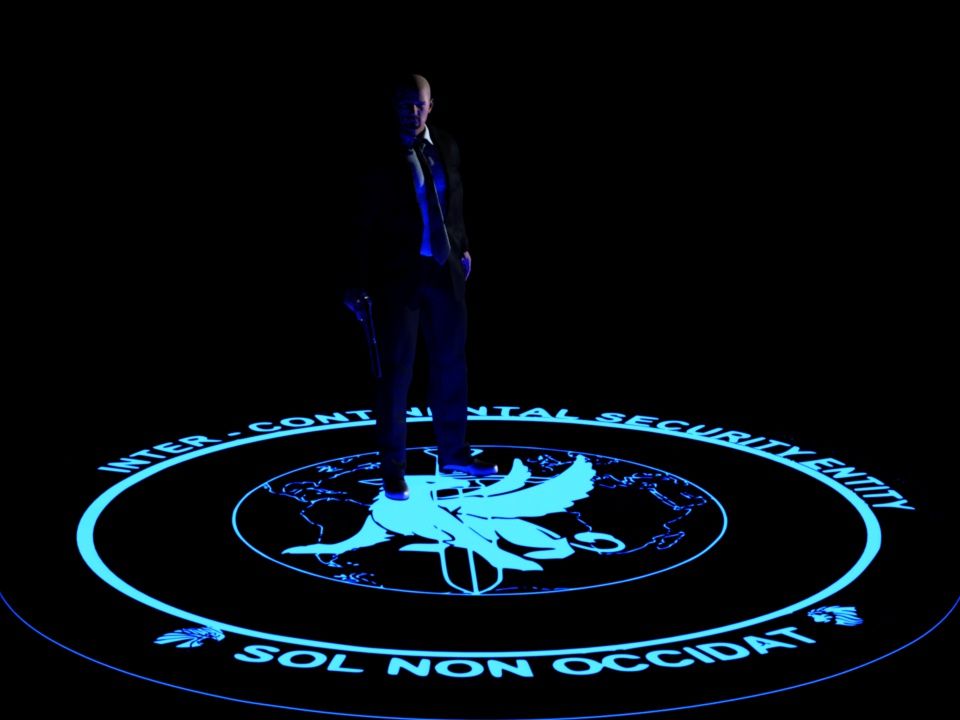
|
|
By mark - 9 Years Ago
|
Ooo can't wait to see that Major!!!!
|
|
By justaviking - 9 Years Ago
|
|
@Major, Wow, that's great. It really sets a mood.
|
|
By majorlance - 9 Years Ago
|
|
Thanks Mark and justaviking. I was looking for something "dark" to visualize my inner-Ian Fleming-wannabe-obsession.
|
|
By Lost Filmmaker - 9 Years Ago
|
majorlance (1/17/2015)
Just installed IC6 and Indigo so it's my first night. I'll make this long story short. After years of just thinking about it I have finished writing my first novel, and I'm currently in the revision/rewrite stage before the query process. Cross your fingers, luck is huge in this. Anyway, I was toying around with my own quirky ideas for promo images if that were ever in my hands. IC6 and Indigo gave me a neat render after a few tries. Yes, it's genre fiction. Spy/thriller/horror twist. 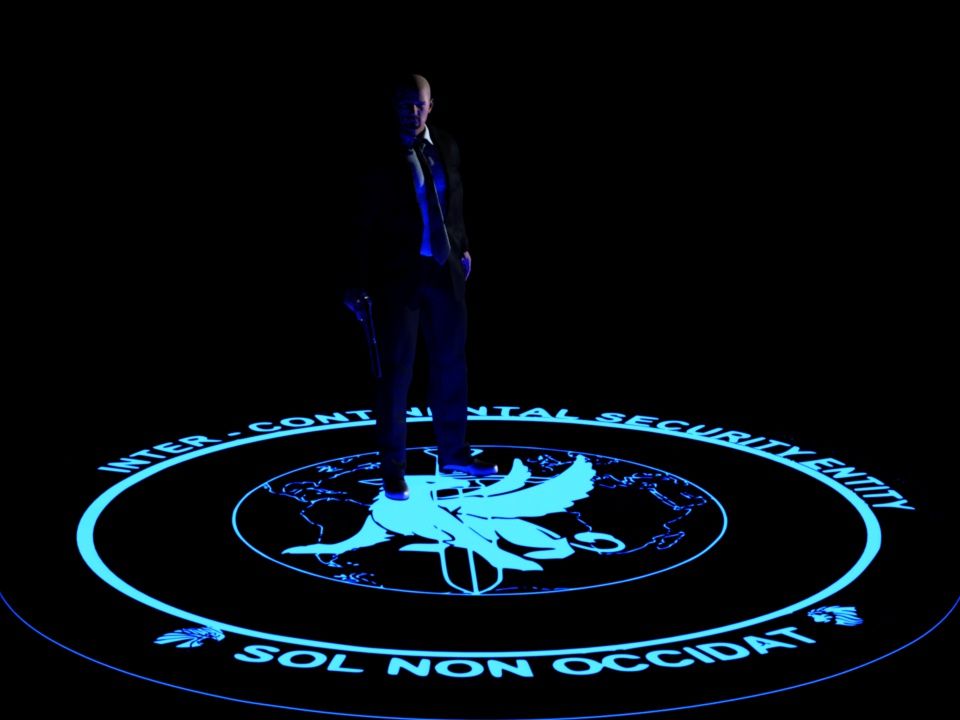
Frickin' amazing
|
|
By warlord720 - 9 Years Ago
|
Really like the glow on the character majorlance. Very nice work. Would make a nice book cover graphic too.
The following render was created with Stuckon3d's method of creating your own mesh lights. There are no iClone lights in the Indigo scene but there are 11 lights created from default primitives. This was a 2560 X 1080 original render. 21 minutes without GPU acceleration. It does seem to render faster using this type of lighting.

|
|
By planetstardragon - 9 Years Ago
|
.

|
|
By Luna - 9 Years Ago
|
|
prabhatM (1/16/2015)
Though I would prefer to see the "New & Improved " Animated Sequence.Here: Luna
|
|
By prabhatM - 9 Years Ago
|
@Luna
The Proof of Concept now looks cool !
@PSD
The dragon looks good.
@ Majorlance & warlord
The images are very inspiring.
|
|
By Benny Chi - 9 Years Ago
|
This is Indigo rendered with iclone lights:

And this is the original iclone image:

I think Indigo is good when I can get it work. I just hope it does't crash so often. One question: Does it just keep rendering until we stop it?
|
|
By planetstardragon - 9 Years Ago
|
@Benny Chi - Nice Renders!! 
and yes, on indigo, it renders perpetually - you have to tell it when you want it to stop. This is why in the animation renders, you have to tell it how long you want it to go for. Someone on the forum mentioned that pixar lets each frame go for 29 hours :x
@prabhatM - thanks, I could get into better texture work on the dragon, but I just wanted to doodle for ideas lol.....plus I have to get deeper into understanding how indigo translates displacement, speculars and bump maps
|
|
By Cricky - 9 Years Ago
|
This is a cardboard box I made with a few logos blend mapped on it..
The first part is the Indigo Rendering then the iClone6 rendering comes right behind it.
The Indigo sequence took a few hours, the iClone rendering took minutes. There are more details in the about on YouTube, but that about sums it up.
|
|
By Benny Chi - 9 Years Ago
|
|
and yes, on indigo, it renders perpetually - you have to tell it when you want it to stop. This is why in the animation renders, you have to tell it how long you want it to go for. Someone on the forum mentioned that pixar lets each frame go for 29 hours :x
Thank you, Planetstardragon!
|
|
By planetstardragon - 9 Years Ago
|
 .. ..

|
|
By mark - 9 Years Ago
|
Very nice Ricky!!!!!   
|
|
By planetstardragon - 9 Years Ago
|
Thank you Mark! 
|
|
By menro28 - 9 Years Ago
|
Hello!!!!
Practicing in the studio rendering iClone 6;-)
Resolution_1280x720_RightClick_ViewImage (Fire NO iClone)
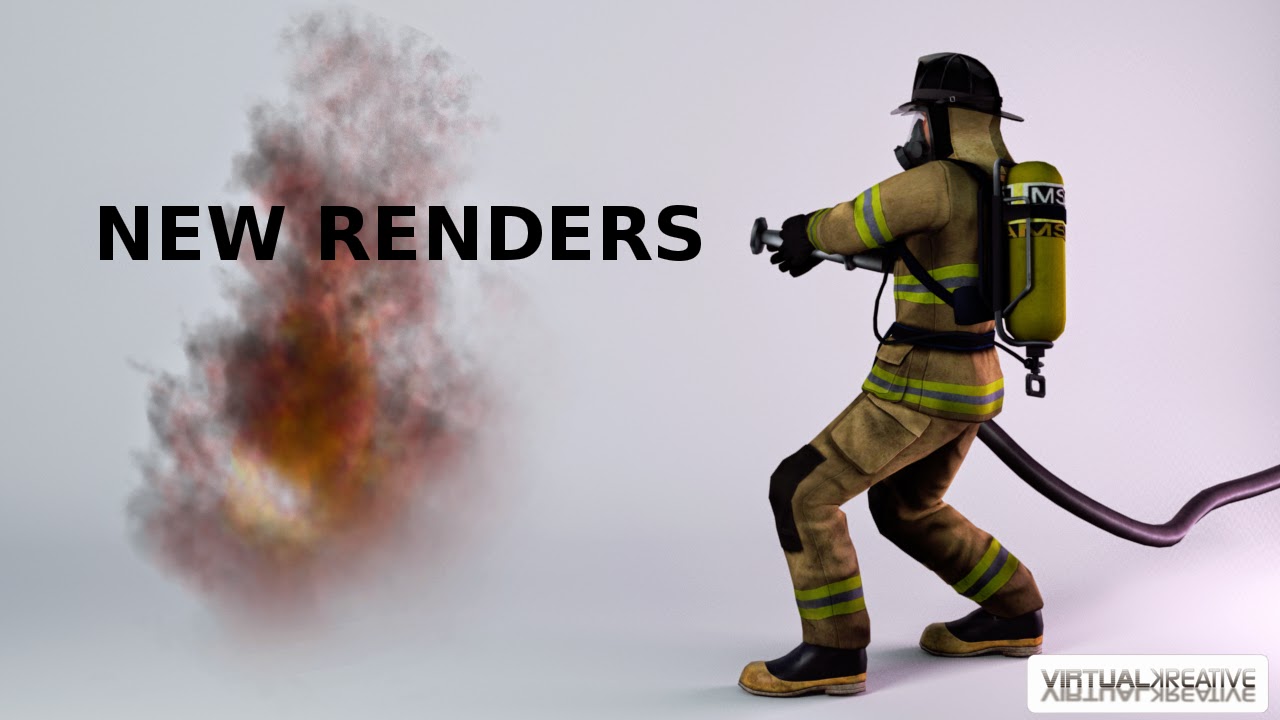
Resolution_1280x720_RightClick_ViewImage

Resolution_1280x720_RightClick_ViewImage

Resolution_1280x720_RightClick_ViewImage

Resolution_1280x720_RightClick_ViewImage

Resolution_1280x720_RightClick_ViewImage

Resolution_1401x788 (Original= 3840x2160) _RightClick_ViewImage

Resolution_1401x788 (Original= 3840x2160) _RightClick_ViewImage

 
Intel i7 960 3.20GHz · 24GB RAM · NVIDIA Geforce GTX 650 Ti 2GB VRAM · Windows 7 Ultimate Service Pack 1· DirectX 11 · Driver NVIDIA 347.09 ·
|
|
By menro28 - 9 Years Ago
|
Without or With Realtime Smooth, is the difference.
See shoulders.
Resolution_1280x720_RightClick_ViewImage

Intel i7 960 3.20GHz · 24GB RAM · NVIDIA Geforce GTX 650 Ti 2GB VRAM · Windows 7 Ultimate Service Pack 1· DirectX 11 · Driver NVIDIA 347.09 ·
|
|
By justaviking - 9 Years Ago
|
|
@PSD... Thanks for sharing your great work. @Menro28... Wow, you've been busy. Those are lots of great-looking images. I'm surprised that "realtime smoothing" has an impact on what gets exported to Indigo. That's really good to know. Thanks. (Now that I think of it, I might have noticed that once too, but then forgot about it. Thanks for sharing that with everyone.)
|
|
By gcowan7 - 9 Years Ago
|
some renders I`ve played around with

hopefully I`m doing this right
|
|
By gcowan7 - 9 Years Ago
|
another


|
|
By gcowan7 - 9 Years Ago
|
more




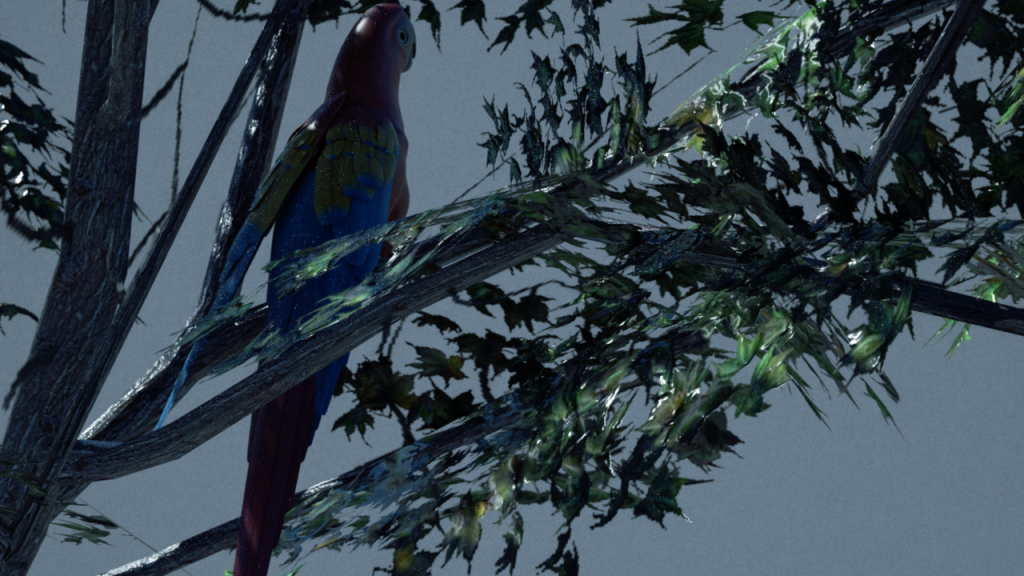
|
|
By RB3006 - 9 Years Ago
|
|


On Pic 2 I used Realtime Smooth ... works great  (look at the burger (look at the burger  ) ) Robert 
|
|
By menro28 - 9 Years Ago
|
Hi!!!!
Thanks justaviking!!!, Yes, very busy  
RB3006 Realtime Smooth Burger mmmmm!! 
Not see the video Indigo Renderer for large scenarios scenarios and many props, it becomes very slow everything, but keep practicing  
Practicing outside the photography studio and in scenarios with omni-bounce. I do not know if it will look like in space   
Resolution_1280x720_RightClick_ViewImage

· Intel i7 960 3.20GHz · 24GB RAM · NVIDIA Geforce GTX 650 Ti 2GB VRAM · Windows 7 Ultimate Service Pack 1· DirectX 11 · Driver NVIDIA 347.09 ·
|
|
By menro28 - 9 Years Ago
|
Good morning friends iClone and "iClone 5 and 6"  
I'm still in the photo studio on iClone 6 
Resolution_1280x720_RightClick_ViewImage

Resolution_1280x720_RightClick_ViewImage

Resolution_1280x720_RightClick_ViewImage

Resolution_1280x720_RightClick_ViewImage

Resolution_1280x720_RightClick_ViewImage

 
· Intel i7 960 3.20GHz · 24GB RAM · NVIDIA Geforce GTX 650 Ti 2GB VRAM · Windows 7 Ultimate Service Pack 1· DirectX 11 · Driver NVIDIA 347.09 ·
|
|
By GOETZIWOOD STUDIOS - 9 Years Ago
|
Just a suggestion here:
It would be nice (and instructive) to indicate the rendering time whenever you post an image rendered with IndigoRT.
Thanks,
Guy.
|
|
By justaviking - 9 Years Ago
|
|
grabiller (2/4/2015)
Just a suggestion here:
It would be nice (and instructive) to indicate the rendering time whenever you post an image rendered with IndigoRT.
Thanks,
Guy.And even better (in my opinion), or at least as important... the Samples Per Pixel.
|
|
By menro28 - 9 Years Ago
|
Hello everyone !!!
grabiller, justaviking, I'll keep that in mind from now, even if I forget .... is therefore render in my head 
| Resolution_1280x720_RightClick_ViewImage |
 | Time:6m 20s
SPP (Samples Per Pixel):542.65
|
 | Time:5m
SPP (Samples Per Pixel):523.93
|
· Intel i7 960 3.20GHz · 24GB RAM · NVIDIA Geforce GTX 650 Ti 2GB VRAM ·
Windows 7 Ultimate Service Pack 1· DirectX 11 · Driver NVIDIA 347.09 · |
|
|
By prabhatM - 9 Years Ago
|
What's missing ?
I am not able to figure out. But something is missing. The Indigo images that I have seen so far are yet to impress me. Is it that because of the time consuming process, the users are not able to check few iterations and mostly posting the very first rendering ?
Or, we are not getting the Indigo way of setting light ?
Please don't take my observations as offensive. I am just trying to figure out.
I genuinely believe there is a good need of lighting tutorials for the Indigo rendering. Somebody got to take the initiative.
|
|
By planetstardragon - 9 Years Ago
|
no offense taken, i've never been amused by things you liked either....pffft 
|
|
By prabhatM - 9 Years Ago
|
|
You rarely get amused by good things. Dragons have a different sense of amusement.
|
|
By planetstardragon - 9 Years Ago
|
|
prabhatM (2/5/2015)
You rarely get amused by good things.
yeah, show me something great for a change! 
|
|
By prabhatM - 9 Years Ago
|
planetstardragon (2/5/2015)
prabhatM (2/5/2015)
You rarely get amused by good things.yeah, show me something great for a change! 
When I see one, I will point it out to you.
|
|
By planetstardragon - 9 Years Ago
|
prabhatM (2/5/2015)
planetstardragon (2/5/2015)
prabhatM (2/5/2015)
You rarely get amused by good things.yeah, show me something great for a change!  When I see one, I will point it out to you.
you couldn't see something great it if were the ocean and you were deep sea diving! 
|
|
By prabhatM - 9 Years Ago
|
planetstardragon (2/5/2015)
prabhatM (2/5/2015)
planetstardragon (2/5/2015)
prabhatM (2/5/2015)
You rarely get amused by good things.yeah, show me something great for a change!  When I see one, I will point it out to you. you couldn't see something great it if were the ocean and you were deep sea diving! 
Our sense of judgement are different. Why worry about comparing them ?
|
|
By planetstardragon - 9 Years Ago
|
|
prabhatM (2/5/2015)
Our sense of judgement are different. Why worry about comparing them ?
because somehow you think yours is a goal for everyone else ? 
prabhatM (2/5/2015)
I genuinely believe there is a good need of lighting tutorials for the Indigo rendering. Somebody got to take the initiative.
get cracking, you need to render something that makes you happy, my renders amuse me, I'm so there! 
|
|
By prabhatM - 9 Years Ago
|
planetstardragon (2/5/2015)
prabhatM (2/5/2015)
Our sense of judgement are different. Why worry about comparing them ?because somehow you think yours is a goal for everyone else ? 
Unforunately, you don't read carefully.
prabhatM (2/5/2015)
I genuinely believe there is a good need of lighting tutorials for the Indigo rendering. Somebody got to take the initiative.get cracking, you need to render something that makes you happy, my renders amuse me, I'm so there! 
It's just not about amusement. The discussions are about improvement.
|
|
By planetstardragon - 9 Years Ago
|
|
prabhatM (2/5/2015)
[quote]It's just not about amusement. The discussions are about improvement.
get your textures right, I get a huge variety of looks from that alone,...if you need more lighting tools then you need the full version of indigo.
|
|
By planetstardragon - 9 Years Ago
|
|
there comes a point in art, that things don't get better, they just get different. Over production is when you were worried more about making someone else happy, than simply enjoying your work.
|
|
By prabhatM - 9 Years Ago
|
planetstardragon (2/5/2015)
prabhatM (2/5/2015)
[quote]It's just not about amusement. The discussions are about improvement.get your textures right, I get a huge variety of looks from that alone,...if you need more lighting tools then you need the full version of indigo.
No...no..it's about that. I know the animators are yet to get the grip on the Indigo rendering. It will take a bit of time.
It's not about having more lights. It's something to do with the way the lights are used in the scene.
RL's intro video about the new lighting system in ICLONE6 impressed me enough. It's just that I don't see the similar level of execution by the users.
I don't see the users setting the visual mood with the new lighting and rendering system.
I have seen many great works by our users in ICLONE5.
|
|
By planetstardragon - 9 Years Ago
|
Throw that "Standard of Excellence" nonsense out the door, i was not amused....it was nice and showed indigos power.....but it wasn't exactly the "color purple" and if you work for broadcast tv, it would help explain why there's nothing good on tv anymore!
We are setting NEW standards, not following them.
Da'Vicinci wasn't legendary because he painted like Picasso...ok ?
|
|
By prabhatM - 9 Years Ago
|
|
planetstardragon (2/5/2015)
Throw that "Standard of Excellence" nonsense out the door, i was not amused....it was nice and showed indigos power.....but it wasn't exactly the "color purple" and if you work for broadcast tv, it would help explain why there's nothing good on tv anymore!
We are setting NEW standards, not following them.
It's OK. The perspectives are different. Let's leave at that.
|
|
By planetstardragon - 9 Years Ago
|
I can't wait to see the render YOU make , that YOU like ♥ I know what I like 
and many of the artists on this thread have similar taste 
|
|
By prabhatM - 9 Years Ago
|
planetstardragon (2/5/2015)
I can't wait to see the render YOU make , that YOU like ♥ I know what I like  and many of the artists on this thread have similar taste 
I am more scared than you will ever be. I am actually petrified. My audience can REJECT my work without giving any reason. And they do it with a remote in just a second.
I am investing money and energy on few TV series (26 episodes each) , not knowing how the kids will accept them.
It's not about what I like. I am struggling hard to understand and recreate what my audience likes.
So I have a tougher client to please.
|
|
By planetstardragon - 9 Years Ago
|
yes, you are over thinking - be one of the kids.
My tracks got picked up on almost 50 compilations, from my own label, with zero promotion budget... because I made music I would dance to. They hated it when i tried to make music they would dance to. Have fun, it shows in your work.
...here's a project for you....go to youtube...
Do a search for cgi - then sort it out by most viewed.
Do a search for animation - then sort it out for most viewed
Do a search for Music - then sort it out most viewed.
Do a search for funny - then sort it out most viewed.
Then take a moment to wonder why...
There's a lot of truth in that analysis
|
|
By prabhatM - 9 Years Ago
|
|
planetstardragon (2/5/2015)
yes, you are over thinking - be one of the kids.
My tracks got picked up on almost 50 compilations, from my own label, with zero promotion budget... because I made music I would dance to. They hated it when i tried to make music they would dance to. Have fun, it shows in your work.
...here's a project for you....go to youtube...
Do a search for cgi - then sort it out by most viewed.
Do a search for animation - then sort it out for most viewed
Do a search for Music - then sort it out most viewed.
Do a search for funny - then sort it out most viewed.
There's a lot of truth in that analysis
One principle I always followed all my life - "Never look at the References or Inspirational stuff while on a Project". I do that while not working. It helps me assimilate the ideas better.
Thanks for the suggestion.
[ And I do have fun while working, that for sure. ]
|
|
By animagic - 9 Years Ago
|
|
I'm just waiting for Indigo or another render plugin to become feasible for animation. For the moment, I have put Indigo on the backburner. The conversion from iClone to Indigo is simply too cumbersome, as you basically have to redo your iClone scenes to make them look any good in Indigo. So instead, I try to improve the quality of my iClone 6 renders.
|
|
By Lost Filmmaker - 9 Years Ago
|
|
animagic (2/5/2015)
I'm just waiting for Indigo or another render plugin to become feasible for animation. For the moment, I have put Indigo on the backburner.
The conversion from iClone to Indigo is simply too cumbersome, as you basically have to redo your iClone scenes to make them look any good in Indigo. So instead, I try to improve the quality of my iClone 6 renders.
It's feasible, the computer to run it on is not.
|
|
By justaviking - 9 Years Ago
|
|
I, too, have mixed feelings about Indigo. It's fun to play with, and it can produce some really nice images than iClone cannot. But in most cases I don't see much benefit to it. The avatars still look like avatars, so even if you ignore the rendering times I don't see a lot of value in rendering outside of iClone for animations. And as also mentioned, you really need to rework the lighting of your scene (at the very least) to get good results in Indigo. I've seen a lot of realy nice renderings, and look forward to seeing more, but for me I'm continuing to look forward to a PBR shader in an upcoming 6.x release of iClone. That is really going to be exciting (I hope).
@menro28... Thanks for including the SPP (samples per pixel) numbers. For most of my images, I've found that highly reflective and refractive (prism rainbow effect) images seem to peak around 750 SPP. "Normal" scenes like an avatar in a room or an outdoor scene seem to settle down between 350 and 500 SPP. More light helps. Dimmer scenes like to render longer. I latch onto "SPP" becasue that is not very depndent on the size of the image, and takes the speed of the computer out of the equation. It represents the number of "rendering passes" that occur. A faster machine will reach 500 SPP faster than a slower machine, but the result would be the same. Thanks again for sharing the cool pictures.
|
|
By planetstardragon - 9 Years Ago
|
indigo 4 is right around the corner and they are boasting a huge speed increase. I'm personally enjoying it very much for still images...which are important to my needs, and I use the masked backgrounds along with photo editing tricks - which takes it to a new level with color / contrasting different images.
i haven't been trying to make movies of yet - i'm quite happy with ic6's quality and how far I can take it with movies ....and indigo has a unique look to me in comparison to other engines....plus it runs really well on my system. Has anyone tested it on a mac yet ?
In a big way, I'm glad I'm new to all this, it seems that other engines and how softwares perform have impacted what people expect of indigo.....not only do I not see limitations, I see a ton of possibilities.....especially due to my unique collection of other 3rd party tools being that I picked out everything for specific tricks / functions.
all these "standards" of art, are imo detrimental to progress and originality. Looking and working like everyone else is asking for competition.
Dont make everything on tv and big screen the same, that's why most of today's entertainment sucks! Mainstream garbage. Make your own mainstream! \ / /
there are ways of following rules, without being bound by them!
as long as my mix is loud enough, and clear enough - No one can stop me from making the biggest Phattest hip hop / death metal rock drum kit out of my burp and charting that kitten to boot.
I'm "That" user with the credentials to take the podium and give a lecture on the anatomy of hit media, but I'm trying to be a noob here!! Don't tell me i'm not having fun that others wouldn't enjoy with me! 
|
|
By animagic - 9 Years Ago
|
|
Well, if it works for you, Planet, great! I can make nice stills too, but I'm into making movies of a certain complexity, and the Indigo infrastructure simply is not up to that. Or maybe it's the way the iClone plugin works. If a simple scene takes more than 2 GB per frame of disk space, and there is a gigantic memory leak somewhere in the implementation, it's unworkable. These are just practicalities that make it, well, unpractical for me. Nothing to do with wanting to be like everyone else. I pre-ordered my iClone 6 with Indigo, so I had great faith and I would like to get it fixed. I surely hope that it doesn't get treated like Mocap that sort of became marginal after a while.
|
|
By planetstardragon - 9 Years Ago
|
this from their front page by one of their power users.
"Since Indigo is a unbiased renderer without many abstract settings and options to tweak for hours like other render engines, you end up quickly with great results!
I prefer to work for 1h setting up an Indigo scene and render for 5h, than setting up a scene for 5h and render only in 1h! "
So technically, there is nothing wrong, Just something different.
pixar's renderman is way more complex and will take that 5 hours to set up a scene to render for 1 hour.
|
|
By mark - 9 Years Ago
|
I'm with you Job! In my world, Indigo isn't ready for prime-time!  
Quick rendering is why I came to iClone!!!!!   
|
|
By GOETZIWOOD STUDIOS - 9 Years Ago
|
|
planetstardragon (2/5/2015)
this from their front page by one of their power users.
"Since Indigo is a unbiased renderer without many abstract settings and options to tweak for hours like other render engines, you end up quickly with great results!
I prefer to work for 1h setting up an Indigo scene and render for 5h, than setting up a scene for 5h and render only in 1h! "
So technically, there is nothing wrong, Just something different.
pixar's renderman is way more complex and will take that 5 hours to set up a scene to render for 1 hour.
No offense to that "power user" but this is the most stupid and unprofessional comment that I've ever heard.
1h+5h or 5h+1h may appear to give the same 6h result but in practice this is totally wrong because chances are you may need to do some retakes and re-render the all thing (in that case better be it in 1h the second time or third time instead of 5h!) or simply render several scenes that will render in only 1h instead of 5h, after you understood - spending those 5h - what to do for your scenes to render in 1h instead of 5h.
If there is a way to reduce a rendering from 5h to 1h and you can spend 5h on it, then do it!
First you will learn a lot of things and second you will better understand what you are doing for your future projects and become more and more efficient if not professional.
Not everyone wants to become a professional but even for a hobbyist having ambitious projects, I believe rendering in 1h instead of 5h makes a all difference.
|
|
By animagic - 9 Years Ago
|
|
Also, if it's animation, in which case you set up your scene once and then let it run, the difference is obvious. Say, I render in short batches of 100 frames. I set up for 5 hours and then render 100 frames at 1 hour each for a total of 105 hours... Or, alternatively, I set up for one hour, and render my 100 frames at 5 hours each, for a total of 501 hours... I guess Mr. Power User is not an animator... In fact, I haven't seen any animation examples of interest at the Indigo site. That should have warned me of course, but I was so excited and taken in by the pretty pictures... Mind you, I'm not blaming RL, as some would, but this needs urgent further development.
|
|
By planetstardragon - 9 Years Ago
|
look, these are the toys that we have to play with, you can't say your story isn't great because your pencil wasn't sharp enough.....ok ?! Figure it out, that's the glory of the forum, we rig cars and buildings to human skeletons to get into ik because we can!! Impossible = I'm Possible. Now go make some kick kitten animations even if it takes you a year to render!! \ / /
#makeithappen #nocuddlepolicy
|
|
By planetstardragon - 9 Years Ago
|
now toughen up, and make Ralph Bashki proud! 
|
|
By GOETZIWOOD STUDIOS - 9 Years Ago
|
planetstardragon (2/6/2015)
look, these are the toys that we have to play with, you can't say your story isn't great because your pencil wasn't sharp enough.....ok ?! Figure it out, that's the glory of the forum, we rig cars and buildings to human skeletons to get into ik because we can!! Impossible = I'm Possible. Now go make some kick kitten animations even if it takes you a year to render!! \  / #makeithappen #nocuddlepolicy
That's what we are doing.
But you can say your painting isn't great because your pencil wasn't sharp enough. If you do comparisons, at least do it right.
We all have our own level of exigence, you have yours, we have our own, I have mine.
I don't see why we couldn't keep on pushing Reallusion to enhance the tools. It's for the good of all after all, especially for those who may have been misled by marketing trickeries 
|
|
By planetstardragon - 9 Years Ago
|
it's all coming over time, everything we've asked for we've gotten....it's dependable ...just slow.
some of the things we are getting now, I asked for 3 years ago! lol 
We need to do other stuff to advance while we wait! There is supposed to be an sdk coming soon! The community, the way we support, the way we figure out stuff, is independent of reallusion! It's a No stopping, keep rocking policy!
|
|
By GOETZIWOOD STUDIOS - 9 Years Ago
|
|
planetstardragon (2/6/2015)
../..We need to do other stuff to advance while we wait! There is supposed to be an sdk coming soon! The community, the way we support, the way we figure out stuff, is independent of reallusion! It's a No stopping, keep rocking policy!
No issue with that, that's what we are doing. I have the impression that you are trying to "open opened doors". Nothing new here.
Except.. a SDK ?! Where have you heard this ? Is that a fact ? 
|
|
By planetstardragon - 9 Years Ago
|
|
ya, it was spoken about on the forum, and i saw it on one of the pages or a video or something.
|
|
By prabhatM - 9 Years Ago
|
planetstardragon (2/6/2015)
look, these are the toys that we have to play with, ................ Now go make some kick kitten animations even if it takes you a year to render!! \  /
Planet ! I thought you are a liberated man!
Why do you sound like a 13 ton elephant tied to a small stake ?
Animators should be Project-driven, not Tool-driven. If we think a particular tool is not aiding our projects, we must simply drop it and move on.
And the Projects must have a "DEFINITE" TIME LINE. All tools must fit in to that vision.
|
|
By planetstardragon - 9 Years Ago
|
yes, exactly! well said Prabbat!! Either you can work with it and it's useful, or you find the next solution. There are so many ways to work around with iclone - there is no fixed way.
But I don't wanna hear you can't do anything with what we have, cuz those are battling words!
if you can't make awesome, amazing art with what we have now, then I'd have to suggest netflix as your next animation software!
|
|
By prabhatM - 9 Years Ago
|
|
planetstardragon (2/6/2015)
.......... cuz those are battling words!
Stop this fetish. Stop seeing everything as a battle.
These are only simple technical discussions.
|
|
By planetstardragon - 9 Years Ago
|
yes, but it's half technology / half art. So the battle is to push the limits and curb the preconceptions. Yes, it is very much a battle to become the best artist. An artist should be above his tools. I learned this early on, when some of the biggest works I've seen were basically done on toys by a person determined to be the best.
You want to show me stats and comparisons of software, when I want to see passion. This should NOT turn into a techie only forum. This from a techie.
The current products are 'enough' to make amazing work. That's that. Can it be better....Moore's law says it will inevitably be better.
|
|
By prabhatM - 9 Years Ago
|
@planet
Again you have misunderstood.
There could be a Technical Discussion how to execute a piece of ART. It's a simple deliberation. There is no battle in it.
Sorry to say this, but you sound more like a guy who has just returned to his home town after shaking hand with the President in Washington. You are just too excited about that handshake and refuse to hear a word about the bad governance.
Remember discussing / debating the bad governance is NOT really about INVALIDATING YOUR PRESIDENT. You can still adore your President and discuss about the bad governance. There is no guilt in it.
Please get a perspective.
|
|
By planetstardragon - 9 Years Ago
|
well, you can't be honest like that and not expect honesty in return.
Your work really doesn't sound fun when the ability to make people smile relies more on your equipment than your charisma.
The show must go on, is a law....and it is up to the artist to be above and beyond his tools.
When I first got into music, I basically surfed abandoned buildings and trash dumps to find equipment I could repair, My first dj set, had wires hanging out from the bottom, because I took a turntable from one of those old tv / turntable combo sets someone threw out. People danced, I use to have neighbors knock on my door asking me to turn UP the music. I see none of that in this thread......what I see is a bunch of people with state of the art software and computers saying it's not enough.
"No the industry is not crumbling, You are crumbling" - Ralph Bashki
|
|
By planetstardragon - 9 Years Ago
|
this is not to say I do not have to work around bugs, and don't report them. But even reporting them, I enjoy the idea that I've learned to be more resourceful and creative with work arounds.
now on a technical point......indigo isn't good enough ....is not a solution. Reallusion pays attention to the forum....so I "trust" them, especially since we discuss it to death....but comes a point....that the focus should be progress with the tools we have at our disposal now.
at some point, being this is a indigo render showcase, you should present your renders, and letting us help YOU get better.
|
|
By GOETZIWOOD STUDIOS - 9 Years Ago
|
|
planetstardragon (2/6/2015)
well, you can't be honest like that and not expect honesty in return.
Your work really doesn't sound fun when the ability to make people smile relies more on your equipment than your charisma.
The show must go on, is a law....and it is up to the artist to be above and beyond his tools.
When I first got into music, I basically surfed abandoned buildings and trash dumps to find equipment I could repair, My first dj set, had wires hanging out from the bottom, because I took a turntable from one of those old tv / turntable combo sets someone threw out. People danced, I use to have neighbors knock on my door asking me to turn UP the music. I see none of that in this thread......what I see is a bunch of people with state of the art software and computers saying it's not enough.
"No the industry is not crumbling, You are crumbling" - Ralph Bashki
What you don't understand is that for your music you may already have found the right tools for your needs, at least proper tools.
But let say your DAW would constantly adding pops and clicks to your mix, then you would have a different attitude about "The show must go on" because in this case you wouldn't dare playing your final mix to anyone.
Even if I agree with you about the artistic essence of the work, the tools are nonetheless what define the technical quality of the Art.
You may care or not about this "technical quality", but some of us do care.
And as long as we encounter technical issues, there is no reason why not trying to discuss those, to address those, to find workarounds. This has nothing to do with our artistic impulsions.
Don't judge an artist when he rants about his tools. He may be right.
|
|
By planetstardragon - 9 Years Ago
|
Absolutely, but my speakers are blown, and my music computer crashes regularly. I still make progress. Unfortunately these days you'd have to sell billions of units to make it significant, so I'm in no rush to get sub par replacements, the music has to upgrade itself....I'd rather make the best of what I have . But i still get my music out there to be available for licensing and people to enjoy it.
The point is, this is an indigo render show case thread. There are people making great work on it. Stopping the thread to say it's not good enough, is not constructive. 
There should be one side of the artist that pushes the limits, and another that says....we reached our limits. The software hasn't been out long enough to discover it's limits.....but we've already established that it's not maya.
|
|
By planetstardragon - 9 Years Ago
|
that said......another indigo render ♥

|
|
By justaviking - 9 Years Ago
|
|
planetstardragon (2/6/2015)
now on a technical point......indigo isn't good enough ....is not a solution. Reallusion pays attention to the forum....so I "trust" them, especially since we discuss it to death....but comes a point....that the focus should be progress with the tools we have at our disposal now.
at some point, being this is a indigo render showcase, you should present your renders, and letting us help YOU get better.Ah, back on topic. Indigo *is* good enough... depending on what you want to use it for. Look at the VERY START OF THIS THREAD, and look at picture #2. That produces a lovely "warmth and softness" that you really can't do in iClone today. And look at picture #4. It has the reflections we can't do in iClone. ( It also needs to be pointed out again that Indigo is the FIRST 3rd-party renderer that we have a plug-in for. Surely others will follow. I'm glad they didn't start with a plug-in to a $900 renderer.
|
|
By prabhatM - 9 Years Ago
|
|
justaviking (2/6/2015)
Indigo *is* good enough... depending on what you want to use it for.
Look at the VERY START OF THIS THREAD, and look at picture #2. That produces a lovely "warmth and softness" that you really can't do in iClone today. And look at picture #4. It has the reflections we can't do in iClone. (
Over the time, a discussion tends to get thrown off of the track.
I initially pointed it out the fact that "we don't see quality output from the users."
I wondered if it was because INDIGO tooka lot of time to render and the users were posting their FIRST images without trying improve upon them ?
Or, the users needed some kind of lighting tutorials for Indigo?
I also pointed out that I was impressed by the initial intro video.
But it's a Public forum. It's not uncommon to see a thread getting off-track.
|
|
By planetstardragon - 9 Years Ago
|
|
yes, you started it. Now about your renders, let's see where you are at.
|
|
By prabhatM - 9 Years Ago
|
@Planet
I don't use INDIGO and my area of interest is Toon Shading.
|
|
By justaviking - 9 Years Ago
|
|
prabhatM (2/6/2015)
But it's a Public forum. It's not uncommon to see a thread getting off-track.Ah, you noticed that?  I wasn't complaining, just observing. Like many tools, I've used Indigo enough to conclude it also requires a certain amount of skill and experience to get the best results. I'm not saying I have it, only that quickly realized it. You can't just push the "render" button and get a result ready to grace a glossy magazine cover.
|
|
By planetstardragon - 9 Years Ago
|
|
well there you go.
|
|
By GOETZIWOOD STUDIOS - 9 Years Ago
|
justaviking (2/6/2015)
planetstardragon (2/6/2015)
now on a technical point......indigo isn't good enough ....is not a solution. Reallusion pays attention to the forum....so I "trust" them, especially since we discuss it to death....but comes a point....that the focus should be progress with the tools we have at our disposal now.
at some point, being this is a indigo render showcase, you should present your renders, and letting us help YOU get better.Ah, back on topic. Indigo *is* good enough... depending on what you want to use it for. Look at the VERY START OF THIS THREAD, and look at picture #2. That produces a lovely "warmth and softness" that you really can't do in iClone today. And look at picture #4. It has the reflections we can't do in iClone. ( It also needs to be pointed out again that Indigo is the FIRST 3rd-party renderer that we have a plug-in for. Surely others will follow. I'm glad they didn't start with aplug-in to a $900 renderer.
Last post off-topic of mine 
Why do you think peoples here having/using Lightwave, Maya, 3DS Max, Softimage, etc.. are interested in iClone ?
Certainly not to be in the same situation with X external renderers, endless wars about which is the best, renderfarm class rendering times. Better use the mentioned softwares then, at least they have proper tools to efficiently handle those external renderers.
I understand that for Reallusion it's a new way to make money, I respect that and I've shown my support because I bought IndigoRT for iClone.
Now, even if IndigoRT may have its uses, lets be clear, Reallusion being a "small team" as stated several times, an me as a "client", I prefer to see the Reallusion team putting their resources (and my money) on the internal renderer instead of wasting those resources on external renderers most iClone users won't care about (if not now, pretty soon once they will realize what implications have rendering times from those).
If I want to use Octane, prman, V-Ray, Arnold, etc.. I'll use "pro" tools such as Maya, 3DS Max, Softimage, Houdini, etc and setup an environment and resources adapted to those tools and the level of that kind of productions.
But with iClone, I want to do "machinima", that's the all point, and for this, I need a proper realtime/interactive renderer.
I believe I'm far from being alone in that situation.
|
|
By prabhatM - 9 Years Ago
|
|
justaviking (2/6/2015)
[quote]prabhatM (2/6/2015)
Like many tools, I've used Indigo enough to conclude it also requires a certain amount of skill and experience to get the best results. I'm not saying I have it, only that quickly realized it. You can't just push the "render" button and get a result ready to grace a glossy magazine cover.
I am from the time [ mid '80] of Scan Line and EARLY RAYTRACE Rendering [ used scripts for rendering]. I struggled, self-taught and used the Ver 1.0 of most of the popular softwares [mostly DOS versions ] you see today ( without tutorials on the net) for commercial broadcast. We would give a render command and happily go for a 3 hour Hindi Movie ! So I understand when you say one can't just push the "render" button and get a result ready to grace a glossy magazine cover.
But it's painful to see the similar level of struggle with the basic in 2015.
|
|
By planetstardragon - 9 Years Ago
|
|
grabiller (2/6/2015)
[quote][b]
Why do you think peoples here having/using Lightwave, Maya, 3DS Max, Softimage, etc.. are interested in iClone ?
when I first got iclone, the first thing I looked for was ways to render in other software.
Iclone is simply fun and fast at what it does for creating scenes. All these other softwares make you do everything from scratch, when that isn't necessary.....you can start a project in iclone and polish it in a higher end render engine thanks to fbx. Which was one of the things I use to wish for. It's really a matter of maximizing your workflow, not replacing your current tools. We use to be locked into a proprietary environment, but that's not the case anymore. They are headed in the right direction, but it takes time. Till then, I find the techniques I've learned on the forum way more valuable than any of the softwares because it applies anywhere that has the tools that allow it.
|
|
By GOETZIWOOD STUDIOS - 9 Years Ago
|
|
planetstardragon (2/6/2015)
../.. when I first got iclone, the first thing I looked for was ways to render in other software../..
Because the iClone renderer was not up to the task. If, at that time, it was a Cry or Unreal level renderer, chances are you wouldn't have felt the need to find a way to render in other software. That's the point.
|
|
By planetstardragon - 9 Years Ago
|
yeah, but it's a tradeoff, those engines are not user friendly for non techie artists.
Iclone is the only real software of it's kind that lets a creative mind create good animations without having to take advanced 3D courses. It does have it's pro appeal, but it hasn't fully done the pro transition yet.
Even me that constantly touts being the noob, wants that pro version - because I have actually turned pro with 3D and understand the limitations you wish to remove. But I also appreciate that the best part of iclone is that it's fast and easy....nothing pro is fast and easy.
I understand what you mean, and even appreciate your view, I just want compassion for us noobs. Don't kick us out of our own software with pro demands. Yall need your own gui.
|
|
By GOETZIWOOD STUDIOS - 9 Years Ago
|
|
planetstardragon (2/6/2015)
../.. Iclone is the only real software of it's kind that lets a creative mind create good animations without having to take advanced 3D courses../..
Really ? Can you point me to some of those that have not been done by assembling pieces of mocap ? You are talking about 'animation' right ? Not mocap ?
planetstardragon (2/6/2015)
../..because I have actually turned pro with 3D../..
Oh ? Cool. What are you working on ? What kind of production ? Which studio ? Which software(s) are you using ?
planetstardragon (2/6/2015)
../..But I also appreciate that the best part of iclone is that it's fast and easy....nothing pro is fast and easy.
I challenge you to fight (you seem to like 'battles') doing high-end animations (not mocap) 'fast and easy' in iClone against a "pro" animator who will do his "fast and easy" animation in Maya or Softimage.
Then I'll offer you a beer and we will talk about what is "easy and fast" with "pro" tools.
|
|
By planetstardragon - 9 Years Ago
|
grabiller (2/6/2015)
planetstardragon (2/6/2015)
../.. Iclone is the only real software of it's kind that lets a creative mind create good animations without having to take advanced 3D courses../..Really ? Can you point me to some of those that have not been done by assembling pieces of mocap ? You are talking about 'animation' right ? Not mocap ?
keyframing isn't hard, you place a video on a plane, line up your character, and adjust the pose every few frames.
planetstardragon (2/6/2015)
../..because I have actually turned pro with 3D../..Oh ? Cool. What are you working on ? What kind of production ? Which studio ? Which software(s) are you using ?
whatever someone needs me for, I actually went pro the first 3 months I purchased iclone, other music friends wanted visuals. I did lots of work for free just for the experience, the above video was one i where I was making custom motions for a game development team. With someone else, they wanted green screens for a game app. I go out and get turned down by 500 people to get 2. You don't hire me because I'm the best at what I do, you hire me because of who I am. I'm that guy that can't play a music instrument, and made a career out of it lol 
planetstardragon (2/6/2015)
../..But I also appreciate that the best part of iclone is that it's fast and easy....nothing pro is fast and easy.
I challenge you to fight (you seem to like 'battles') doing high-end animations (not mocap) 'fast and easy' in iClone against a "pro" animator who will do his "fast and easy" animation in Maya or Softimage.
Then I'll offer you a beer and we will talk about what is "easy and fast" with "pro" tools.
Lol, That's the spirit!! That's how we learn and grow.
I'll make the first move, show me something more heart warming than this
|
|
By GOETZIWOOD STUDIOS - 9 Years Ago
|
|
planetstardragon (2/6/2015)
../.. keyframing isn't hard, you place a video on a plane, line up your character, and adjust the pose every few frames../..
Erm.. this is what we call "rotoscoping", this has nothing to do with "true" animation. This is the same approach than mocap (you are capturing motions, instead of creating new ones).
planetstardragon (2/6/2015)
../..I'll make the first move, show me something more heart warming than this../..
Hmm.. show me some "true" high-end animation first  The "heart warming" factor here is in the audio, not in the animation The "heart warming" factor here is in the audio, not in the animation 
|
|
By planetstardragon - 9 Years Ago
|
grabiller (2/6/2015)
planetstardragon (2/6/2015)
../.. keyframing isn't hard, you place a video on a plane, line up your character, and adjust the pose every few frames../..Erm.. this is what we call "rotoscoping", this has nothing to do with "true" animation. This is the same approach than mocap (you are capturing motions, instead of creating new ones)..
That's politics......something you pros enjoy - noobs like having fun 
While you stand on the technical side of art, I stand on the spiritual side of art.
1590-1600; 1910-15 for def 4; (< Middle French) < Latin animātiōn- (stem of animātiō a bestowing of life).
planetstardragon (2/6/2015)
../..I'll make the first move, show me something more heart warming than this../..
Hmm.. show me some "true" high-end animation first  The "heart warming" factor here is in the audio, not in the animation 
I'm pro audio....
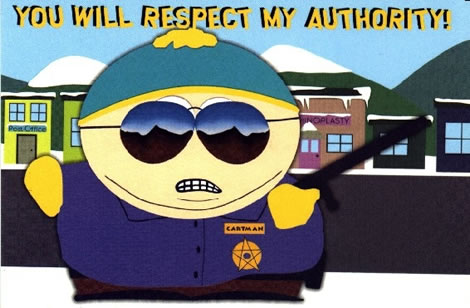
|
|
By hattori kun - 9 Years Ago
|
|
animagic (2/5/2015)
I'm just waiting for Indigo or another render plugin to become feasible for animation. For the moment, I have put Indigo on the backburner.
Anyone wants more render option should go to other forums and request a plugin to be developed  If they see the number of request they would consider it. If they see the number of request they would consider it.
Octane and redshift are the only two gpu renderers that are ahead of everybody. Ofcourse you do need super highend gfx cards for these renderers. And you need to pay pro prices for the plugins.
Octane
octane robot from rman197 on Vimeo.
Redshift
Doodle Pictures Studio uses redshift renderer a lot.
https://www.youtube.com/channel/UCJKSJnp4h1mw8rewxKsjBLA
|
|
By planetstardragon - 9 Years Ago
|
i don't like octane's renders - i find them very dark and harsh
The redshift felt warmer in comparison, still a bit dark though...

|
|
By hattori kun - 9 Years Ago
|
Btw if anyone is interested in octane I successfully have a working pipeline from Lw->Iclone->Lw octane 
https://forum.reallusion.com/FindPost223951.aspx
So Indigo is not a consideration anymore for me atleast. I would be interested in an octane plugin for Iclone though. 
Is that a raw render? Maybe the octane render had some tonemapping and post applied. It also depends on the kernel used like direct lighting engine, pathracer engine.
|
|
By planetstardragon - 9 Years Ago
|
i have no idea, I just did some research a while back and found quite a few comparisons of octane verses other engines ....and it just always looked too dark to me ....there are a few that compare it to luxus render ...and luxus looks warmer - i don't like that one though, it leaves my pc unusable ....my fav look so far is between modo and indigo to be honest. I like the idea that a photographer approach tweaked indigo, it shows in the variety of looks that you can get from it.
now if i had a chance to experiment with another engine, then I'd say - http://renderman.pixar.com/view/DP25849
|
|
By animagic - 9 Years Ago
|
|
No more discussion, just a picture instead then. 
This is an iClone 5 scene transferred to iClone 6 and using iClone lighting. I had to trim the scene from the 600k to less than 300k polygons, otherwise it wouldn't export to Indigo. I just deleted things that were invisible. I haven't actually tried to just hide them in the scene. Does the exporter ignore those? That would be more convenient. The girl's face is quite different in iClone, but I sort of like the way it turned out. I let this render for a while. Statistics: 53 min; GPU-rendering; SSF=6; SPP=1429; Agfacolor Vista 400CD; EV=3.5; ISO=100.
|
|
By animagic - 9 Years Ago
|
So while I was working on my picture, the discussion continued... I'm not very interested in using a hundred different tools, or rendering in outside applications (i.e., other than via a plugin). So for me iClone is the tool of choice. That has limitations, but at least I'm able to finish projects. The image in my previous post is actually a still from a future project, so it shows the kind of things I would like to do with Indigo. Of course, more would need to be done with materials. I don't know if Indigo does anything with Substance. Does it?
|
|
By planetstardragon - 9 Years Ago
|
1 min 35 seconds indigo

|
|
By planetstardragon - 9 Years Ago
|
just out of curiosity, I stopped indigo at 20 seconds and capped it
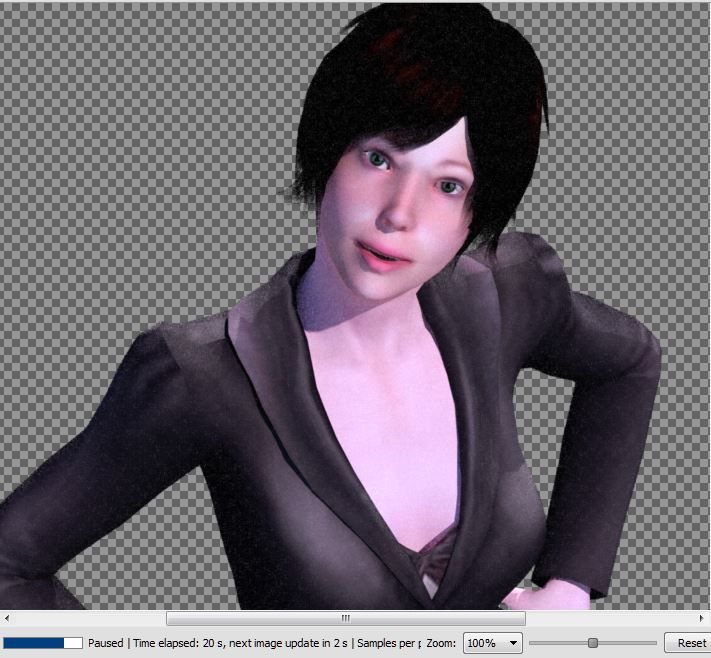
|
|
By hattori kun - 9 Years Ago
|
|
planetstardragon (2/6/2015)I like the idea that a photographer approach tweaked indigo, it shows in the variety of looks that you can get from it.
You mean like using Iso, camera lens, f-stop, exposure, vignette, etc? I think most renderers have it built in now atleast the unbiased renderers like maxwell, octane, fry. Or do you mean something else?
@animagic - 53mins on what gpu/cpu? That's extremely long for that scene I hope its not a mid range gpu/cpu you used.
|
|
By planetstardragon - 9 Years Ago
|
no, it's something else .....see ...a while back, I did a tutorial on the 'proper' approach to coloring your renders to attract attention - they explained how naturally some color schemes attract more attention and create more emotional depth for the viewer .....
well shortly after I saw that video, I started playing with indigo ...and realized the way indigo has their color presets ...follows the rules I saw in the video - and it has a big list of presets that completely change the "feel" of the image....beyond the basics brighter / warmer / cooler.
|
|
By animagic - 9 Years Ago
|
|
Hattori: CPU 2600K, GPU GTX 980. I mentioned that I just let it run, so at some point there is very little improvement. It's also a large scene, around 300K polys. I've since discovered that the eyes look the way they do because they are not rendered correctly. In fact, the scene does not transfer properly, because when I added another character she looked very weird. I have to do some more research to figure out what's going on.
|
|
By hattori kun - 9 Years Ago
|
|
animagic (2/6/2015)
Hattori: CPU 2600K, GPU GTX 980. I mentioned that I just let it run, so at some point there is very little improvement. It's also a large scene, around 300K polys.
.
That's a beefy system. Better than my gpu by atleast 10 times.
300k polys is a bit lowpoly for unbiased renderers. They usually can handle millions with no hiccup. I think if this was rendered in octane or redshift with a 980 gtx it would be seconds to reach 1000 samples which is already a clean image.
|
|
By hattori kun - 9 Years Ago
|
Can anyone try to render this Iclone scene attached 
Its a benchmark scene from other renderers.
How well does indigo perform. Open the scene and send to Indigo. How good is the autoconvert materials. What's the rendertime for reflective scenes to remove artifacts and noise.

|
|
By planetstardragon - 9 Years Ago
|
i ran it for the 1 minute test
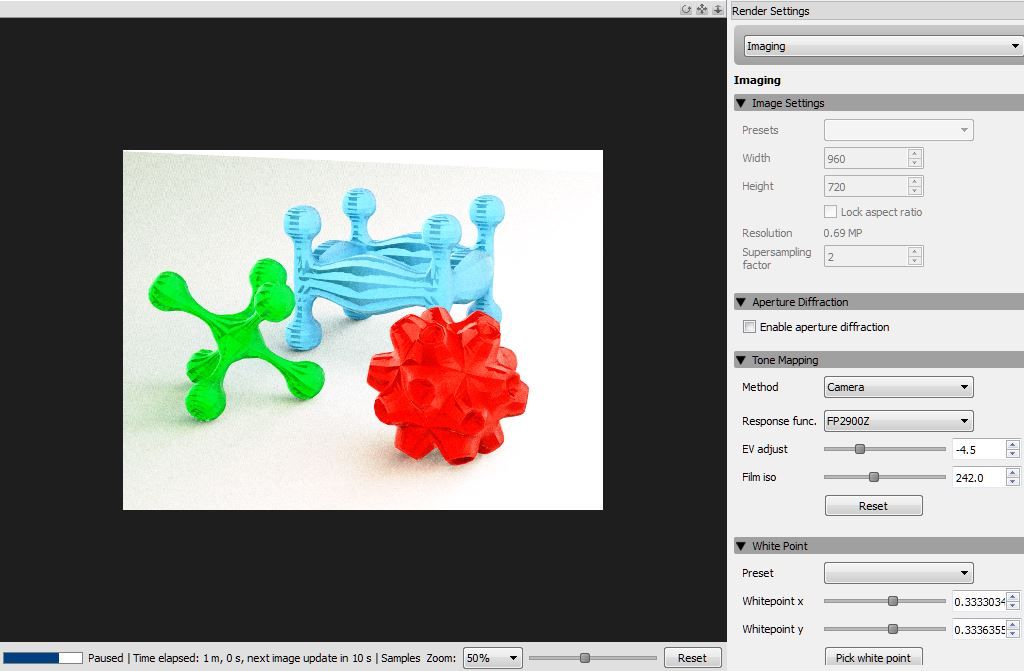
|
|
By planetstardragon - 9 Years Ago
|
same thing but with smoothing enabled in iclone
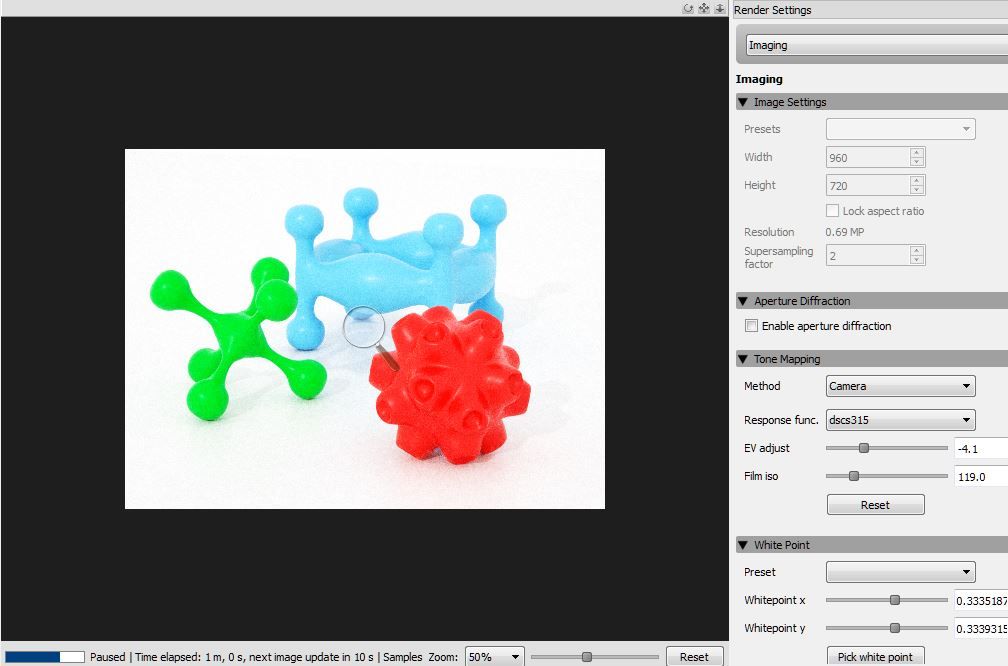
|
|
By hattori kun - 9 Years Ago
|
Not bad autoconvert. The first image looks ok. 2nd image the lighting seems a bit brighter than expected because of smoothing?
Wonder why the shades and shadow lack contrast compared to the original.
1 min render at what resolution, what's your system spec?
|
|
By planetstardragon - 9 Years Ago
|
I'm using a 4770k cpu with a gtx 460 ( 256 ) video card ...( I should also mention I'm using an MSI Mpower Max motherboard, which makes a huuuge difference in performance of cpu and gpu ...Hot board! )
Yeah, that's why I capped it ...to show you the settings ....see where it says "Response Func" ?
That's what I was telling you changes the image style / color - it goes from looking glassy, to looking plastic, to looking rubbery, to looking toonish - ala dark horse, in those settings
I'm letting another render go now ....and in this one, I added color emitters to add more reflection. Figured I'd show you the 1 min while I wait for a longer / more detailed render.
|
|
By planetstardragon - 9 Years Ago
|
this is 30 minutes - the lighting and style would have to be considered artistic preference, because I just kept adjusting it for detail and lighting - you may have made a different selection from the choices I had.
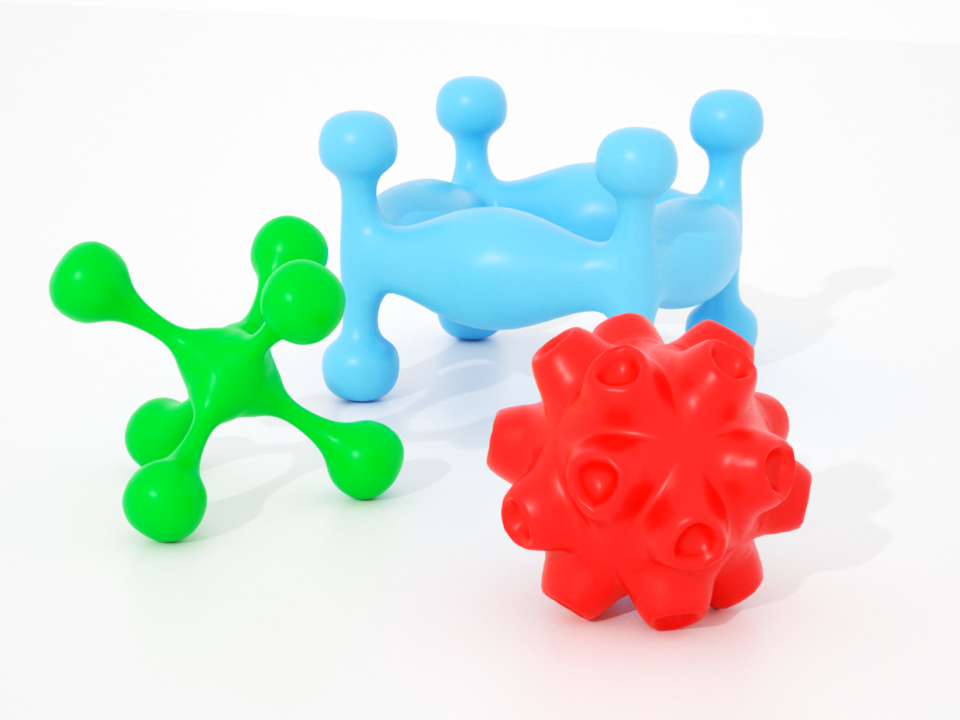
|
|
By hattori kun - 9 Years Ago
|
|
planetstardragon (2/7/2015)
I'm using a 4770k cpu with a gtx 460 ( 256 ) video card ...( I should also mention I'm using an MSI Mpower Max motherboard, which makes a huuuge difference in performance of cpu and gpu ...Hot board! )
Yeah, that's why I capped it ...to show you the settings ....see where it says "Response Func" ?
That's what I was telling you changes the image style / color - it goes from looking glassy, to looking plastic, to looking rubbery, to looking toonish - ala dark horse, in those settings
I'm letting another render go now ....and in this one, I added color emitters to add more reflection. Figured I'd show you the 1 min while I wait for a longer / more detailed render.
Did you set indigo to use cpu or gpu? Your system is pretty good so it should render noiseless render in less than a minute.
Regarding the image style/color, I don't see it in your pic. Are you referring to tonemapping tab?
|
|
By planetstardragon - 9 Years Ago
|
I use indigo cpu, but this is where the msi mobo is a big factor, it automatically overclocks itself - so it jumps to 4.0 ghz - it's pretty sweet, I can continue doing other stuff on my pc while indigo is rendering - something I couldn't do with other renderers.
and yes, on the tone mapping - i never like the default settings - it's always too dark for me. - but again, that's an artistic thing - not necessarily a techi - stat / flat render thing.
|
|
By hattori kun - 9 Years Ago
|
planetstardragon (2/7/2015)
this is 30 minutes - the lighting and style would have to be considered artistic preference, because I just kept adjusting it for detail and lighting - you may have made a different selection from the choices I had. 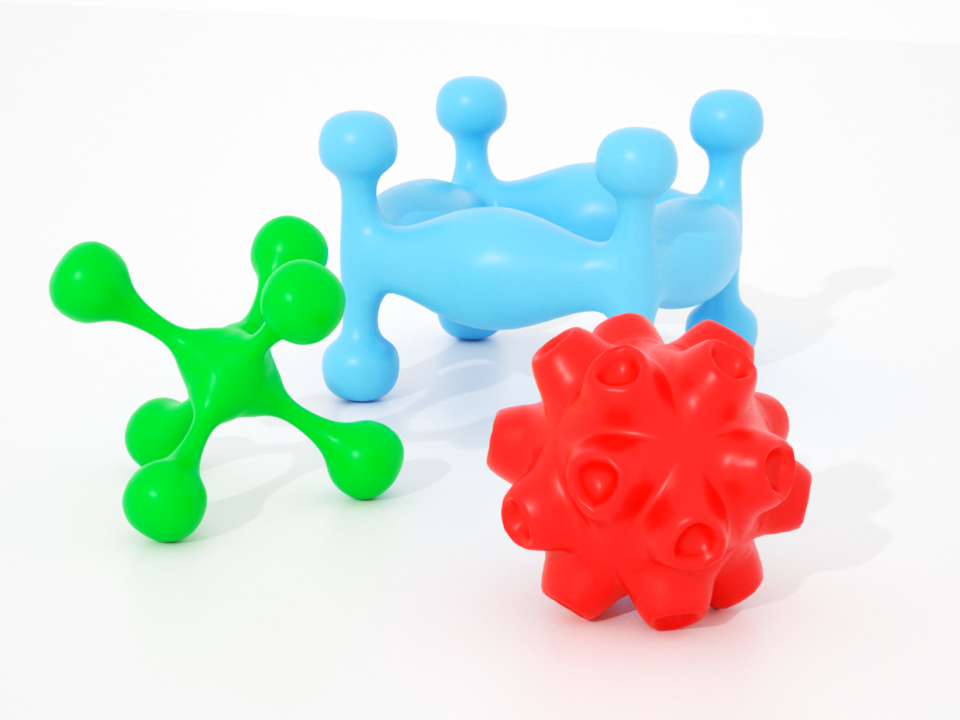
Looks good. I like the blurry reflection. I think that's why it took 30mins because you used blurry reflections. The render I posted is 30 secs hd 1280x720 on 3770k but reflection is not blurry.
Is it possible to change resolution to hd 1280x720 in Indigo because it looks locked your pic. Meaning you only change res in Iclone?
Edit
Ah so you refer to tonemapping when you mention image style. Most renderers have it now even with some post filters and effects. Its good if you want to render everything "in-camera" as they call it. But for others they still prefer to tonemap and grade outside in post.
|
|
By planetstardragon - 9 Years Ago
|
no, you can change the res in indigo also, it has a few sub panels - not as many options as the full version - but enough to have fun and leave a signature
also, for fun, I tweaked the iclone project a little bit
3 seconds 
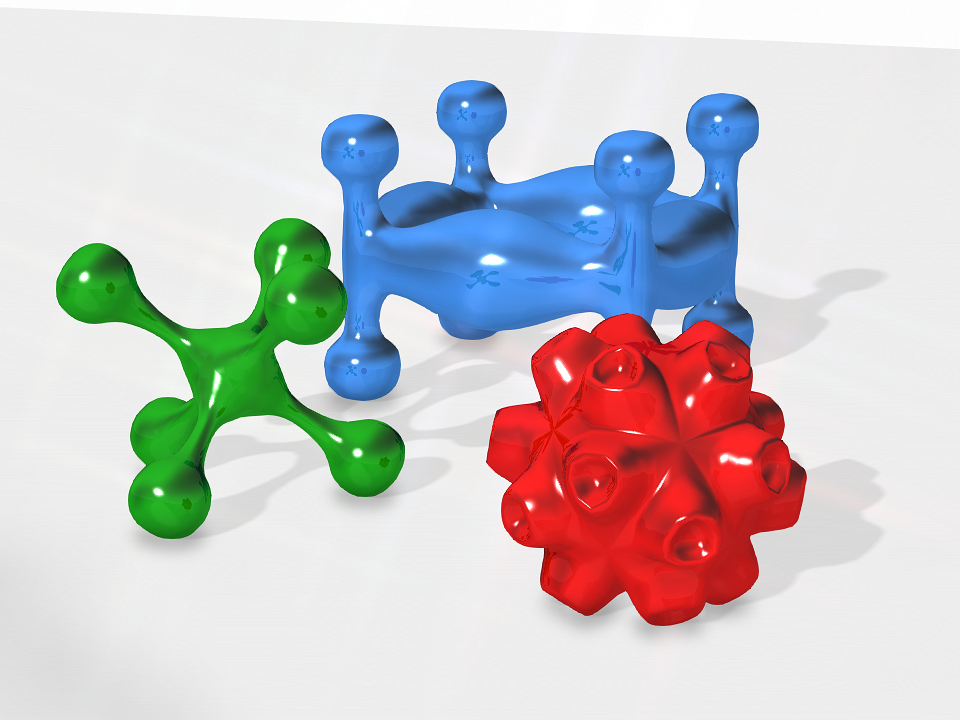
|
|
By hattori kun - 9 Years Ago
|
Octane using lowend 750 gtx ti.
direct lighting engine
3:49 render time its already clean with 500 samples. But this is fake engine but its good enough imo since it works fast in almost all cases.

pathracing engine
Almost the same time but this is closer to how indigo looks with more bounce light. So materials and lighting need to change switching from direct lighting engine.

If indigo has another engine I think it can be faster. Not sure how much gpu optimization indigo has but cpu vs gpu the difference is very significant. I wonder how fast indigo is with 980 gtx

|
|
By animagic - 9 Years Ago
|
I rendered for 5 minutes with the GTX 980. Final samples per second value was about 980 (I just noticed an interesting coincidence  ). ).Like Planet I did apply real-time smooth in iClone and made some changes in the specularity settings and perhaps a few other minor tweaks. The white surface makes this a difficult one because it's easy to overload the transfer function and the color gets washed out. I found a few "films" that worked best. The first one is Portra-100TCD (never heard of) with EV=-4 and ISO=100: 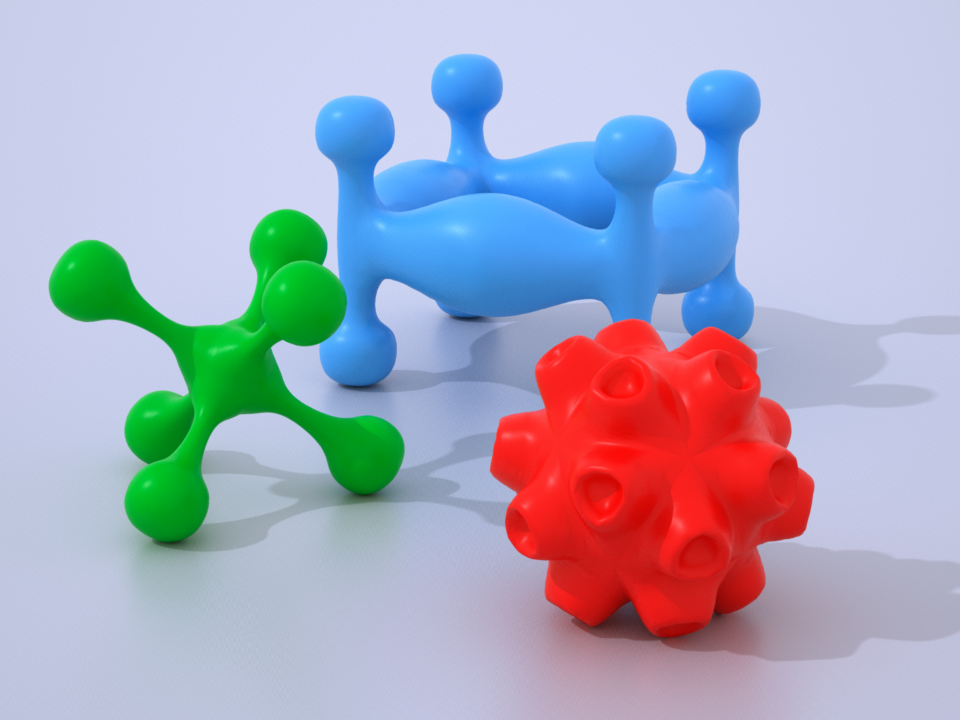
The second one is Kodachrome-25 with EV=-4 and ISO=100: 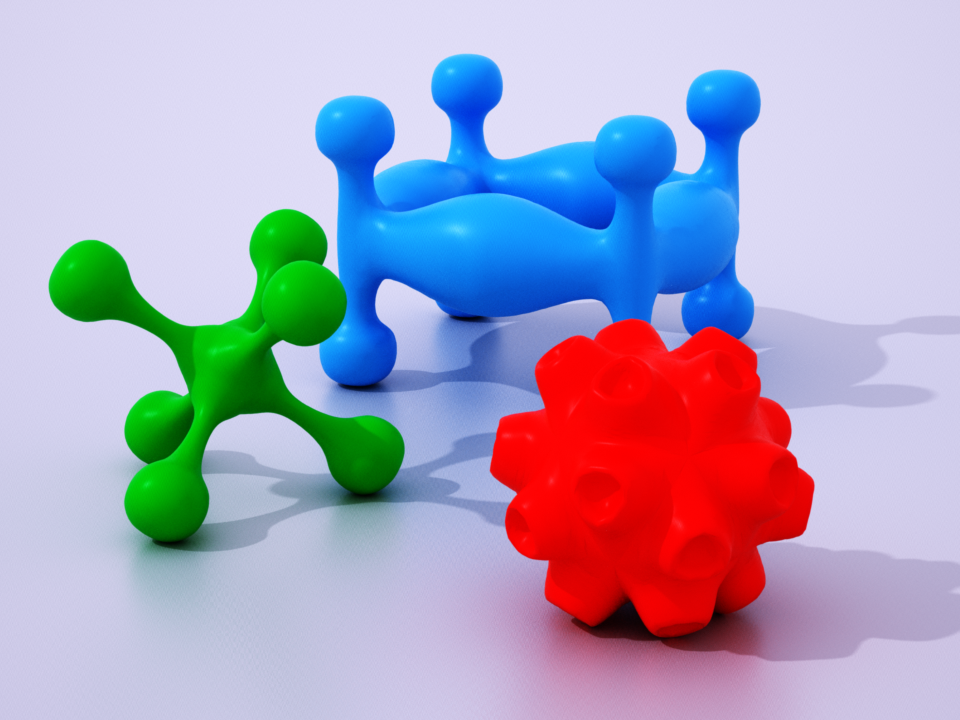
There is a very subtle colored reflection that shows best in the Kodak but at the cost of less definition in the red thing.
|
|
By hattori kun - 9 Years Ago
|
5 minutes on 980 gtx seems long for a simple scene. So in my card it would be around 25-30 mins 
Can anyone post the Iclone indigo scene? So we all can have a single benchmark scene to test indigo.
I'm having trouble installing the trial. Everything seems to install fine and I'm able to launch indigo but in Iclone I can't find the indigo render tab.
Using 6.02 with Iclone installed in a different directory.
Yep the post effect makes a difference in tonemapping. I used agfa to make the white balance more white. Using kodak I think makes it warmer. There's tons of film effects on most renderers today.
|
|
By animagic - 9 Years Ago
|
|
You get some image fairly quickly in a minute or less, but I think you want a level of quality. What we would have to agree on is at what point to stop; for example at 500 samples per second. That way we can compare render times. Other relevant settings are to enable GPU rendering and the Super sampling setting: I used 6. What's nice is that you can play with the look using the transfer settings after you're done rendering. EDIT: I'm adding a ZIP file with the project.
|
|
By animagic - 9 Years Ago
|
|
I ran it again, setting 500 as a condition to stop. It stopped at 502 after 2:45 minutes. Looks still good to me. 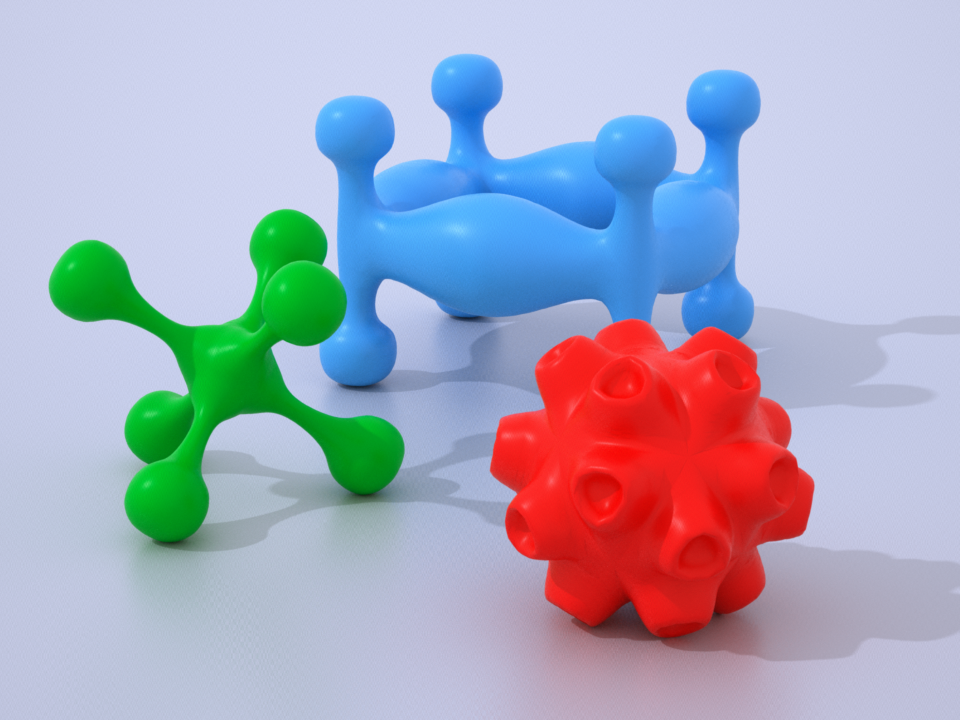
One thing I noticed is that Indigo doesn't make full use of my card, so your result may be closer to mine.
|
|
By hattori kun - 9 Years Ago
|
Thanks for posting the scene. I will do some tests.
Yes lets keep it to 500 samples since it looks clean at that point.
Btw another bug for 6.02 beta. The plugin tab will not appear after installing indigo.
I rolled back to 6.01 and reinstalled indigo and the plugin tab is there. 
|
|
By hattori kun - 9 Years Ago
|
I noticed that when its in cpu mode there are other render modes, which is good since some of them are cheat engines to make it faster.
But to compare closely with octane and other unbiased renderers lets use pathtracer mode.
500 samples is not enough I still see a lot of noise compared to octane.
But its still a good benchmark for comparison. I ran it multiple times making sure it started from stop to render.
Cpu mode 3770k cpu - 3:38s ish
pretty good render time considering this is pathracing mode.

Gpu mode 750 gt ti - 3:03s ish
cuda or opencl tested its negligible time difference. Why? Because the gpu only assists the cpu. Most of the work is still cpu. If this was a pure gpu renderer I suspect it wil be half the render time.

Intel hd 4000 gpu in opencl - not supported
Too bad it doesn't seem like you can use multiple gpu for indigo rt yet.

My opinion. The render time probably is 5 times slower than octane to get clean image but you can survive with good cpu. Getting a highend gpu like titans,etc not so much help in render time with this renderer, 750gt ti 3mins to 980 gtx 2:45mins.
But Indigo RT is worth it for people who want more quality render for a cheap price of an unbiased renderer. There's no renderer in its class that comes close in price. The implementation is pretty good except for the frame by frame export.
|
|
By planetstardragon - 9 Years Ago
|
Thank you for researching this with us Hattori, it's nice to have someone with experience vs other popular engines reviewing it with us 
They are coming out with a version 4 which claims to be a ton faster and focused on gpu.
Since I'm depending on iclone more for rendering / my needs - indigo appeals to me for it's aesthetic warm feel in the stills. So it's no biggie to me to leave 1 picture rendering overnight for stunning album covers - which is important for places like itunes.
|
|
By hattori kun - 9 Years Ago
|
It's fun to do this stuff. I used a lot of different renderers before because I hate waiting for long renders. That brought me to octane and its still slow for me. Then I saw real time rendering in Iclone and it was pretty good. 
Some tests. Didn't touch the materials or lighting, only tonemapping and post work. I think octane has more options for Response function. Even has vignetting.
Pretty slow to process and gfx card was using 1500mb while ram is around 1000mb

I looked at the camera settings the conversion from Iclone was wrong so just manually adjust it. So the camera can match we just need the proper settings from RL like the IClone sensor width, fov.
The bump mapping is pretty weak in indigo and color values seems incorrect. That needs tweaking.

picture hosting
I wanted to see how well the autoconvert material worked.
Its 80% there which is really good work by RL. There really is a need to adjust materials imo but for lazy people 80% is good enough imo.
Even if I have 3dxpipeline now it would be too much work to export scenes by fbx.
I'm pretty tempted to buy Indigo but I bought too many software this past two months. 
|
|
By animagic - 9 Years Ago
|
|
Hattori, your experience with render times confirms indeed that the GPU is not fully used. I'll post a GPU-Z screenshot of my card during rendering. EDIT: Screenshots added: 

So GPU 45% and CPU 73%. It still helps, because without GPU assistance I've had CPU overloads. All cores at 100% is a bit extreme.
|
|
By hattori kun - 9 Years Ago
|
Thanks for the data. I'd say 10-20% gpu 90% cpu based on the render time you got with your 980 and my 750. But it should really be fast on your 980 because that card is a topend card but only shaved off 15 secs.
750gt ti 3mins to 980 gtx 2:45mins in pathtracing cuda mode.
But I've had a gpu fan falloff before so I would rather use the cpu for rendering.  I rendered 4 days straight on cpu with stock cooler. Intel makes quality cooling. I rendered 4 days straight on cpu with stock cooler. Intel makes quality cooling.
Can't say the same for some gpu vendors.
I only have a few more export trials left. I wish it was atleast 30. The indigo renders have watermarks anyway
I discovered why the bumps are weak. The conversion is wrong in Indigo. It puts the normal map in the bump slot in indigo and in the normal bump slot I think.
|
|
By hattori kun - 9 Years Ago
|
Another test. This is the problem again with pathracers same as maxwell,etc even with bidirect and mlt. Too long render times for enclosed interior scene.  Gpu contribution is very minimal for indigo. 100% used but contribution to actual render power is less than 20%. Very behind octane. Biased renderers like vray and kray would eat this scene for breakfast in 3 minutes. Gpu contribution is very minimal for indigo. 100% used but contribution to actual render power is less than 20%. Very behind octane. Biased renderers like vray and kray would eat this scene for breakfast in 3 minutes.

Iclone

But for exterior shots and grass with high detail scenes nothing beats a pathtracer though 
For interiors..nay.
|
|
By hattori kun - 9 Years Ago
|
1 hour render at 720p. Still a lot of noise as expected with unbiased renderers.
Speedtree library plus cheap models in marketplace could potentially attract pro archiviz users.
Not bad for a render plugin at this price. 

The spotlight in Iclone becomes an object in Indigo. 
|
|
By justaviking - 9 Years Ago
|
hattori kun (2/11/2015)
The spotlight in Iclone becomes an object in Indigo.  Yup. You see it in iClone because if you did the same scene in the real world, and you had a light in that location, your camera would see the light bulb. Indigo tries to mimic real life, in which case light must come from "something"; it can't materialize out of nothing. If you don't want the light source (bulb/fixture) in your picture, you have to keep it out of the camera's field of view.
|
|
By hattori kun - 9 Years Ago
|
justaviking (2/11/2015)
hattori kun (2/11/2015)
The spotlight in Iclone becomes an object in Indigo.  Yup. You see it in iClone because if you did the same scene in the real world, and you had a light in that location, your camera would see the light bulb. Indigo tries to mimic real life, in which case light must come from "something"; it can't materialize out of nothing. If you don't want the light source (bulb/fixture)in your picture, you have to keep it out of the camera's field of view.
Octane, etc are similar unbiased renderers but you can hide the lights.
Glare just hasn't implemented it yet in indigo RT or maybe they'll never do it. Its there in Indigo standard. 
http://www.indigorenderer.com/documentation/manual/rendering-with-indigo/object-settings/invisible-camera
"The invisible to camera option is in Indigo Renderer only and is not available in Indigo RT."
http://www.indigorenderer.com/product-comparison
To keep cost low for RT they took out a lot of stuff if you check the feature comparison.
|
|
By hattori kun - 9 Years Ago
|
Does the camera switcher in Iclone work with Indigo? I think this is a crucial feature to support so hopefully it does work when exporting scene.
I'm on my last export trial 
|
|
By justaviking - 9 Years Ago
|
hattori kun (2/12/2015)
Does the camera switcher in Iclone work with Indigo? I think this is a crucial feature to support so hopefully it does work when exporting scene. I'm on my last export trial 
I *assume* it does. The Indigo plug-in simply creates an Indigo "scene" for every frame of video. So if your "export to video" works correctly, your "export to Indigo" should have the same camera behavior. There are some issues ("things to know") about baking soft-cloth physics, but the basic animation behavior should be what you see in iClone.
Make sure you have lots and lots and lots of disk space!!!
|
|
By hattori kun - 9 Years Ago
|
Guess I will find out soon if it does. The problem is I mentioned before that the camera settings can be matched manually but I can't test with this limited trial how it would affect animations with a camera switcher. The exporter is just a scene parser so once its exported from Iclone, the cameras in it would have to be manually adjusted per frame and with a camera switcher that could have different camera settings per camera its....  
RL needs to fix the camera info to exactly match both Iclone and indigo.
Last test.



|
|
By animagic - 9 Years Ago
|
|
I wanted to spiff up my forum avatar, so I created this. I actually forgot about it, so it rendered for an hour. 
Indigo has a different idea of DOF; I had it set none in iClone. There is also supposed to be water in the background to fill the "gorge".
|
|
By justaviking - 9 Years Ago
|
|
@animagic... The skin turned out really well, I thought. I wonder what happened to the water this time. I know you've successfully had water in Indigo scenes (and so have I). I hope you realize that no matter what renderer you use, it's not going to fundamentally make you more handsome. 
|
|
By thebiz.movies - 9 Years Ago
|
justaviking (2/19/2015)
I hope you realize that no matter what renderer you use, it's not going to fundamentally make you more handsome. 
Indigo adds five pounds to ya. Hehe. Looks good animagic.
"Does the indigo renderer make me look fat in these pants?"
|
|
By hattori kun - 9 Years Ago
|
A quick test for Indigo and speedtree.
Bugs I encountered for two days here.
https://forum.reallusion.com/Topic225125-388-1.aspx
I think Iclone+indigo = lovehate relationship 
Love that I can get renders faster than any unbiased renderers I've had(octane, maxwell, fry).
Hate the export process from Iclone that takes long and eats gigs of hdd space.
Apologies for the preset character, she wasn't supposed to be there. Just testing indigo with heavy speedtree stuff.
critical
There's also a bug when you've been editing a scene for a while and changing speedtrees in a scene and try to render a frame in indigo some trees are missing in the render even though they are on the Iclone scene and is visible in the viewport and scene editor list.
Don't think its memory issue since I barely reach 2gig in indigo.
Hope RL is reading this.
|
|
By animagic - 9 Years Ago
|
Viking, Biz, thanks for the comments. justaviking (2/19/2015)
I hope you realize that no matter what renderer you use, it's not going to fundamentally make you more handsome.  We're after realism here, which can be brutal... But, I won't use this for my dating... But, I won't use this for my dating...
|
|
By planetstardragon - 9 Years Ago
|
cover for my next release

|
|
By justaviking - 9 Years Ago
|
|
planetstardragon (2/25/2015)
cover for my next release Cool. I like it. 
|
|
By planetstardragon - 9 Years Ago
|
Thanks JV 
Here's one with a new style of character I'm working with, I may make a few of these available in the future after I finish ironing out the process.
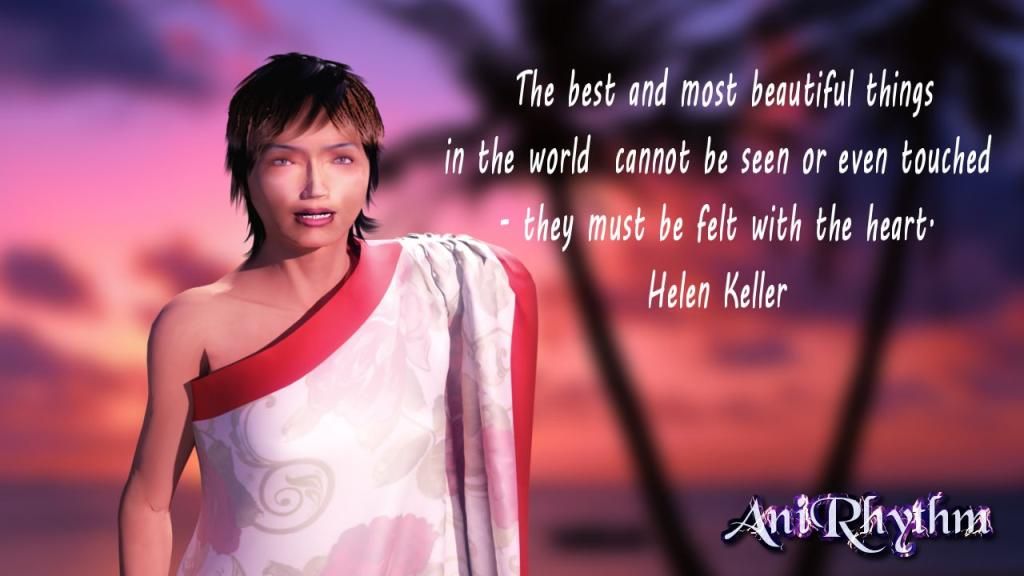
|
|
By planetstardragon - 9 Years Ago
|
Geisha Gwynn 

|
|
By bluemidget666 - 9 Years Ago
|
|
Just some realistic knifes test render 
Might start using Indigo to render out textures for the finished Daggers.
|
|
By planetstardragon - 9 Years Ago
|
|
wow, very nice! please post after you experiment with the baking, that's something I've been thinking of too!
|
|
By bluemidget666 - 9 Years Ago
|
|
@PSD will do.. Another render play.. 


Great idea for a animation, trolls that live in matchboxes ....   
|
|
By bluemidget666 - 9 Years Ago
|
|
T Virus . 
fixed
|
|
By justaviking - 9 Years Ago
|
|
Wow. Very nice images, Blue.
|
|
By mark - 9 Years Ago
|
|
Those are AWESOME!!!!!
|
|
By bluemidget666 - 9 Years Ago
|
|
Thanks  Last one in the T Virus tests 
I know I said last one ..but I lied 
This one done in Iclone and tweaked in Picasso, I have sent the same scene to render in Indigo, gona give it a few hours and see what it come out with. 
dfgsdfgsdg fgd
|
|
By francois.meres - 9 Years Ago
|
first test with indigo render ...not perfect of course ..
The question is : why she tooke and look this raven ?

|
|
By bluemidget666 - 9 Years Ago
|
|
Been playing with getting a toon look inside indigo. 
asfasdfsds sdfsdf
|
|
By francois.meres - 9 Years Ago
|
and my second basic render ...

|
|
By Cricky - 9 Years Ago
|
These two are Indigo Version Images rendered approx. 13 minutes each.
The Faucets shown were reduced and topology was adjusted to lower the overall poly faces to approx. half of their original size.
Original models were created and provided free from Joker Martini.
The Indigo sequence had a rendering period of 240 secs per frame. The last few frames show no consistency in appearance.
With the time required to render this sequence, I'd rather render it using iClone.
The iClone6 video rendering is shown before and after. I had to reduce the brightness of the faucets in the iClone version for export to Indigo.
I suppose if I gave each frame a few hours in Indigo it would be better, but I am not impressed by it's output.
|
|
By justaviking - 9 Years Ago
|
|
Cool pictures, Cricky. Very neat lighting. I wouldn't have thought to make the plumbing emit light.
|
|
By Tapani - 9 Years Ago
|
Very nice Cricky, indeed.
Here's one of my last renders - made to a jewelry-producer for her campaign.

Tapani
|
|
By Stefos - 9 Years Ago
|
Bond :-)


|
|
By bluemidget666 - 9 Years Ago
|


|
|
By mr_vidius - 9 Years Ago
|
well here is my latest Indigo render.. this is the original..
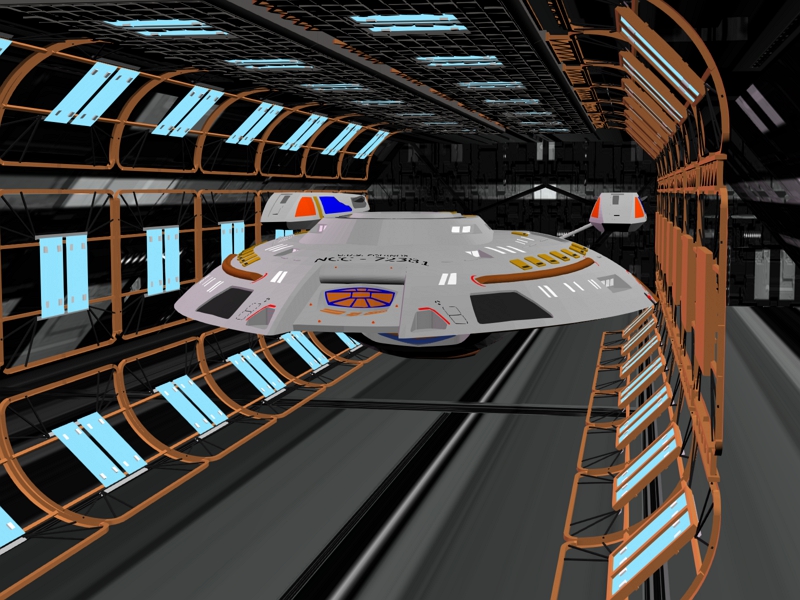
now here is the indigo render.. 30 mins later.
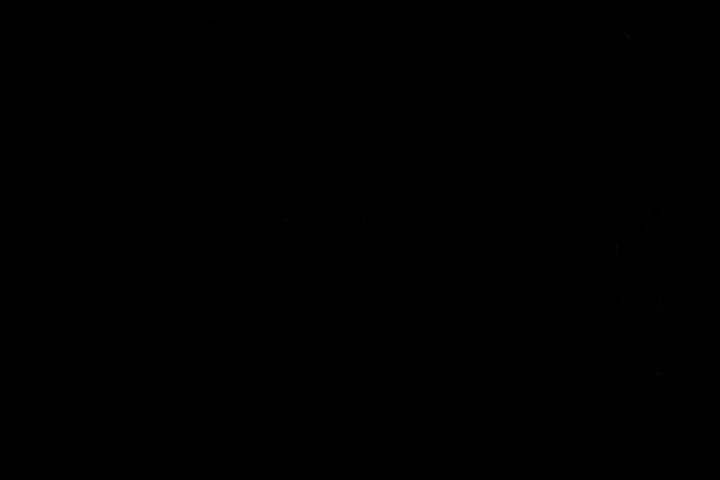
gee wiz... I don't know what to say about this.. why is it that some things just can't be rendered?
vidius
|
|
By mr_vidius - 9 Years Ago
|

now this was done an hour before... looks good.. rendered in 5 mins.
|
|
By Rampa - 9 Years Ago
|
mr_vidius (5/31/2015)
well here is my latest Indigo render.. this is the original.. 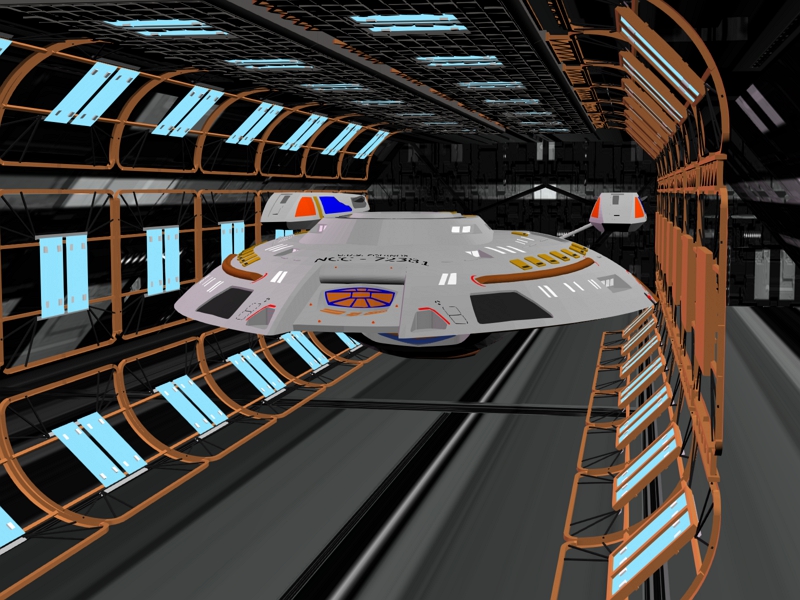 now here is the indigo render.. 30 mins later. 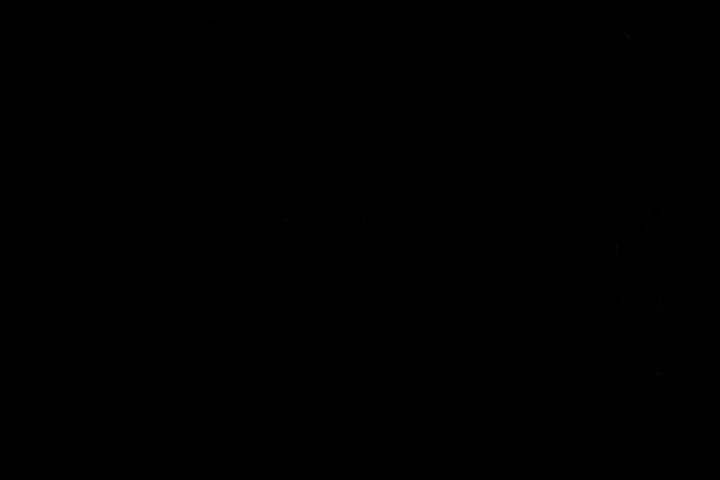 gee wiz... I don't know what to say about this.. why is it that some things just can't be rendered? vidius
Could that be sans ambient light? I think the ambient light might be necessary.
|
|
By bluemidget666 - 9 Years Ago
|
@mr Vidius
Are you sure your camera is not behind a wall, remember that all walls are double sided in indigo, so if in Iclone you have set up a wall to be one sided and the camera is on the out side looking in it can see every thing once in indigo it can not.
|
|
By Christy0 - 9 Years Ago
|
- Here are a couple of tests I did, really like the output. But the wait is a killer.
|
|
By mr_vidius - 9 Years Ago
|
|
bluemidget666 (5/31/2015)
@mr Vidius
Are you sure your camera is not behind a wall, remember that all walls are double sided in indigo, so if in Iclone you have set up a wall to be one sided and the camera is on the out side looking in it can see every thing once in indigo it can not.
yeah.. I thought about that too.. maybe that caused the problem... i'll have to play with it again..
|
|
By mr_vidius - 9 Years Ago
|
christy0 (5/31/2015)
- Here are a couple of tests I did, really like the output. But the wait is a killer.
nice work.. everything I've seen in this render show case looks awesome.. but like you say..
the time is the killer..
|
|
By Christy0 - 9 Years Ago
|
A couple more, from my free time 
|
|
By andaa - 9 Years Ago
|
I was just curiousI
In crazy talk you can give facial expressions to a character drawing and assign text-to-speech (TTS) by typing in the text and the character speaks it out loud!
Can you do the same in Iclone 6?
Also, can you model and create a character in Clone 6 without the need to import anything from any other software?
|
|
By drwale2000 - 9 Years Ago
|
|
sadly you cant do that yet although with new feature coming up soon in iclone 6 later update, u will be able to do a more realistic morphing of character than the one in iclone 5. So far, u can sculpt in iclone yet so that sort of stil limit the kinds of morphs that can be performed in iclone generally.
|
|
By kerkache-abdelkrim - 9 Years Ago
|
|
|
|
By planetstardragon - 9 Years Ago
|


|
|
By Lawsuit Pending Records - 9 Years Ago
|
[quote]planetstardragon (7/27/2015)

/quote]
Nice one PSD! Love the look on her face. I got hair like that without the brushing effect
|
|
By prabhatM - 9 Years Ago
|
@PSD
I think the sword should rotate 10 degree anti-clock for the right grip.
|
|
By planetstardragon - 9 Years Ago
|
thank you, glad you liked it guys!
@prabbaht, i also could have done better on the grip, the hands was supposed to be right up at the top of the handle - technically her grip now is long hand, - not sure if that is a correct technique in Bushido though, it is in Kali.
|
|
By darth_angelus - 9 Years Ago
|
While the render and export times are a pain, I have to say I actually like the way Indigo looks. So here's a trailer for my first iClone project.
The space footage is rendered with the standard iClone renderer as I felt it handles lighting effects such as lasers and explosions much better. However, all of the character footage has been rendered with Indigo. After running a lot of experiments I've managed to get it down to 49 seconds per frame with most scenes, so it still takes awhile but isn't as terrible as I thought when I first started playing with it.
Disclaimer: I may be insane.
|
|
By Eric (RL) - 9 Years Ago
|
Hi everyone!
Here is a render I've done using Christian, the new default CC character from the iClone v6.2. I would say it is pretty impressive despite the low(er) poly count when compare to a DAZ character.


|
|
By planetstardragon - 9 Years Ago
|
" I'm touched by the idea that when we do things that are useful and helpful - collecting these shards of spirituality - that we may be helping to bring about a healing." - Leonard Nimoy 3/26/1931 - 2/27/ 2015 RIP
 |
|
By Lawsuit Pending Records - 9 Years Ago
|
Tidy up on a couple of older Poser 6 models. Set them up and re jigged for the Bounty Hunters animated clip, Did a couple of Indigo renders. I don't think Indigo is quick enough for my clips but handy to throw the client a few happy snaps with a progress report. I actually had been hitting the Iray and Reality 4/4.1 pretty hard the past 3 months but I am very impressed with the depth the Indigo spits out. The chrome and paint is great
The T on the left is a RL CC and the girl on the right is one of my custom Daz builds with a new skin to match the RL CC's coz it was getting a little noticable when mixing. These cars shaded with the flip paint for this render but imitated by dual color blue diffuse & purple ambient and higher specular (White) setting for the native render for the clip

|
|
By Cricky - 9 Years Ago
|
Two comparison images of iClone6 and Indigo direct renderings using the Sunset for iNdigo, and the Standard Lighting for iClone.
iClone 1st

Now Indigo:

|
|
By Cricky - 9 Years Ago
|
Now Rated P.G. The Walking, Talking, Buffoon.... P.eter G.riffin Avatar

The image was originally at 3840 x 2160 and further reduced to what is shown here. The Photo was also compressed to allow quicker uploads to the forum and for viewing purposes. The original was a really nice quality output image, but it did take some time.
A rendering from iClone6:
|
|
By Cricky - 9 Years Ago
|
Christian CC Character Rendered in Indigo for 5 minutes

|
|
By TheOldBuffer - 8 Years Ago
|
|
My 1st Iclone animation, Posted elsewhere on the forum but thought it relevant for here also as rendered in Indigo.
|
|
By sbaerman - 8 Years Ago
|
Hello here is another test, after a year, I have some time to experiment with Iclone 6.3 vs. 6.0 one year ago.
First findings :
1) Character Creator is really great makes my life easier, needs more content
2) Rendering with Indigo is still as awful for video as before.
I had 4 Machines rendering for 10h for the video and the quality (background) is no good. Reason. I used like in real film the feature of depth of field, which makes it good look, once you have time. Otherwise see yourself.
Seems that Indigo will come up with a version 4 somehow soon, that allows full GPU support and shall improve render speed dramatically!
|
|
By planetstardragon - 8 Years Ago
|
Indigo is much more feasible if you render characters alone on transparent pngs and comp'd them in a video editor ..... if you considered rendering the main character only in indigo, and the environment in a well lit iclone scene, you can do some amazing stuff, especially if you use mattes. - the contrast of different rendering engines will give you more 3D depth perception, and for that matter more control over depth of field and lighting. the advantage you'd have is despite indigos flaws, it's renders are very well done from a photographers perspective who encoded the color theory into it's render tools....it doesn't just render digital, it renders digital meant to appeal to a photographers eye. iclone for the environment, indigo for the lead characters, hitfilm free for the compositing.
|
|
By bluemidget666 - 8 Years Ago
|
Playing with lighting and CC .


|
|
By sureshmadhusanka - 8 Years Ago
|

|
|
By maroalone_me - 8 Years Ago
|
|
planetstardragon (1/3/2016)
Indigo is much more feasible if you render characters alone on transparent pngs and comp'd them in a video editor ..... if you considered rendering the main character only in indigo, and the environment in a well lit iclone scene, you can do some amazing stuff, especially if you use mattes. - the contrast of different rendering engines will give you more 3D depth perception, and for that matter more control over depth of field and lighting. the advantage you'd have is despite indigos flaws, it's renders are very well done from a photographers perspective who encoded the color theory into it's render tools....it doesn't just render digital, it renders digital meant to appeal to a photographers eye. iclone for the environment, indigo for the lead characters, hitfilm free for the compositing.
Ok it looks nice idea but ..... I think the mean problem is the render moves . If we render a character waking by images suqance
even without enviroment it take loooooooong time to render it what a bout 2 mints movies in rendering? I try many times to render a 2 mints but I west time without results 😣
|
|
By pmaina - 8 Years Ago
|
Wow the showcases have dried up. 3 Months since last post!
Hoping the new Indigo release will reignite some of the lost interest.
|
|
By animagic - 8 Years Ago
|
|
pmaina (4/14/2016)
Wow the showcases have dried up. 3 Months since last post!
Hoping the new Indigo release will reignite some of the lost interest.
I played a bit with the version 4 beta, and, even though it is faster, a scene that I could render previously wouldn't even convert (Indigo has problems with iClone Speed trees). So unless we see a drastic rewrite of the plugin with a more efficient approach to converting iClone scenes I don't see that happen. A new issue that has come up that I noticed is that in Indigo every scene has to be converted from Indigo's internal scene representation to Open CL, which may add significant time, especially when doing animation. So I still hope (one can always hope) that RL will look at an alternative render plugin that's suited for animation.
|
|
By pmaina - 8 Years Ago
|
|
animagic (4/15/2016)
I played a bit with the version 4 beta, and, even though it is faster, a scene that I could render previously wouldn't even convert (Indigo has problems with iClone Speed trees). So unless we see a drastic rewrite of the plugin with a more efficient approach to converting iClone scenes I don't see that happen. A new issue that has come up that I noticed is that in Indigo every scene has to be converted from Indigo's internal scene representation to Open CL, which may add significant time, especially when doing animation. So I still hope (one can always hope) that RL will look at an alternative render plugin that's suited for animation.
Indeed. I have also noted a serious strategic mismatch between indigo & iclone. Indigo documentation says it works better with AMD cards, whereas iClone 6 documentation suggests we get NVIDIA cards (unpredictable results with AMD).
Hopefully RL has already taken note of this fatal mismatch and they will consider moving to a more strategically aligned renderer i.e. Octane. If Otoy themselves can build a native plugin for Daz and Poser, am sure they will be happy to do it for iClone as well provided there is good enough demand/interest.
In fact, lets all sign up at the Octane forum and request for that plugin. Am going there right now!
|
|
By pmaina - 8 Years Ago
|
From Octane Forum:
 by radiance » Sat Jun 19, 2010 6:55 pm by radiance » Sat Jun 19, 2010 6:55 pm
HI all, If there are people who are interested and capable of writing new plugins for octane, for 3d host apps that we don't cover yet, please contact us. We can offer you a deal, with payment for your services after we review your talents. We also keep the development our our scripts/plugins identical, so we will provide you with a guide and strict document guidelines to follow, including mockup UIs and workflows. If you cannot develop yourself but you still want a plugin for a particular 3d app, we suggest you go to a discussion forum about the 3d host app in question and you find someone who is interested in doing it for us, this will allow the person to make some money and his community will benefit as they will be able to use octane render. Take in mind that all scripts to be developed will stay copyright of refractive software LTD, but will be given for free with each octane render release. For any more information, contact us at support@octanerender.com Yours, Radiance
Am guessing the only reason that would keep RL from partnering with RL is the part about copyright. But given the massive boost Octane would give to iClone renders (and sales), would it not be profitable to write that off as part of marketing budget? Its like handing out a small pie to X (Otoy) in order to get a bigger pie from Y (customers) down the road. Further the plugin would be mentioned in Otoy marketing blurb etc etc (which is indirect but of long term / strategic value to RL).
Peter (RL), please share RL's thoughts about this?
|
|
By pmaina - 8 Years Ago
|
I have raised the request in Feedback tracker as well. Please log in and vote for it guys!
http://www.reallusion.com/FeedBackTracker/Issue/Octane-Renderer-Plugin
|
|
By Alien Maniac - 8 Years Ago
|
I just bought the Realistic Human 100 pack and the Hottest Hairstyles pack (COMBO). I did a quick little test and rendered them in Indigo. All work was done only in Iclone 6 Pro.

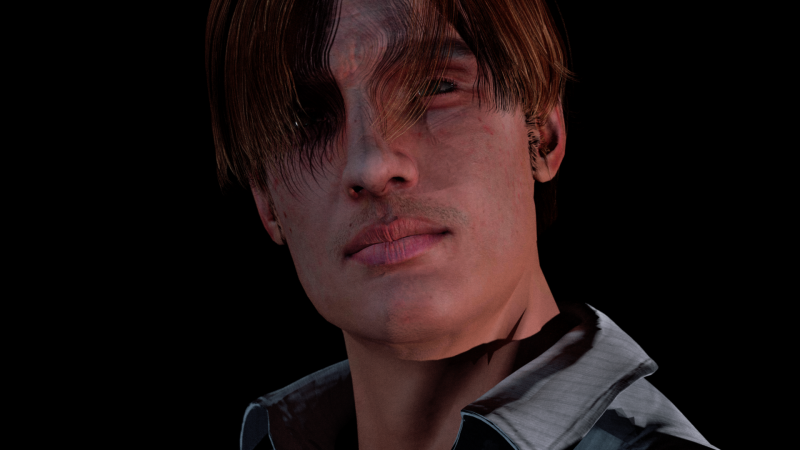

|
|
By pmaina - 8 Years Ago
|
Ok, Now lets see a 15-30 Second animated clip with a proper set, action, atmosphere and a bit of dialogue.
PS: Is it intentional that these guys look dead...like zombies?
|
|
By andrew.genaille - 8 Years Ago
|

|
|
By jeremylwande - 8 Years Ago
|
Here are some of my renders with Indigo

 
|
|
By alfhak - 8 Years Ago
|
Here is my first render with Indigo RT from iClone 6!
The 2nd image is only render with iClone6
Compare the different!
Alf K
 
|