|
By Ibis Fernandez - 10 Years Ago
|
General OverView Video
BTW: I just wanted to point out that the plugin is cross platform. So if you or your team works on macs, even though there is technically no Mac version of CTA. You can still use the plugin in your Mac version of Flash to create and rig up your puppets using the Mac version of Flash.
NOTE: Users of Flash CS6 or below, to access the plugin, you'll need to access it from Window > other Panels
Flash CC users, access it from Window > Extensions
I created this plugin as a result of the frustrations I encountered while creating my first custom G2 character for use in CTA2.
In short it lets you breeze past the tedious and monotonous technical process of dealing with the FLA template or excel spreadsheet that Reallusion provided. (Not that there's anything wrong with that, I just felt the process was just way too cumbersome. I wanted to be able to focus on the creative aspect of character design and deal as little as possible with the technical aspect of the rigging process.
I'm releasing officially at $74.95 but you guys will get it for $49.95 with the promo code "FunnyValentine2014".
Trust me it's peanuts compared to to the amount of time and money you're going to save. Heck I spent about that much on the G2 powertools and I don't think I'll ever actually use it hahahaha. Anyhee, in appreciation for all the support I've received I'm providing an coupon code but its only going to be active for the month of February.
So if you wanna support my efforts, take advantage of the discount code (FunnyValentine2014) and pass the word around. I will be releasing a new update in March with a more streamline user Interface and perhaps more usability functions.
https://toontitan.com/item/puppet-producer

|
|
By UglyBaby - 10 Years Ago
|
|
Umm, is there supposed to be audio? Will this work with all the instances of facial features as well, including all the poses?
|
|
By Ibis Fernandez - 10 Years Ago
|
Yes the video has audio. Maybe check your audio settings on your machine.
Yes it supports all body parts including the face and the nested items such as the various eyes, hands, eyebrows, noses and so on.
|
|
By niceblinkluck - 10 Years Ago
|
Hi Toon titan....I just bought it got the invoice but where is the download? I thought I would be directed to a download of the plug in...is it coming by post? ...or have I missed a link where I download it?
|
|
By niceblinkluck - 10 Years Ago
|
ok...just found the download link and downloaded it
|
|
By niceblinkluck - 10 Years Ago
|
|
have installed it but dont see it when I click...windows..extensions... what am I not doing? adobe extension manager 6 says its enabled and customised set is showing...?
|
|
By AnimatFolks - 10 Years Ago
|
Hi Toon Titan.
Extraordinary Plugin. Congratulations!!!
Is there any form of payment other than PayPal?
Thanks.
|
|
By niceblinkluck - 10 Years Ago
|
|
Ive decided I don't have a clue how to plug in the plug in (or any plug in) its my first time trying to use a plug in...how do I get flash to plug in to the plug in...anyone?
|
|
By RicksWorks - 10 Years Ago
|
I have never added extensions or plugins to Flash, After Effects and Premier...easy. Flash I'm not so sure, but I did find this article on adding native Flash extensions: http://www.adobe.com/devnet/air/articles/using-ane-in-flash.html
Perhaps it can be added using the Adobe Extension Manager. Flash doesn't have a plugin folder as far as I can see, so it may have to be added this way or using Actionscript.
I did notice in the video that to get to the extension, he went to: Window / Extensions
Hope this helps.
|
|
By niceblinkluck - 10 Years Ago
|
|
Thanks for that Rick but I got so far with that how to and drew a blank.... whenever I press windows, extensions, on flash it fails to show up....I know Im doing something wrong...just don't know what
|
|
By Ibis Fernandez - 10 Years Ago
|
|
niceblinkluck (2/4/2014)
Thanks for that Rick but I got so far with that how to and drew a blank....
wheneverI press windows, extensions, on flashit fails to show up....I know Im doing something wrong...just don't know what
You just have to double click the file. The extension manager will automatically install it.
Next, make sure to restart flash if it was already running.
That should do it. 
I can't wait to hear your feedback.
|
|
By Ibis Fernandez - 10 Years Ago
|
|
AnimatFolks (2/4/2014)
Hi Toon Titan.
Extraordinary Plugin. Congratulations!!!
Is there any form of payment other than PayPal?
Thanks.
Thanks!
You can do the credit card option via Paypal. You don't need q PayPal account. Also 2checkout. You can also call me, I can take your cc payment over the phone.
|
|
By AverageJoe - 10 Years Ago
|
Nice work toontitan, this looks to save people an awful lot of aggravation. Although truthfully, I'm surprised that RL has come up with such a tedious, meticulous, and technical approach to creating characters. Ever since CTA1, people have been screaming for an intuitive, streamlined, and creative process for creating new characters, and in CTA2, creating new characters is even more painful than it was in CTA1. Your plugin will certainly help, but I also know it's not without it's problems.
I'm holding off on picking up the plugin until I see the second tutorial, showing a full character. Hopefully you'll get to it before the end of February, so I can still take advantage of the discount...
|
|
By Ibis Fernandez - 10 Years Ago
|
I don't blame RL. After all they have come up a first in its class product. They still have a lot of hurdles to jump. No one else has ever been able to truly get 2d characters to work properly using 3d skeletal systems. And the price point is extremely accessible to anyone. I know from experience that once they integrate its own drawing and and development tools within the software the price is going to jump to the $500-$600 range.
I think if they can get a real 3d camera system in place they will have it made.
I think they are doing the right thing by focusing on the strong points. As long as the software remains open to use third party tools like flash, illustrator, and Draw plus, the low price of the main product remains justified and more accessible to artists of all levels.
I don't have a too much of a problem with the FLA template and current API either. Yes its cumbersome but you gotta admit, there is a hell of of a lot that goes in towards the creation of a single puppet. I hate the fact that its so cumbersome, but it is there and and its open to us. I would have hated it more if they would have kept it to themselves and just continued to make money from pre-rigged models.
But you know, there's a lot of artists who will benefit from the creation of these pre-rigged models. Even at this stage the benefits far out-weight the work involved.
|
|
By Ibis Fernandez - 10 Years Ago
|
In regards to niceblinkluck's issue. I just had a nice TeamViewer session with him and he actually had the plugin installed correctly. Apparently in flash cs6 or lower, you will need to access it from the Window > Other panels menu not from Window > Extensions.
|
|
By niceblinkluck - 10 Years Ago
|
Thanks for all the help ...the puppet producer works fine and I'm looking forward to working with it.
|
|
By AverageJoe - 10 Years Ago
|
|
I have high hopes for this plugin, because I already have a whole lot of Flash characters that I'd like to get into CTA2, with the least amount of frustration and irritation.
|
|
By Ibis Fernandez - 10 Years Ago
|
Hahaha well thank you... The plugin works great, there some human error issues that can be overcome with practice. For example in my own work I had issues with naming the wrong parts like the left arm, naming the right arm. Just gotta stay concious of the fact that the left arm may not nessesarily be on the left depending on which angle the character is facing. So you always gotta keep in mind that left arm means the characters left arm even though based on the angle it may seem like its on the right side. stuff like that. Also creating duplicate instances of the same part will mess you up.
But it does get easier with practice.
|
|
By InfoCentral - 10 Years Ago
|
Obviously, he needs to add a how to install his extension into Adobe Flash video.
I am using CS6 myself and I see I need to access it through "other panels." I think a video on how to add and access the plug-in for both CC and CS6 and below would be of great help. 
|
|
By AverageJoe - 10 Years Ago
|
InfoCentral (2/7/2014)
Obviously, he needs to add a how to install his extension into Adobe Flash video. I am using CS6 myself and I see I need to access it through "other panels." I think a video on how to add and access the plug-in for both CC and CS6 and below would be of great help. 
I don't think it need a video per se... I opened the Adobe Extension Manager, Hit the Install button, navigated to where the extension file was at, and boom... installed. In Flash, under Windows->Extensions is where the plugin is at. And I've never installed an Adobe extension before and had it done in under a minute.
Should probably mention something about it in the ReadMe.txt, but I don't think it needs a video just for that...
|
|
By InfoCentral - 10 Years Ago
|
Ahh, perhaps a short video...
|
|
By Ibis Fernandez - 10 Years Ago
|
Here's a short video of the new feature(s)...
|
|
By InfoCentral - 10 Years Ago
|
Perhaps a short video on instillation and accessing from the Adobe panel...
|
|
By Ibis Fernandez - 10 Years Ago
|
LOL fine...
Hahaha
Step 1. Doule-click the file and press the accept button.
Step 2. There is no step two. HAHAHAHA
|
|
By cbyas - 10 Years Ago
|
|
Thank you for all your hard word. I will be purchasing before the end of the month using coupon. This is going to make cta2 even better!
|
|
By InfoCentral - 10 Years Ago
|
Excellent job Ibis! Your plug-in is advancing nicely and looks to be a must have asset for anyone who has both Animator and Flash. 
|
|
By AverageJoe - 10 Years Ago
|
|
I'm pretty sure I know the answer to this already (I may have even asked before), but just wanted to confirm, using this plugin we don't necessarily have to do all angles of direction right? If one wanted to create a character that would only use 2D motions, with just 1 or 2 directions, we could still draw/lay it out in Flash, and use your plugin to create without drawing all the other angles, right?
|
|
By Ibis Fernandez - 10 Years Ago
|
|
As long as you stick to animating your character on that same plane without the 3D motions I'm sure you can still do it. Its really not about the plugin. The plugin just helps with the configuration. The same would apply if you were doing the config manually. Also since cta still supports g1 characters that's basically what you'd be creating.
|
|
By AverageJoe - 10 Years Ago
|
Yup, all I need is a quicker way to build and import a G1 character, but can accept a morph based head (in CTA2 itself), so technically must be a G2 character, limited to G1 movements. And I'm fine with that.
But if the import process expects all angles and I use your plugin to create only those angles or pieces I want, then it's possible the import would not be successful. This is what I wanted to confirm wouldn't happen. It would still import what is there, and not error out or abort because of what isn't there.
|
|
By Ibis Fernandez - 10 Years Ago
|
|
I done several zero pose characters so far. They worked fine when use strictly within the constraints of that specific angle. Again just don't expect them to work well in the unconfigured angles or when using g2 animations.
|
|
By Ibis Fernandez - 10 Years Ago
|
This new video provides a general overview of Puppet Producer and it's it's usage.
|
|
By niceblinkluck - 10 Years Ago
|
|
Hi Ibis nice clear overview..just curious do you create each body part on a new layer..then lock that layer then make a new body part..lock that layer etc etc ? If you are doing that for each angle on one flash page do you end up with tons of layers? or are you cutting down on the quantity of layers in some way? John John
|
|
By Ibis Fernandez - 10 Years Ago
|
Im not really using layers. the whole thing is done in a single layer. CTA doesn't really care about the layers, just the instance names of the pieces and the arrangement of the sprites on the zero angle.
In the white paper and in the template they use an insane amount of layers, but Im assuming that just from a more old school approach to flash design. Macromedia (now adobe) always suggested keeping items organized in layers for organizational purposes. And if the items where to be tweened then they should be by themselves on their own layer. It doesn't really apply to this though. i have a feeling the creator of the original G2 flash template was just following the recommended practice. But after testing it really doesn't seem like the layers have any true functional value in terms of how your swf works with CTA.
However if you want to try and keep to the convention as outlined in the whitepaper. the solution is easy.
Just select all the items in your pose after you have rigged your character. Right click the selected object and select "Distribute to layers" from the context menu. This will place every item in its own layer and name each layer according to the item it contains. Once you have that you can arrange and organize the layers any way you want.
|
|
By niceblinkluck - 10 Years Ago
|
Thanks for the video. So you create a body part, group it create another body part group it etc. I keep screwing up when I put one body part slightly over another and then adjust it it keeps interfering with the shape underneath..I must be forgetting to group it before adjusting. Glad I don't need all those thousands of layers..phew!
|
|
By Ibis Fernandez - 10 Years Ago
|
|
what I have been doing is using one layer for my finished character. As I drop a new part I create a new layer and lock the main layer. On the new layer I draw the new part. When its finished I group the part. Cut it, and use paste in place to paste it against the main layer with all the other parts.
|
|
By niceblinkluck - 10 Years Ago
|
Brill' I just wanted to make sure the best practice and that sounds great.
|
|
By CreativeSoulTV - 10 Years Ago
|
|
toontitan (2/11/2014)
what I have been doing is using one layer for my finished character. As I drop a new part I create a new layer and lock the main layer. On the new layer I draw the new part. When its finished I group the part. Cut it, and use paste in place to paste it against the main layer with all the other parts.
Ibis,
I'm working on my custom character and notice there's a new feature in your plugin Puppet Producer. Before I complete my artwork in Flash could you do a quick video demo or explain the workflow or the way to I should design the eyes for my character in Flash. See the attached screen shot.
Thanks for any help or suggestions. 
|
|
By CreativeSoulTV - 10 Years Ago
|
Ibis,
I'm getting errors now for some reason using the plugin, any suggestion? I'm converting the image to a movie clip but have no idea what I'm doing wrong, checkout the screen shot and error message in the screen shot.
Thanks!
|
|
By Ibis Fernandez - 10 Years Ago
|
The only new "feature" i have is the autoconfig button. Where you draw all your base eyes, and click the autoconfig button. It will go through all the eyes and congured them.
Basically you draw for example your eye shape.
Note there's a sort bug in CTA that doesn't like pupils that are horizontally flipped.
1. So when creating eyes, you can duplicate your eye symbol, but before configuring it. Break it apart and then convert it to the new eye symbol. That way you have a completely new eye sprite that is not being horizontally flipped.
2. You then go into edit in place mode and add the required frames. And draw the corresponding eye for each frame. For speed and efficiency purposes, i don't recommend configuring each eye expression as you go. Instead just draw each frame and once you are done, just press the auto config button. This will config all your expressions in one go.
3. The final steap is to go back to frame one of that eye. The first eye, and double-click to edit in place. Here you will need to do the following.
a. Copy the eye shape and paste in place on a new layer. You now have two copies of the same eye.
b. Hide the top layer so you can see the eye on the bottom layer.
c. select your pupil/iris and copy it to a new layer between the two eye layers.
d. on the eye drawing on the bottom layer delete the pupil and and fill in the hole that is left behind with a color that matches the white of your characters eye.
e. select the top layer/frame and press the "Eye socket Button"
f. select the middle layer/frame and press the "Pupil" button.
g. select the bottom layer/frame and press the "Eye Base" button.
h. now that all three items are configured, click the top layer and set it as a Mask layer.
i. You can now exit Edit in place mode. and that eye expression will be fully configured.
j. double-click outside ONE Time to go back to the main eye symbol, got to the next frame and repeat the steps until all your eyes and the articulating pupil.
|
|
By Ibis Fernandez - 10 Years Ago
|
|
CreativeSoulTV (2/13/2014)
Ibis,
I'm getting errors now for some reason using the plugin, any suggestion? I'm converting the image to a movie clip but have no idea what I'm doing wrong, checkout the screen shot and error message in the screen shot.
Thanks!
what are you doing when that error occurs? Try closing Puppet Producer, then exiting flash. then restart flash, and then launch Puppet Producer again... see if it continues. Let me know so I can try and replicate it. based on the errors it seems like flash doesn't have the document in focus for some reason so it detecting no properties.
|
|
By Ibis Fernandez - 10 Years Ago
|
I'm also looking at your library panel on the right side and don't see my pivots folder. And it looks like you hat was given the pivot name.
It looks like it may be something happening during the creation of the pivots, maybe your pc is under some stress (cause the first time you do it it does take a bit of processing to draw and create the pivots) or maybe you accidentally deleted my pivots folder.
If restarting the software doesn't work, try this...
1. in your library create a folder named "pivots".
2. In that folder create two movie clip symbols with the registration point in the center.
a. name the first symbol "nud" and the second one "pivot". Draw whatever you want in there. I recommend a tiny little "x marks the spot market right in the center."
|
|
By CreativeSoulTV - 10 Years Ago
|
Ibis,
Thanks for the eye creation info, also your suggestion for the error worked in Flash! It was very weird when it started happening and I wasn't looking forward to creating my character using the CTA2 way after using your Puppet Producer plugin 
Thanks again for the help!
|
|
By Ibis Fernandez - 10 Years Ago
|
I'm glad it helped! Yeah I can't see myself going back to that original CTA2 method either hahaha
On another note... managed to come up with a few additional functions that will help in sorting out an issue with CTA where pupils go missing and some sprites get imported as double images. Its weird. So in the next update i will be including the ability to aromatically fix duplicated eye sprites, and the ability to export individual sprites as swf files that can be manually replaced in CTA in the event not all sprites import correctly from your Flash model.
|
|
By Ibis Fernandez - 10 Years Ago
|
Puppet Producer is now updated to version 1.2.5
If already own it, feel free to log back into my site and download/update your copy 
Check the video below for what's new.
-Export frame selection a as series of SWF files.
-export library symbol as SWF
-export selected symbol(s) as independent sprites
Those should help to compensate for improperly imported sprites into CTA by allowing you to import individual sprites into CTA and replacing the damaged ones.
Should also enable a whole new workflow for people who don't have the pipeline version. You can now create your complete characters and use the sprite replacement method in CTA to quickly and more easily create custom characters. ( whoa did i just make "pipeline" optional!?)
- Broken mirror button, helps compensate for improperly imported eyes. Eyes that are flipped horizontally don't get imported properly due to some issue where CTA doesn't like horizontally flipped pupil shapes. This button helps fix the sprite and exports it so you can fix it using the sprite replacement method.
|
|
By Ibis Fernandez - 10 Years Ago
|
|
I just wanted to point out that Puppet Producer is also cross platform. So if you work with Flash on a Mac you can still use the plugin to create and rig up your characters. Since there is currently no Mac version of CTA most people are either using CTA in a virtual environment or on a different windows machine. So just wanted to let people know that just cause CTA is Windows only, you don t have to use Windows for the creation process if you don't want to. Just create your swf files using flash in whatever native OS you have and the exported SWf files will work just fine in the windows version of CTA.
|
|
By niceblinkluck - 10 Years Ago
|
Hi Ibis,,,,i just finished my front view of my character and clicked on his right hand and then the puppet producers right hand but I got this the output panel reads....Right_hand_0 has been set!
The following JavaScript error(s) occurred: TypeError: doc has no properties The following JavaScript error(s) occurred: TypeError: doc has no properties Where am I going wrong?
|
|
By niceblinkluck - 10 Years Ago
|
|
just tried to export my character as a swf and while if seemed to export when I opened it up in cta2 all I got was the bones showing of the dummy character...im obviously doing something silly but don't know what
|
|
By Ibis Fernandez - 10 Years Ago
|
niceblinkluck (2/22/2014)
Hi Ibis,,,,i just finished my front view of my character and clicked on his right hand and then the puppet producers right hand but I got this  the output panel reads....Right_hand_0 has been set! The following JavaScript error(s) occurred: TypeError: doc has no properties The following JavaScript error(s) occurred: TypeError: doc has no properties Where am I going wrong? you should be okay if you just restart Flash. Sometimes this happens when there's too many processes running on the system while the plugin is trying to draw the pivot points for the first time.
|
|
By Ibis Fernandez - 10 Years Ago
|
|
niceblinkluck (2/22/2014)
just tried to export my character as a swf and while if seemed to export when I opened it up in cta2 all I got was the bones showing of the dummy character...im obviously doing something silly but don't know whatopen up the Properties panel in flash and click on the different items for your character, and verify that each item has an actual instanceName and an associated pivot point for each piece.
|
|
By niceblinkluck - 10 Years Ago
|
|
I don't get a pivot point but I do get an instance name ????
|
|
By niceblinkluck - 10 Years Ago
|
|
I did restart it but no difference...restarted flash a few times...no change
|
|
By niceblinkluck - 10 Years Ago
|
|
I continue to get an instance name but no pivot points
|
|
By niceblinkluck - 10 Years Ago
|
|
mmmm....ive turned the laptop off and on and still no pivot points..ive even tested it out on a few simple shapes in a new project window....it always names the body part but never produces any pivots...any more idea ibis?
|
|
By Ibis Fernandez - 10 Years Ago
|
|
niceblinkluck (2/22/2014)
mmmm....ive turned the laptop off and on and still no pivot points..ive even tested it out on a few simple shapes in a new project window....it always names the body part but never produces any pivots...any more idea ibis?
Sorry for the delay. Was out fishing and my phone died. My phone was all i had to work with at the time hahaha
This has happened a couple times. It seems that its due heavy load occurring on the PC at the time Puppet Producer is trying to draw the pivot points for the first time. The software then thinks it already drew them so when it tries to pull them from the library, it doesn't find anything.
If estarting didnt work then, the basic fix is to draw or add the pivot points yourself. Just manually draw two circles with an x in the middle to represent the pivots. Convert one into a movie clip symbol named "pivot" and the second one called "nud".
In the library panel create a folder named "pivots" and place the two symbols in there. You shouldn't have that issue again.

enclosed is a FLA (made with flash CC so not sure if it will work on your version) but you can open it and just drag and drop the pivots into your owns project library if you don't wanna draw them yourself.
|
|
By niceblinkluck - 10 Years Ago
|
|
ok...sorry to be a pain ibis.....I did what you said....I now have to pull every pivot and nud by hand from the library...they still don't magically appear ever...even when I turn flash on and off...and I still get....... Left_arm_0 has been set!
The following JavaScript error(s) occurred: TypeError: doc has no properties really sorry to keep bothering you.
|
|
By niceblinkluck - 10 Years Ago
|
|
I imagine I can just keep pulling the pivots and nuds from my library for everything...just worried about that.... Left_arm_0 has been set!
The following JavaScript error(s) occurred: TypeError: doc has no properties the arms and legs etc continue to be named when I look in the properties panel
|
|
By niceblinkluck - 10 Years Ago
|
|
IM NOW GETTING EXTRA PIVOTS AND NUDS APPEARING and no idea why....also the pivot now wont import properly...
|
|
By niceblinkluck - 10 Years Ago
|
|
got it back to the right amount of pivots and nuds by deleating them in my library and reimporting them ...lol....determined this wont beat me.
|
|
By niceblinkluck - 10 Years Ago
|
|
still concerned with the Left_arm_0 has been set!
The following JavaScript error(s) occurred: TypeError: doc has no properties
thing that constantly comes up. and does this mean I will always have to drag the nubs and pivots friom the library as I have to constantly resize them which can be a pain
|
|
By niceblinkluck - 10 Years Ago
|
|
just rewatched your tutorial and see that the pivots should have names when I click on them ....as I am creating them myself they don't have any names...do I create names for all the pivots manually too?
|
|
By niceblinkluck - 10 Years Ago
|
|
rewatched tutorial yet again and noticed my body parts are being called things like,"left_forearm_0_pivot" and not just "left_forearm_0" so my body parts are getting pivot names but no pivots and when I pull in my own large pivots from the library that have to be resized my pivots have no names.... so my body parts are being named wrong and my pivots not named at all....(I still also have the problem that the swf images are not showing up when I import them into cta2.
|
|
By Ibis Fernandez - 10 Years Ago
|
|
You are obviously over doing something haha. No you don't have to pull pivots from the library manually EVER. As long as the pivot symbols are in your library panel in the pivots folder you just click as normal and it will do everything else for you.
|
|
By Ibis Fernandez - 10 Years Ago
|
|
Send me a screen capture of what your library panel looks like.
|
|
By niceblinkluck - 10 Years Ago
|
|
having the pivots in my library panel doesn't help me then...heres a screen capture.. 
|
|
By Ibis Fernandez - 10 Years Ago
|
|
cool, thanks for that, go to my website and download the latest version of the plugin, i just finished an update that should fix your issue, let me know. the version number should read 1.02.06.
|
|
By Ibis Fernandez - 10 Years Ago
|
|
one more thing, after installing the new version, be sure to clear out all your symbol names using the eraser tool. Just select everything and click the eraser one time. then delete all the pivots that are currently on your document. Then start clicking away with the plugin, I'm pretty sure you wont run into this issue again, but if you do, just send an email to support@cinestarint.com so i can get it in my ticket system instead of checking through this forum, (it will be faster).
|
|
By Ibis Fernandez - 10 Years Ago
|
Alrighty, s moving on 
Here's what I been working this morning. There has been a few suggeston regarding the acuracy of the placement of the pivot points. In response I decided that the most accurate way would be to have the user decided where they go...sooo, so i came up with a new pivot tool that works like the pencil tool in flash but automatically adds pivot points where you want them...
It should be available in the next update 
|
|
By niceblinkluck - 10 Years Ago
|
|
Hi Ibis, Thanks for clearing up my problem with the latest release of the plug in... i'm still amazed at your knowledge of flash.. the latest video continues to show you are constantly striving with the plug in to make the character creation process as easy as possible and you're always on the ball when anyone needs help... (ok I mean me...lol ) ) No matter how good the plug in is I always see you thinking there must be another way to make it even better.... keep up the good work...did you catch any fish? John
|
|
By valloyd - 10 Years Ago
|
Hello. Thanks for this product! just started using it but had a question.
With using this, do I just created the front of my character in Flash and select the corresponding puppet joints and Puppet Producer will create the rest of my characters side, back, top, bottom etc. poses? Or do I have to create all of them myself and select each joint per its angle in Puppet Producer?Valerie
|
|
By valloyd - 10 Years Ago
|
Also,
I am still confused on how I get my character into Animator 2. I am unable to import the .fla
|
|
By Ibis Fernandez - 10 Years Ago
|
|
valloyd (3/12/2014)
Hello. Thanks for this product! just started using it but had a question.
With using this, do I just created the front of my character inFlash and select the corresponding puppet joints and Puppet Producer will create the rest of my characters side, back, top, bottom etc. poses? Or do I have to create all of them myself and select eachjointper its angle in PuppetProducer?
Valerie
Hahahaha I wish!!!
nah unfortunately you still have to actual work. The plugin only helps you speed up the rigging process, you still have to create your artwork and do the actual rigging, (which is dramatically sped up using the plugin).
It's still A LOT of work to be done.
|
|
By valloyd - 10 Years Ago
|
Did you get an answer? If not, it depends on what version of flash you have.
Open flash, if you don't see it in your extensions drop down under window, under windows go to other panels. You should see it there.
|
|
By Ibis Fernandez - 10 Years Ago
|
|
valloyd (3/12/2014)
Also,
I am still confused on how I get my character into Animator 2. I am unable to import the .fla
You have to export the movie as an SWF file from flash. You can then import that SWF into CTA.
Basically in CTA you add the Dummy character and go into composer mode. then Press the SWF button. CTA will allow you to replace the character with the one you created in Flash. there may still be several tweaks to be done, but this will take care a of the majority of the import.
|
|
By cbyas - 10 Years Ago
|
|
How do I re download your product for updates? I finally got it to work in my portable version
|
|
By Ibis Fernandez - 10 Years Ago
|
|
cbyas (3/14/2014)
How do I re download your product for updates? I finally got it to work in my portable version
just log in to the client dashboard at my site and go to the downloads area.
|
|
By valloyd - 10 Years Ago
|
Hello,
First, thank you so very much for the extension and for the videos of which they have been so helpful to me! I'm still working through setting up my first character and I am at the mouth. I need help creating the shapes to go along with the 30 mouth mc titles. Do you have a diagram of the mouth shapes I can go by?
|
|
By Ibis Fernandez - 10 Years Ago
|
Try this, I'm not sure if it will help much since my characters aren't exactly conventional but this is basically all the mouth shapes I'm using in mine.
Image here
The best reference you can use when creating mouths is your own face. Just perform the motion in front of a mirror and draw what you see LOL
|
|
By CreativeSoulTV - 10 Years Ago
|
I agree with you about Ibis and his work on the plugin, it does make creating custom characters easier....can't wait until the new update!
Keep up the great job Ibis!
|
|
By InfoCentral - 10 Years Ago
|
You go Ibis! 
|
|
By any2k - 10 Years Ago
|
Hi, Ibis Fernandez.
I respect your all video.
I recently bought Puppet Producer plugin for CrazyTalk Animator2.
And I have a question for you.
Is there no way to make a character who wear long skirt?
Thank you
Young
|
|
By Ibis Fernandez - 10 Years Ago
|
|
any2k (3/16/2014)
Hi, Ibis Fernandez.
I respect your all video.
I recently bought Puppet Producer plugin for CrazyTalk Animator2.
And I have a question for you.
Is there no way to make a character who wear long skirt?
Thank you
Young
I haven't really tried yet, but depending on your character design, And the range of motion you want to add it should be possible. Do you have any drawings of the character you're trying to animate? For example, maybe make the physical legs shorter so that the hip area can contain the majority of your long shirt. so from a visual perspective you might end up with something that looks like he's wearing a long shirt, but from a physical standpoint, the bone structure for the next is actually really short and below the shirt design.
|
|
By Ibis Fernandez - 10 Years Ago
|
Any2k, i put together this quick video, hopefully it gives you some ideas to build on. Good luck.
|
|
By AverageJoe - 10 Years Ago
|
|
Ibis, with the new changes in CTA 2.1, specifically mirroring of body parts, are there any changes in the works for your puppet plugin?
|
|
By Ibis Fernandez - 10 Years Ago
|
|
Nothing significant. The broken mirror button is no longer required. Will be removing it.
|
|
By InfoCentral - 10 Years Ago
|
|
Ibis, how do you post youtube videos onto the forums? What is the command? I tried [youTube] but that doesn't seem to be supported.
|
|
By Ibis Fernandez - 10 Years Ago
|
|
just copy and paste the regular embed code at YouTube gives you
|
|
By InfoCentral - 10 Years Ago
|
|
Thanks, I didn't notice that tab before.
|
|
By vidi - 10 Years Ago
|
Nice video 
I'm still fumble around with the flash template, but I think your Puppet Tool comes certainly to my wish list .
I have toonTitan already, very usefull for me .
Great work !
|
|
By tokaedit - 10 Years Ago
|
|
Recently I bought your plugin named Puppet Producer, to help me with character producing in the software Crazy Talk Animator. But I'm having some trouble to map the character, especially when I set the pose on the 315º angle. I watched all your tutorial videos and don't know what can solve my problem, so I would apreciate your help for this problem. Best Reguards.
|
|
By Ibis Fernandez - 10 Years Ago
|
|
To make the 315 degree angle just make sure you switch to the 315 panel in Puppet Producer and basically proceed the same way as with the 0 degree. If you have any other specific questions about the process just let me know.
|
|
By tokaedit - 10 Years Ago
|
|
Sure, that's what exactly I was doing. But when I exported it and imported in CTA the character appears to be all disconfigured. I tested all the positions, and noticed that when I set the 315º positions and import it to CTA, it causes this problem. I guess I'm not doing anything wrong cause all the other postiions are just fine, just the 315° is messing the whole thing.
|
|
By Ibis Fernandez - 10 Years Ago
|
|
Put your Fla file in a zip file and send it to support at cinestarint.com and I will be happy to troubleshoot the file for you
|
|
By vidi - 10 Years Ago
|
Puppet Producer is awesome !!! Thank you for making this plugin 
|
|
By Ibis Fernandez - 10 Years Ago
|
|
guitoka (5/7/2014)
Sure, that's what exactly I was doing. But when I exported it and imported in CTA the character appears to be all disconfigured. I tested all the positions, and noticed that when I set the 315º positions and import it to CTA, it causes this problem. I guess I'm not doing anything wrong cause all the other postiions are just fine, just the 315° is messing the whole thing.
Alright, i had a chance to take a look at your file(s) and compiled a couple videos for you. Hopefull they help you out.
The first video is based on the initial file you sent me which was just an swf file, but just based on the character looks alone I provide a few tips and advise on character design etc.
The second video is based on the FLA file I receive. In looking deeper into it, you had pretty much done everything right in terms the rigging with Puppet Producer. There's some obvious character design issues that you should address such as maybe the characters shirt sleeve should be part of the upper arms, and the bottom of the shorts be part of the thighs, and the correct alignment of limbs and character proportions... Now these things alone will certainly help you get better results... but in the end YOUR issue is actually due to a sort of bug in CTA itself.
(NOTE: This one is long, skip to 1:33:45 for final solution to your issue and skip all the troubleshooting stuff.)
Basically for some reason CTA likes only up to 7 angles at first, the moment you add an 8th angle everything breaks. I had actually rand into this issue before and had completely forgotten about it. Your, solution at this point is to either get rid of one of the angles which CTA will manage to recreate using some kind of mirroring magic, or just go ahead and finish the remaining two angles. Which would be the recommended thing to do anyway.
|
|
By Ibis Fernandez - 10 Years Ago
|
vidi (5/7/2014)
Puppet Producer is awesome !!! Thank you for making this plugin 
Thank you so much Vidi. Always a pleasure to know something I developed pretty much for my own personal usage is actually helpful to others.
|
|
By InfoCentral - 10 Years Ago
|
|
toontitan (5/8/2014)
... but in the end YOUR issue is actually due to a sort of bug in CTA itself.
What a great video. I watched both and I must say knowing these things will actually keep your hair on your head. What a huge bug. Glad you were able to identify it.
|
|
By vidi - 10 Years Ago
|
|
What a great video Indeed . We can so much learn from mistake of others .Your support is outstanding Thank you share it with us.
|
|
By shadowkross - 10 Years Ago
|
|
Hey, Toon Titan. I also purchased your add-on, and ran into some troublesome issues. I'll send you the files.
|
|
By shadowkross - 10 Years Ago
|
Thank you once again, Toontitan.
I realized that all the problems I had were completely my fault, so thanks for cleaning up my mess. It seems that my attempt to stay organized and precise ended up being the problem all a long. 
Cheers.
|
|
By Ibis Fernandez - 10 Years Ago
|
Thank you shadowkross. for everyone else, here is the troubleshooting video for shadowkross' character. Hope it helps, in case anyone ruins into the same issues.
|
|
By shadowkross - 10 Years Ago
|
I hope others can learn from my mistakes, too, Toontitan.
While I was rigging my second dummy puppet, I noticed that I had a few of the same problems when I exported it into CrazyTalk Animator.
And these mistakes were mostly in mislabeling my assets. If, for example, I clicked the wrong icon on the Puppet Producer by accident, and then immediately follow up with the correct one, the wrong pivots remain and can wreck havoc on the composition of the final puppet. So those need to be deleted ASAP.
Another Big mistake I find myself continuing to make was that while I was labeling my assets, I'd go into the nested mode to label the eyes or the hand, or whatever, and when I'd exit, I'd forget that puppet producer resets it's orientation to 0 degree position, I'd continue labeling the rest of the dummy incorrectly. Users need to remember that Puppet Producer re-sets when leaving nested mode.
These mistakes made up the core of what was wrong with my initial build, and I think that by expressing it, maybe other users will be helped and won't make my mistakes. ^_^
|
|
By Ibis Fernandez - 10 Years Ago
|
While working on a new project for a client I became frustrated with the (still) tedious nature of the rigging process. Its easy to make mistakes, and mislabel stuff. Put a left arm where a right arm should be etc...
So, even though Puppet Producer does a great job at speeding up and simplifying the rigging process, It still can be a pain the butt having to re-rig certain angles that clearly just mirror opposites of angles you have already done. So I took a couple days off and decided to fix that issue.
I'm happy to announce that I have successfully created an Auto Mirror feature. This feature will reduce the work amount by a good 40-50%. Just select the angle you want to mirror, and with a single click, Puppet Producer will create the mirrored angle for you, fully configured and and with the pivot points laid out exactly where they need to be.
|
|
By shadowkross - 10 Years Ago
|
Oh my goodness, Toontitan! THANK YOU for this! I can't wait for the update! The "Flip it" function will shave so much time off the rigging process. 
|
|
By InfoCentral - 10 Years Ago
|
|
toontitan (8/13/2014)
I'm happy to announce that I have successfully created an Auto Mirror feature. This feature will reduce the work amount by a good 40-50%. Just select the angle you want to mirror, and with a single click, Puppet Producer will create the mirrored angle for you, fully configured and and with the pivot points laid out exactly where they need to be.
Dang! Your the man...
|
|
By schaal - 10 Years Ago
|
Toontitan,
regarding your auto mirrow function is this feature an update, and if so is this update already available? And if yes, where?
Heiner
|
|
By myless76 - 10 Years Ago
|
|
The mirrored angle tweak is pretty brilliant, like a "flop" shot in Avid basically, way easier.
|
|
By Ibis Fernandez - 10 Years Ago
|
|
schaal (9/18/2014)
Toontitan,
regarding your auto mirror function is this feature an update, and if so is this update already available? And if yes, where?
Heiner
Yes this feature will be an update. No it is not currently available.
Just finished my my last client project and finally have a bit of breathing room for personal projects. Working on the integration right now as we as we speak.
All Puppet Producer owners, will receive an email as soon as the new version is ready. I will also follow up with an announcement here.
Once it's ready you would just log into your dashboard at my website and just re-download the latest version.
|
|
By Ibis Fernandez - 10 Years Ago
|
The update is ready  . Puppet Producer version 1.3.0 is now available. Everyone who already owns it should have receives an email earlier today with the update notification. If you didn't then just log in and redownload it for free. . Puppet Producer version 1.3.0 is now available. Everyone who already owns it should have receives an email earlier today with the update notification. If you didn't then just log in and redownload it for free.
When used wisely the auto mirror feature will allow you to get custom characters done a good 60% faster than before. Now you only really need to focus on 4 primary angles. The remaining six angles can be achieved either full on mirroring or a combination of mirror and customization.
|
|
By AnimatFolks - 10 Years Ago
|
Hi Ibis
That good news !!!
I have trouble downloading the new update. The website says that I have to pay the bill but is already paid.
A little help please
Greetings.
|
|
By vidi - 10 Years Ago
|
Ibis Thank you sooooooooooo much ! Auto Mirror works fantastic 
What for a great Time saver ! This speeds up the whole thing again
I had been waiting for this update, now my Chatracter will be ready very soon.
I like creating new creative things , but the process of this CTA rigging " is to boring without your tool.
Thank you again ! 
|
|
By Ibis Fernandez - 10 Years Ago
|
Thank you Vidi! 
Now that the process is so much faster I expect more people will be creating their own custom characters, maybe even see more characters added to the marketplace.
I'm taking the rest of the month off from freelance work now that I'm all nice and caught up, and focusing on revamping my website and releasing my first set of commercial characters for the marketplace.
I'm also thinking about sitting down and making a comprehensive character development instructional video series but not sure, just requires so much time to do anything with real quality to it, maybe I'll do a kickstarted and see if there's any interest in it that way.
AnimatFolks, you have to make sure you log in to the website first. Once you are logged in you can click the link again and it will let you download it.
Also, there was an issue earlier in the year with a couple people who used 2CHECKOUT instead of paypal to buy the plugin. 2CHECKOUT didn't actually charge them for the product but my website went ahead and gave them the plugin anyway, if you are one of these two people you may need to pay outstanding invoice before the site gives you access to any updates. The good thing though is that these two people were early adopters so the invoice price is the same as it was when they first got it.
If you are not one of these two people just send me an email with your details and I'll look into it.
|
|
By Ibis Fernandez - 10 Years Ago
|
How to work with the AutoMirror Feature in Puppet Producer
The sad thing is at this point the process has been sped up so my I kind of find myself looking forward to G3 characters with support for MORE angles for more fluid 3d animation hahaha
|
|
By Ibis Fernandez - 10 Years Ago
|
version 1.3.1 is now available.
new version changes the pivot point placement. The main pivot point for all sprites will be placed exactly where the registration point is except for the hip area. This one will be placed 1/4 the height of the symbol downwards. This will enable slight adjustment in the workflow where the placement of the pivots are more predictable and allow for better joint articulation.
also most prompts and alert dialogues have been suppressed. The output panel will continue to give you feedback as to what Puppet Producer is doing or not doing, you just wont have to constantly be clicking the prompts as work.
Compatibility. Once again compatible with versions of Flash as far back as CS3.
Easter egg > You now have access to some of my private functions and features. (these features are unsupported so use at your own risk). Click the info button, then the little beaker one time. Then on the main graphic. This will enable the hidden functions. repeat to hide them.
The video below explains the changes.
And Puppet Producer customers, the direct download link is here, you may be asked to log in first.
|
|
By vidi - 10 Years Ago
|
Thank you Ibis, is very useful again ! Also your Explanations are always very good and understandable 
|
|
By charmela2008 - 10 Years Ago
|
When I click on the autoMirror button in my Flash cc I get this message in the output, A JavaScript error occurred.
At line 22 of file "/Users/charmela/Library/Application Support/Adobe/Flash CC/en_US/Configuration/WindowSWF/flip.pp":
Error: xmlPanel: Argument number 1 is invalid.
So I can't use the mirror effect which is really necessary. What do I do?
|
|
By Grace-E - 8 Years Ago
|
Greetings. I'm wondering if CTA3 offer the same features as Puppet Producer?
Whats the differences?
Thanks!!!
|
|
By Ibis Fernandez - 8 Years Ago
|
Puppet Producer is a plugin for flash that let you rig your own custom G2 characters from scratch using Flash. You can design your own characters without the need to limit yourself to modifying a prebuilt template. G2 characters are the most advanced character types as they allow you build a complete character profile with 10 angles and 3d skeletal system that works with a 3d editor and is compatible with most iclone 5.5 or below motion files as well as custom motion capture stuff. G2 chaacyers would be the recommended character type for most advanced rapid animation type projects.
CTA3 is the tool that is used to animate such characters. Does not have native design tools but can allow you to build these using sprite replacement. you draw indvidal part using a third party tool. and import individual sprites to replace pre-existing ones.
The new g3 character are not real characters. they are basically rigged smart props. they are single angle characters with bones. They are not compatible with previous motions because they dont use the traditional bone structure. They are cannot use 3d edition and all animation work is done manually until more prefabricated motions are made available. Creating these characers is done inside of cta3 using the same old pain in the ass sprite replacement method, but technically this process is easier since they only support one angle, there's only one angle to worry about. est recommended usage from professional standpoint, these characters are a great supplement for creating special angles that are not available in g2 characters.
|
|
By pmquann - 8 Years Ago
|
OMG ! This looks sooooo much easier! Of course I don't own Adobe Flash but have been thinking of it. However, now that
Crazyalk 3 is out ( I have purchased the standard version but own pro pipeline version of CT2), Can you tell me honestly if this
software version do the same as your PuppetProducer plugin? Please let me now asap so I will know wheater to upgrade
to Pro/Pipeline CT3 or purchase your plugin and lease Adobe Flash. Either decision is costly so I want to be sure which way to go.
Thanks So Much,
Paulette Quann
pmquann@gmail.com
|
|
By Ibis Fernandez - 8 Years Ago
|
|
Yes I can honestly tell you that NO, CTA2 or 3 doest not do what Puppet Producer does. 1. to create characters you need drawing tools. CTA does not have drawing tools. 2. to create fully rigged g2 templates, you need Flash or DrawPlus (because they have drawing tools) 3. Puppet Producer doesn't really do anything special that you can't already do yourself. In the g2 character whitepaper it describes all the technical aspects of developing from scratch, as well as all instance names to be used. PP just condenses all those technical steps into a few clicks.
Keep in mind that PP is built around the development of G2 characters. G3 characters are simpler characters. to create those you have to use an outside drawing program still. and you have to manually replace sprites into cta3. PP will help speed this process up by allowing you to build all your assets in flash and mass export all the sprites you need, but the process of rigging is not the same.
|
|
By pmquann - 8 Years Ago
|
Are you still able to offer the discount? I am new to the forum and this is the first time I am seeing your post
(of 2 years ago!).
Thanks.
PQuann
|
|
By Ibis Fernandez - 8 Years Ago
|
|
Use code "no upgrade", you'll get it for about $40, but won't be eligible for upgrades.
|
|
By Grace-E - 8 Years Ago
|
Thank you for your reply's. Is it possible to show us an example of how to create a simple character to export into CTA3?
I saw a few of your wonderful videos, but I'm not quite sure how to use PP with CTA3. I would like to purchase Draw Plus X8 as my drawing tool (because it's inexpensive), and use it with CTA3 to create characters. But as you mentioned the rigging would be different. Can you do a short video example of how this would be working with PP & CTA3........ PRETTY PLEASE.... THANK YOU!!! :D 
|
|
By theschemer - 8 Years Ago
|
You can get it for about $25 if you go here:
http://www.serif.com/drawplus/
TS

|
|
By Ibis Fernandez - 8 Years Ago
|
|
Joylove (12/1/2016)
Is it possible to show us an example of how to create a simple character to export into CTA3?
There is really nothing to it. It works exactly the same way as it does for CTA2. The PP is only used with Flash. the resulting SWF fle is what you import into CT2 or CTA3 and its the same exact procedure.
|
|
By myless76 - 8 Years Ago
|
|
cool plugin!
|
|
By GreedyPeopleSuck - 7 Years Ago
|
I bought the plugin, but can't get it to install following the instructions.
Any ideas?
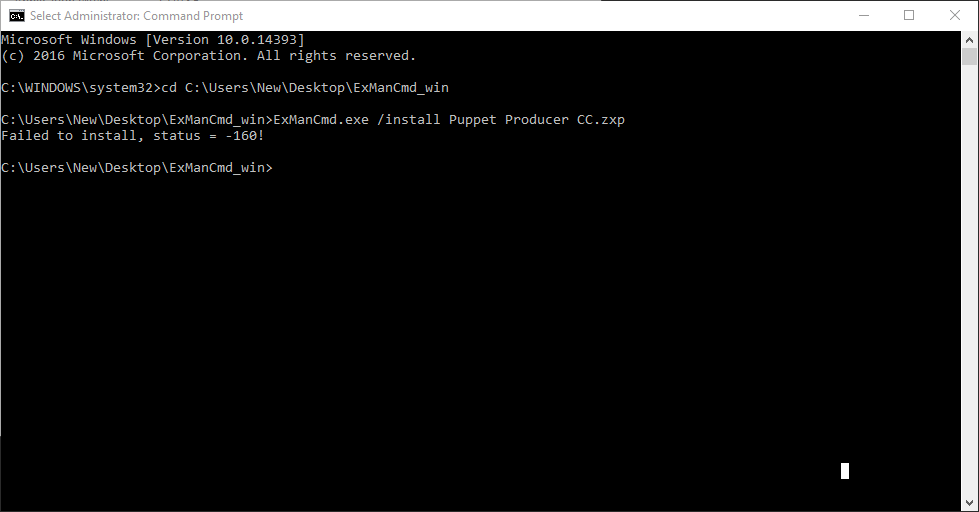
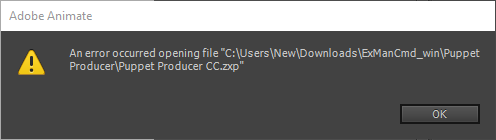
Edit: I got it to work with 2014 Flash only. It seems that in Flash 2015 (Animate CC) versions and higher the extension manager is deprecated and they want everything through their annoying to use add-on store. Does this work with 64 bit Flash?
Adobe are really bastards with all of these not really compatible versions. I previously have used Edge Animate, and I had to switch between three different versions depending on what I needed to do with the project. Nothing was backwards compatible there. Then they killed the project and everything DOM needs to be programmatically created with frameworks like greensock. There is nothing good HTML 5 to keyframe and develop playable games in.
Steve Jobs and Google created a war on flash. However it's replacement, HTML 5, is more vulnerable, and less universal. Adobe should have opened up Flash source so we weren't sent 15 years back in time.
|
|
By toonsunlimited - 7 Years Ago
|
Nadiak,
Use the ZXPInstaller. You should not have any problems.
http://zxpinstaller.com/
|
|
By GreedyPeopleSuck - 7 Years Ago
|
Works! This is the solution. Thank you very much. I had just updated that I got to work with Flash 2014 when I saw your reply.
I was on stackoverflow and even github. I do not know how I did not find this answer, but this is the answer!
|
|
By GreedyPeopleSuck - 7 Years Ago
|
Review for anyone thinking of purchasing:
I just took ten minutes what took over a day. It's probably good to learn the hard way and the hierarchy first, but this is well worth the money. Ibis is doing the lord's work making CrazyTalk great again. Praise Kek!
|
|
By chckymickey - 7 Years Ago
|
not a word from "Ibis Fernandez" sad ... 
|
|
By Ibis Fernandez - 7 Years Ago
|
Did you have a question for me?
|
|
By chckymickey - 7 Years Ago
|
|
Hi there,
Contact form not working ….
What's the news? PP Latest updates? What is the newest version? What are the requirements? Is PP working with Animate CC (2015)?
|
|
By Ibis Fernandez - 7 Years Ago
|
|
>>> Contact form not working ….
This has been fixed. I recently added an ssl certificate and moved website to a new server. Contact form has been fixed.
>>> What's the news?
Nothing special to report. Current working a launching a new membership based service where people can subscribe to access all my characters, tools, templates, tutorials etc for a low monthly rate. >>> PP Latest updates?
The hasn't been any updates recently. >>> What is the newest version?
Latest version as of may 16, 2017 is 1.3.1 >>> What are the requirements?
Requirements are you have to have Flash or Animate installed. Works on all versions from Flash CS3 all the way to the latest cc2017. The latest cc versions have disabled the ability to install third party plugins. so you would need to use a thrird party installer (free) such as ZXP installer. In order to get it in there. Its cross platform so as long as your system supports the flash ide you should be fine. >>> Is PP working with Animate CC (2015)?
yes. it works on all versions as far back as cs3 and up to the latest version.
|
|
By arnesbeganovic - 7 Years Ago
|
|
Ibis Fernandez (5/16/2017)
I have used ZXPInstaller and it installed extension, but it does not appear in my extension list. It is simply not there. I am wandering if it is connected to my locale machine. It has Windows 10 Swedish version and I see my zxp file in:
C:\Users\Arnes\AppData\Roaming\Adobe\Extension Manager CC\EM Store\Flash
but this "Users" part in spelled "Användare" - swedish word for Users. Not sure if that is causing the issue but I am not able to load extension in Adobe Animate. Is there any idea about this?
|
|
By Ibis Fernandez - 7 Years Ago
|
|
The extension should be installed in the locale language installation of the program you are using it on. If zxp installer or the adobe installer is not installing it properly you may have to do a manual installation please send me an email to support@cinestarinteractive.com i will provide the manual installation procedure.
|
|
By joeanomics - 7 Years Ago
|
For anyone out there, I was trying to install PP on the latest version of Adobe Animate, and as mentioned above, it wont install it. This installer did the trick http://zxpinstaller.com/, I just opened the zxp file into it and that was the end of the whole ordeal. Thanks for all the instructions.
|
|
By arnesbeganovic - 7 Years Ago
|
Ibis Fernandez (7/7/2017)
The extension should be installed in the locale language installation of the program you are using it on. If zxp installer or the adobe installer is not installing it properly you may have to do a manual installation please send me an email to support@cinestarinteractive.com i will provide the manual installation procedure.
Hi,
it works now. Thanks for the help 
|
|
By ajm567641 - 7 Years Ago
|
I'm having trouble with my Puppet Producer in Animate CC 2017. The plugin starts fine but when I click parts I get the following error message and I don't see the pivot points that should appear?
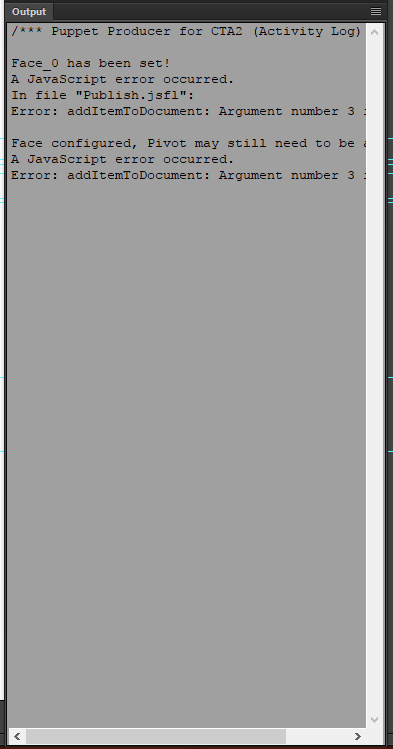 . .
|
|
By Ibis Fernandez - 7 Years Ago
|
Looks like you might be clicking on a body part that was already previously configured.
delete that parts pivot point. then select the body part again. Click on the eraser icon to remove the configuration.
Now apply the configuration again in it should re-configure it just fine.
|
|
By NaturalGlitch - 5 Years Ago
|
|
Is this still supported? I checked the website to see the price, but the site shows the page's code.
|
|
By vidi - 5 Years Ago
|
|
For me the website works
|
|
By Ibis Fernandez - 5 Years Ago
|
It's in the software and specialty tools section.
https://toontitan.com/
|
|
By NaturalGlitch - 5 Years Ago
|
Oh~ Thanks for the link!
My first attempt found me here:

When instead this is the right place:

Whoops! Sorry for the inconvenience, but at least I know where to find it.
|
|
By Ibis Fernandez - 5 Years Ago
|
|
That's on the old site. working to phase that out.
|