|
Author
|
Message
|
|
Darren01
|
Darren01
Posted 9 Years Ago
|
|
Group: Forum Members
Last Active: 2 days ago
Posts: 639,
Visits: 4.0K
|
if you are strapped for cash, there is still plenty of benefit learning your craft on iC5. It hasn't got the latest and greatest features of iC6, but as new user you need to learn how to walk before you run - so to speak  You are going to learn all the important basics that will carry over to iC6.
As others have said iC6 has a way to go yet in regards to bugs/stability. iC5 is at the end of it's development, so it's now a fairly polished product in comparison. IMO it's much easier to learn on a program that isn't buggy. Also all of your work in iC5 can be transferred over to iC6 when you eventually do upgrade your graphics card.
I've downloaded the iC6 trial just so I could check it works on my computer. It's all working well, but I'm happy at the moment to stick with iC5 until such time as I finish my current project in iC5 and the next gen G6 characters are released.
_________________________________________________________
|
|
|
|
|
Peter Blood
|
Peter Blood
Posted 9 Years Ago
|
|
Group: Forum Members
Last Active: Last Month
Posts: 2.3K,
Visits: 9.4K
|
videodv:  Welcome to the Iclone family. I have not purchased IC6 as I will need to upgrade my comp to make it happen. As with you, money is tight so it'll take me a while to get there. In the meantime... I'm producing the third of a series with IC5. Remember it's not all about the software but about animating a story. IC5 can do that with style if handled correctly. To be absolutely honest with you, I have not seen ANY movie that had camera work that I didn't feel I could recreate in IC5. Animating the characters will not be as sweet as Pixar or some such animation factory, but they can do nothing with a camera that I can't do with IC5. Learning to be an animating story-teller is the goal I believe and IC5 has everything you need to do that. I would suggest Youtube-ing Marks smallW studio and Stuckon3D 's channel to see the possibilities that you can attain with IC5. Good luck and whatever you do, don't give up on creating that next great story we're all dying to see.  Good Luck!  pete Edit: Capitalized ANY because I meant I haven't seen literally ANY film whose camera work I couldn't recreate in Iclone.
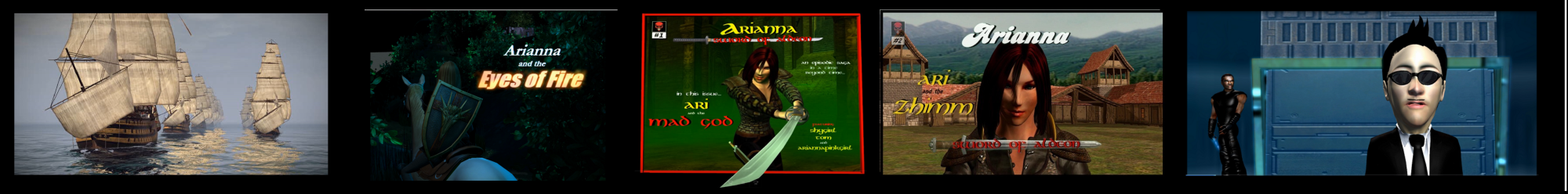
http://www.youtube.com/user/peterblood50?feature=mhee
Edited
9 Years Ago by
peterblood
|
|
|
|
|
Rampa
|
|
|
Group: Forum Members
Last Active: 3 hours ago
Posts: 8.1K,
Visits: 60.5K
|
The animation tools have yet to change as well, so if your banging out cool animations in 5, you really can't do any better in 6! I'm sure there will be some new tools coming in subsequent updates, but it's early yet. 
|
|
|
|
|
KenCoon
|
KenCoon
Posted 9 Years Ago
|
|
Group: Forum Members
Last Active: 5 Years Ago
Posts: 687,
Visits: 18.4K
|
I have been having a lot of new challenges in iClone6 with the movie I am making and have decided this morning that things may move smoother if I just move the movie to iClone5.51. I have made two movies here and I am more familiar with the system. The only problem I see now is the scenes that I have completed will have to be redone as they cannot be moved back to here. They were made with 6.02. They are not much so they should be okay. the other thing is that I have not used 5.51 on this computer and my props and things have to be reloaded here. That should be done today. Ken 
|
|
|
|
|
videodv
|
videodv
Posted 9 Years Ago
|
|
Group: Forum Members
Last Active: Last Year
Posts: 342,
Visits: 12.0K
|
Here is a quick and simple test (the first one) but what is going on with the shadows? What am I doing wrong or how do I correct this? http://youtu.be/8fn2hofyy_g Regards Videodv.
|
|
|
|
|
theschemer
|
theschemer
Posted 9 Years Ago
|
|
Group: Forum Members
Last Active: Last Year
Posts: 1.4K,
Visits: 2.9K
|
You can turn the shadows off or edit them in the timeline to turn off where they become incorrect. TS
Edited
9 Years Ago by
theschemer
|
|
|
|
|
videodv
|
videodv
Posted 9 Years Ago
|
|
Group: Forum Members
Last Active: Last Year
Posts: 342,
Visits: 12.0K
|
OK I aligned the path to the terrain (it was to high) I then set the light to self cast shadows and it now seems to be working correctly. http://youtu.be/o9g8BwTXZ6ERegards Videodv.
|
|
|
|
|
Peter Blood
|
Peter Blood
Posted 9 Years Ago
|
|
Group: Forum Members
Last Active: Last Month
Posts: 2.3K,
Visits: 9.4K
|
Seems to be coming along fine. I liked your presentation,  the high flyby was very effective.  pete
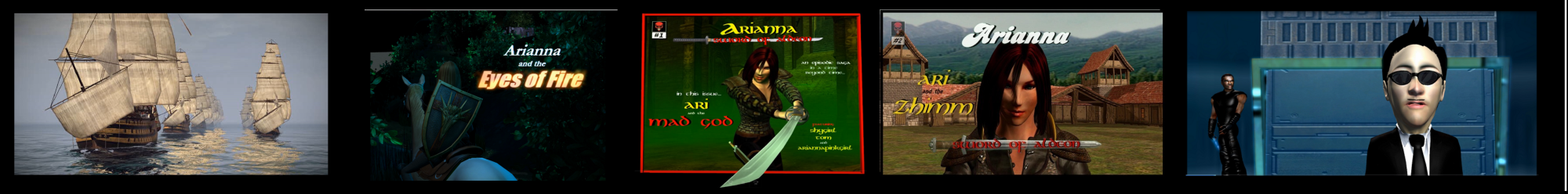
http://www.youtube.com/user/peterblood50?feature=mhee
|
|
|
|
|
videodv
|
videodv
Posted 9 Years Ago
|
|
Group: Forum Members
Last Active: Last Year
Posts: 342,
Visits: 12.0K
|
Thanks, it was just a quick look see, the camera is tracking a cube as well as moving on its own. I have had a quick look at all the bits and bobs in Icone and now have a good idea what does what. I picked up the Physics Toolbox impressed with that will save lots of time down the line. I put the following together in a few minutes using Cinema4D with the xfrog plugin to create the cubes then animated with Physics Toolbox, once again nothing special just quick looks. http://youtu.be/UvPiGd2XStM During my look around at video tuts ect I have come across various developers offering some free content I would like to say thanks it is much welcomed, I will put content up myself (when I know more of what I am doing). Regards Videodv.
|
|
|
|
|
KenCoon
|
KenCoon
Posted 9 Years Ago
|
|
Group: Forum Members
Last Active: 5 Years Ago
Posts: 687,
Visits: 18.4K
|
Sometimes I use the shadows to let me know if someone is floating or touching the ground. Just a little something I figured out. Ken 
|
|
|
|