hcameron:

Here's a better way to get Chuckie all ripped.

1. Select the 'G3 nude' male character. (It's in the free bonus pack that comes with iclone.)
2. Replace the default head with chucks noggin.
3. Click 'Avatar proportions' in the modify panel
4 Click the 'preset' tab
5. Choose 'strong'
6. Now set each part of his body proportions to match these: (If only one number check the xyz box so that everything stays in equal proportions. If more than one number, uncheck the xyz box.)
Head 95
Neck 95
Upper Chest 100-100-200
Shoulders 90
Chest 100
Torso 100
Waist 100
Thighs 100- 110- 100
Calves 100
Feet 100
Upper Arm 95
Forearm 100-90-100
Hands 90
These settings are not carved in stone so play a little to get the body you want.You might want to add 5 or 10 to the length of the calves as well to make him a bit taller but this guy is all set up with the muscle bump map and is ready for any G3 clothing.

Unfortunately there is no way to increase the size of his traps so he'll always have James Caan shoulders. Hope this helps

pete
ps: I've not experimented but I'm thinking G5 chucks body will react the same to these proportions. There is a way to remove all of kanes and chucks clothing to reveal his skin but it's been a couple of years since I did it and I can't remember exactly how to do it. I'm sure some of the other members know, maybe they'll jump on and give us a tute on it.

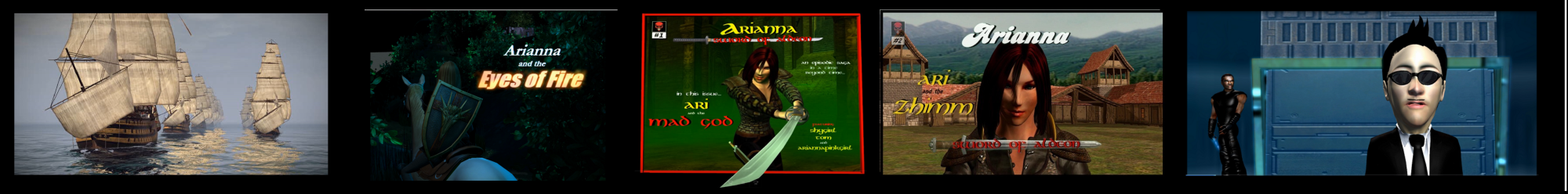
http://www.youtube.com/user/peterblood50?feature=mhee
Edited
10 Years Ago by
peterblood