|
Pixtim
|
Pixtim
Posted 7 Years Ago
|
|
Group: Forum Members
Last Active: Last Month
Posts: 516,
Visits: 10.7K
|
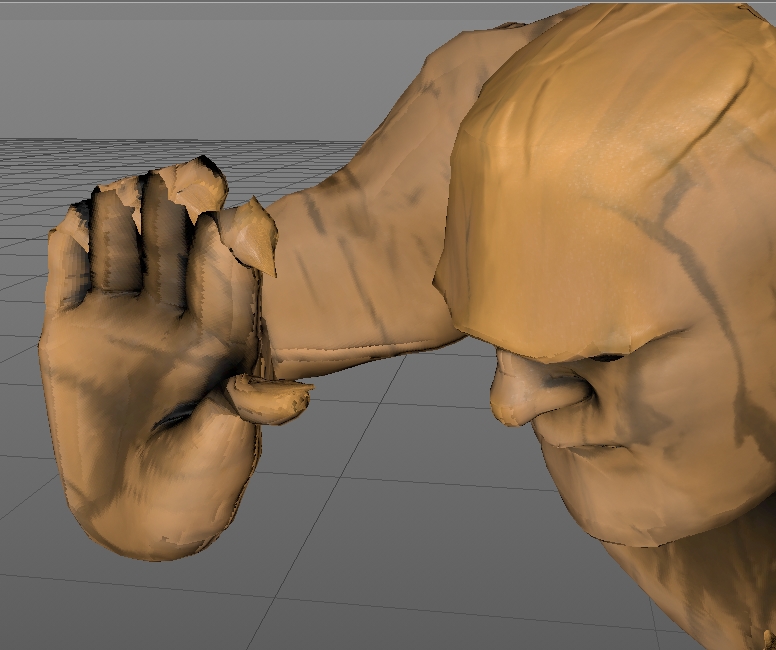
For those who work with Cinema4D and who have the problem of hooked fingers with the direct export of Iclone in FBX, here is how to correct it while waiting for the update ...
_ Export your animated character with the direct function of Iclone.
_ Export your character in pose T, without animation and in position of reference (curiously, in pose T export, the problem does not exist).

_ In Cinema 4D, open the fbx file of your animated character and the one of the pose T.
_ Copy only the bone hierarchy of your character in pose T and paste it in the file of your animated character.
_ On the animated bone hierarchy, create a morph tag. Activate the hierarchy, position, and rotation functions.
_ Drag-and-drop in the morph your hierarchy pose T
_ Activate the morph.
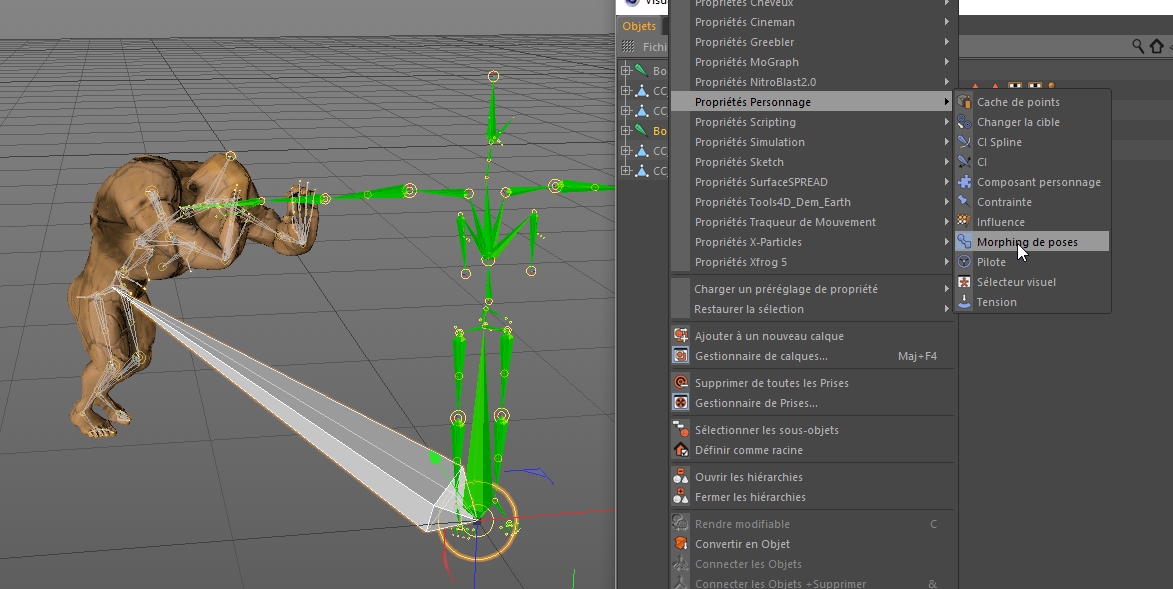 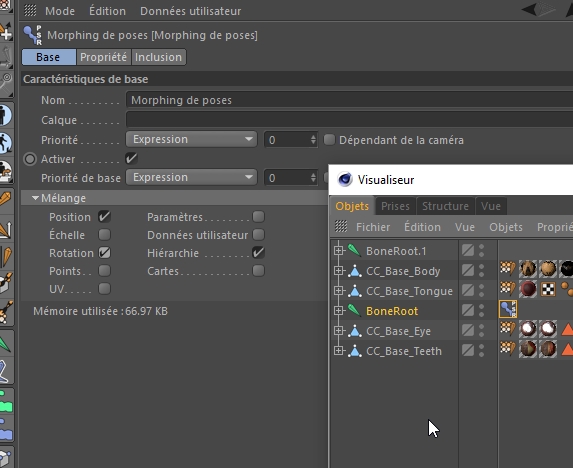
_ Select the influence tag of the main mesh of the character (the one with the fingers) and redefine the pose.
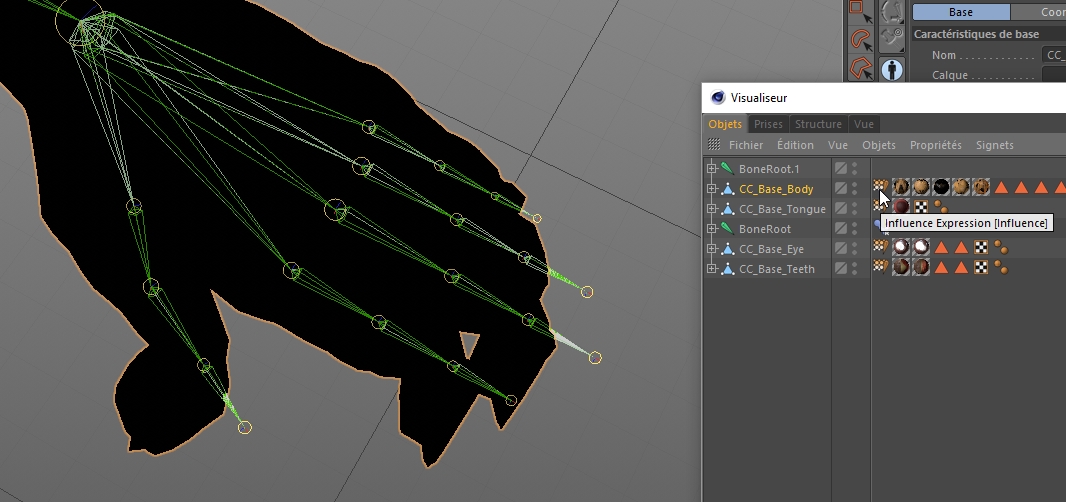
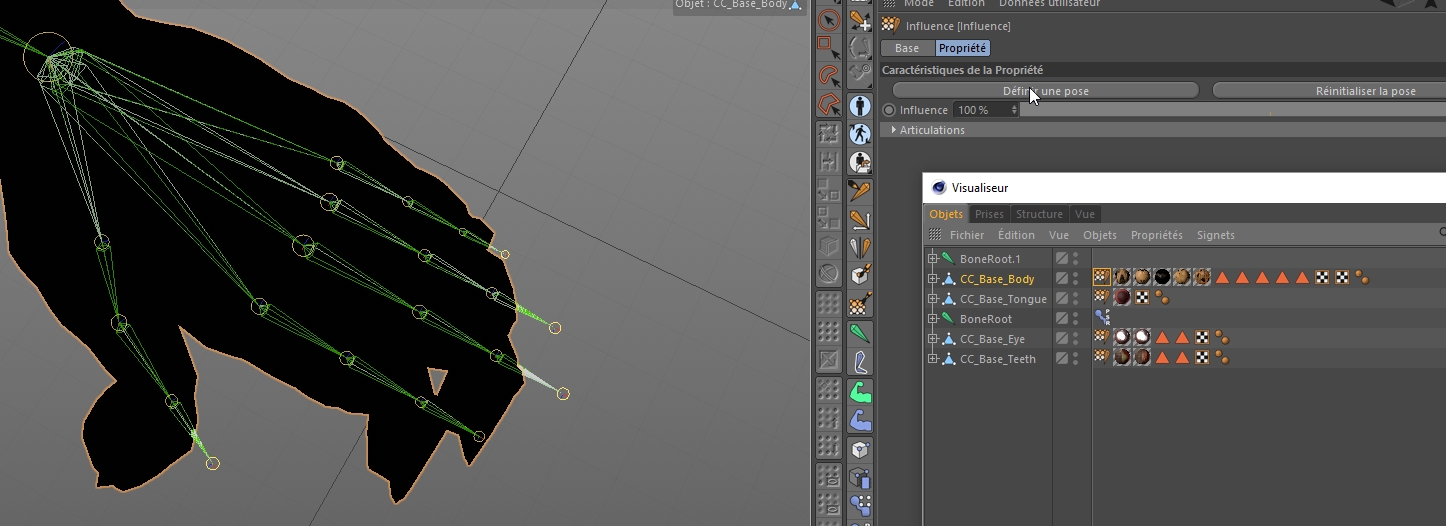
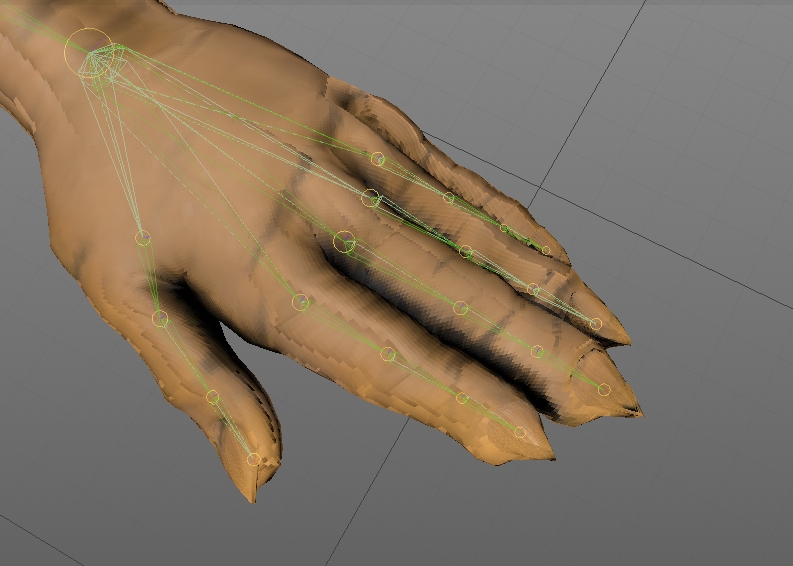
The problem is now solved. You can delete the morph tag from the ossatutre of the animated character and delete the T-frame.
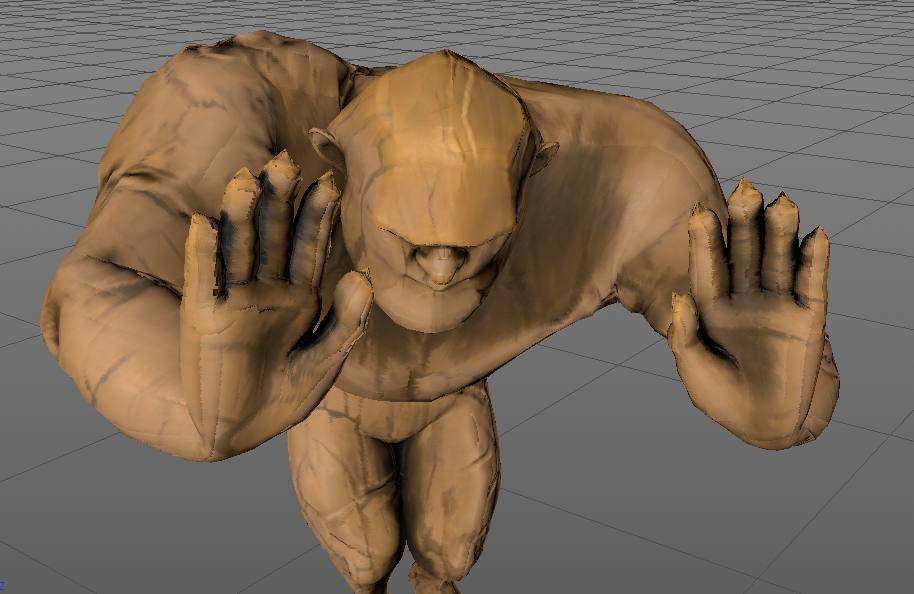
Edited
7 Years Ago by
Pixtim
|
|
davood.kharmanzar
|
davood.kharmanzar
Posted 6 Years Ago
|
|
Group: Forum Members
Last Active: 4 days ago
Posts: 137,
Visits: 3.1K
|
an easier way!!
just export your character and their motion or motion plus to 3dxchange and then export it as fbx with motionbuilder preset. :]
|
|
Pixtim
|
Pixtim
Posted 6 Years Ago
|
|
Group: Forum Members
Last Active: Last Month
Posts: 516,
Visits: 10.7K
|
Thank you for sharing !
If I remember correctly, I had a problem with the correspondence of PBR channels with this method. But it was before the last update, maybe it's ok now ...
|