|
Author
|
Message
|
|
Lord Ashes
|
Lord Ashes
Posted 7 Years Ago
|
|
Group: Forum Members
Last Active: 2 Weeks Ago
Posts: 1.3K,
Visits: 1.6K
|
I have a boned prop which has a winch. Using the prop's bones I am able to rotate the winch giving the illusion that the winch is rolling up or unrolling some rope. Along with the winch I have a length of "rope" (a cylinder) with a hook at the end. To complete the illusion of the winch working, I want to shorten or lengthen the "rope" and adjust the hook portion accordingly.
If I do this within iClone, the process is fairly trivial. Scale the "rope" in one direction and translate the hook correspondingly. The problem is that if I do that, the user now has to activate 3 perform actions to use the winch. One for the boned winch prop, one for the "rope" and one for the hook. In this simple example, doing 3 perform actions is not that bad but for more complex objects this could result in many, many perform actions.
Is there a way to do the shortening or lengthening as part of the boned object (without using morphs)? I tried a bunch of custom bone arrangements such a making an "arm" with a "finger" and having the "rope" end be fully (100%) adjusted (via weight paint) to the "finger" but having the other end fully not adjusted (0%) but this produces weird rotation effects and stretches as I move the arm to adjust the position of the finger.
I also tried the obvious of using the re-size (scale) operator on the mesh or bone in the Motion Layer dialog but it seems that re-size (scale) is not supported - only rotate and translate.
"We often compare ourselves to the U.S. and often they come out the best, but they only have the right to bear arms while we have the right to bare breasts"
Bowser and Blue, Busting The Breast
|
|
|
|
|
duchess110
|
duchess110
Posted 7 Years Ago
|
|
Group: Forum Members
Last Active: 4 Years Ago
Posts: 2.0K,
Visits: 15.5K
|
As I do not know what software you are using to do the bone skinning but a long shot idea may be to turn off the bone limits on the winch bones and have the rope dummies linked to those bones then it might follow the length up or down that you put on the winch. As I say this is only a long shot guess as an option to maybe try.
Duchess Designs Store
|
|
|
|
|
Rampa
|
|
|
Group: Forum Members
Last Active: 4 hours ago
Posts: 8.1K,
Visits: 60.6K
|
To elongate a cylinder with bones, you need one at the base, and one at the end. Then just translate the bone at the end. The base bone will stretch, along with the mesh.
So, you could model the rope and hook and create a two bone skeleton starting from the rope end. Place the first bone at the base of the rope, and the second bone at the base of the hook. You want the hook to only be weighted to the second bone, so it will not distort.
You will need to do some UV scaling at the same time to make it look right.
You use Blender, correct?
|
|
|
|
|
Lord Ashes
|
Lord Ashes
Posted 7 Years Ago
|
|
Group: Forum Members
Last Active: 2 Weeks Ago
Posts: 1.3K,
Visits: 1.6K
|
Rampa (6/4/2017)
To elongate a cylinder with bones, you need one at the base, and one at the end. Then just translate the bone at the end. The base bone will stretch, along with the mesh.
So, you could model the rope and hook and create a two bone skeleton starting from the rope end. Place the first bone at the base of the rope, and the second bone at the base of the hook. You want the hook to only be weighted to the second bone, so it will not distort.
You will need to do some UV scaling at the same time to make it look right.
You use Blender, correct?Translate bone! Right! I knew there has to be some way of doing it that I was missing! Thanks. I will try that immediately.
"We often compare ourselves to the U.S. and often they come out the best, but they only have the right to bear arms while we have the right to bare breasts"
Bowser and Blue, Busting The Breast
|
|
|
|
|
Rampa
|
|
|
Group: Forum Members
Last Active: 4 hours ago
Posts: 8.1K,
Visits: 60.6K
|
I just realized there is no reason to have the hook be part of the same model. Just make the two bone cylinder for the rope, and attach the hook to the second bone in iClone. It'll make UVing easier. 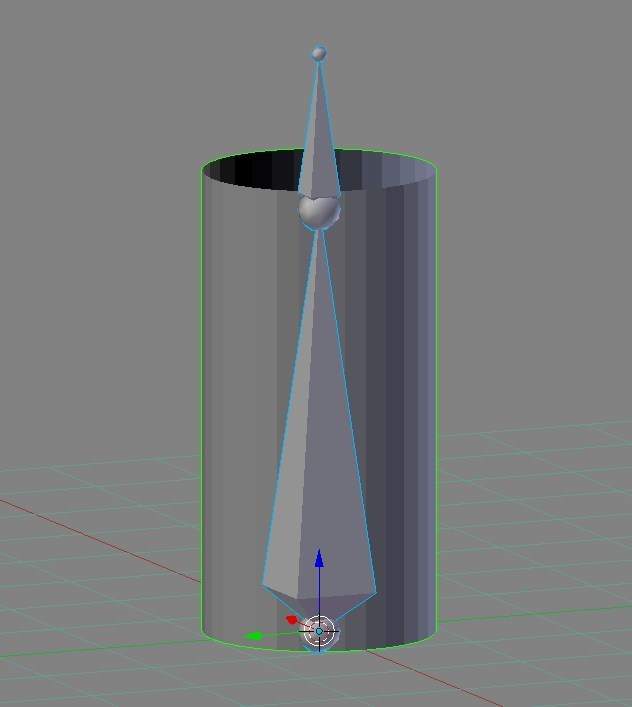
|
|
|
|
|
Lord Ashes
|
Lord Ashes
Posted 7 Years Ago
|
|
Group: Forum Members
Last Active: 2 Weeks Ago
Posts: 1.3K,
Visits: 1.6K
|
I'm having a bit of trouble with this weight maps. What should they be? Currently I am trying the tip of the "rope" as red (100%) on one end by the bone that will get translated and on the other end by the other bone (that serves as the static end). In between I am using blue (0%). The translation is working but the static bones does not seem to be preventing the "rope" from ending there (i.e. the "rope" translates instead of being shortened). I am guessing I need a different weight map for the static bone but I don't see what it should be.
"We often compare ourselves to the U.S. and often they come out the best, but they only have the right to bear arms while we have the right to bare breasts"
Bowser and Blue, Busting The Breast
|
|
|
|
|
Lord Ashes
|
Lord Ashes
Posted 7 Years Ago
|
|
Group: Forum Members
Last Active: 2 Weeks Ago
Posts: 1.3K,
Visits: 1.6K
|
I could not get it working correctly to have the bone shorten the "rope", so I did the opposite, I started with a shrunk "rope" and elongated it...that worked like a charm. Thanks.
"We often compare ourselves to the U.S. and often they come out the best, but they only have the right to bear arms while we have the right to bare breasts"
Bowser and Blue, Busting The Breast
|
|
|
|
|
Rampa
|
|
|
Group: Forum Members
Last Active: 4 hours ago
Posts: 8.1K,
Visits: 60.6K
|
That's how I did it too. 
|
|
|
|
|
Lord Ashes
|
Lord Ashes
Posted 7 Years Ago
|
|
Group: Forum Members
Last Active: 2 Weeks Ago
Posts: 1.3K,
Visits: 1.6K
|
ifartproudly (6/5/2017)Hope you have time to explore this, because thinking like this completes this project fast.
<Grin> Implementing Rampa's proposed solution was actually super fast...once I understood that I need to elongate instead of shrink. You definitely seem to an alternate solution which would have the benefit of not affecting UVs but I have to be honest with you that I didn't follow most of it...it sounds like a lot more work than Rampa's simple solution. I'd have to search to see if I can find a video tutorial to of what you are describing but for now Rampa's solution was sufficient for me because I am not really, in this particular case, worried about the UV. Yes, if you zoom in close, you will see the UV distort but I can't see anyone wanting to do that (and the content does identify this "issue"). I don't think it turned out too bad...However, I do appreciate your response and suggestion. Now I know what to search for when next time I need a similar solution but one that maintains the UVs. Thanks.
"We often compare ourselves to the U.S. and often they come out the best, but they only have the right to bear arms while we have the right to bare breasts"
Bowser and Blue, Busting The Breast
|
|
|
|