|
Group: Forum Members
Last Active: 5 hours ago
Posts: 8.1K,
Visits: 60.5K
|
Never knew this before, but just discovered you can un-check multiple display boxes in the 3DX scene tree all at once. Really handy when you are working on giant architectural models. First, you can select a node by clicking on it's name. Shift and Cntrl work for contiguous and non-contiguous multi selection. Then you un-check the "Visible" box over in the right-hand (modify) panel.
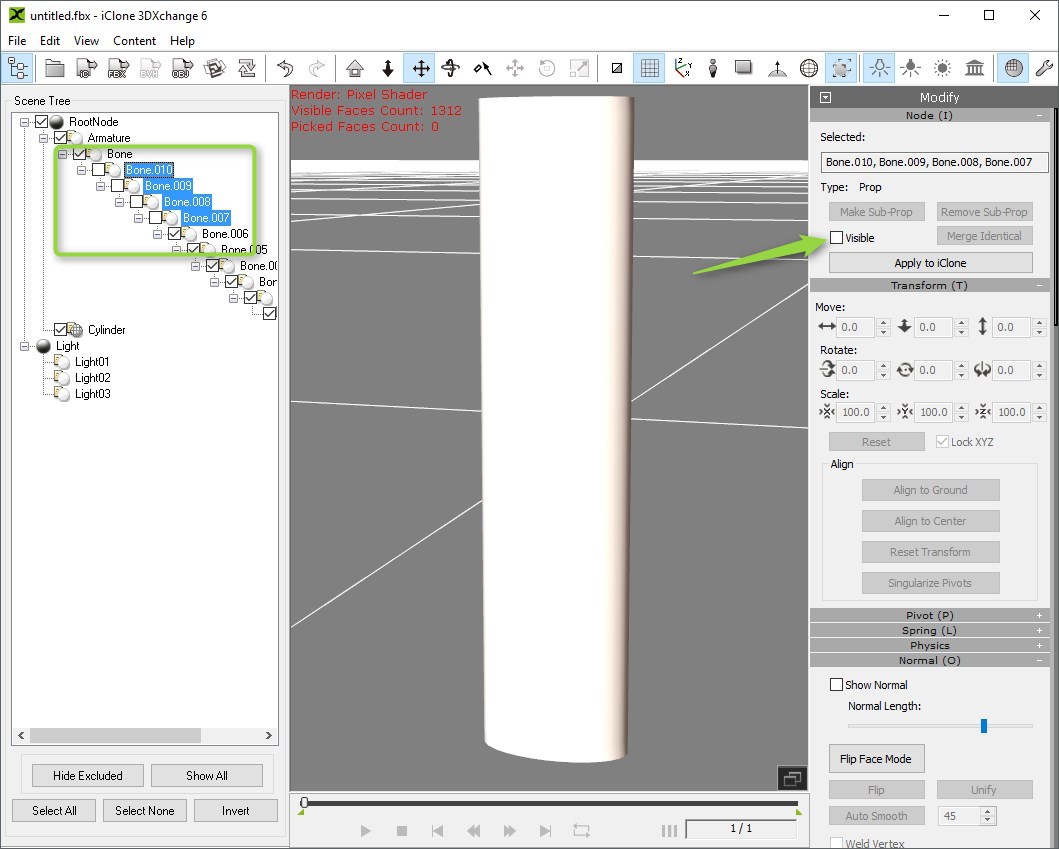
|
|
Kelleytoons
|
Kelleytoons
Posted 7 Years Ago
|
|
Group: Forum Members
Last Active: 2 hours ago
Posts: 9.2K,
Visits: 21.8K
|
Yeah, I actually posted about this a week or two ago. I was complaining about NOT being able to do this, when I actually RTFM and saw how to do it, so I posted back on my thread saying I was SO stupid. Because, of course, this HAD to be part of the process. I think the real thing that's deceiving about this is the location -- you select things on one side of the screen and have to go way over to the other side to manage properties for it. Very counter-intuitive. Not only that, but I knew this once and forgot it (well, old man, but still it should have been right at the bottom of the selection screen).
Alienware Aurora R16, Win 11, i9-149000KF, 3.20GHz CPU, 64GB RAM, RTX 4090 (24GB), Samsung 870 Pro 8TB, Gen3 MVNe M-2 SSD, 4TBx2, 39" Alienware Widescreen Monitor
Mike "ex-genius" Kelley
|
raxel_67
|
raxel_67
Posted 7 Years Ago
|
|
Group: Banned Members
Last Active: 4 Years Ago
Posts: 762,
Visits: 2.0K
|
Thanks a Lot!! I have had this issue for a Long time... I still think a simple shift+click or the fact it is a multiple selection should do that, but thanks for the tip.
|