|
Kelleytoons
|
Kelleytoons
Posted 7 Years Ago
|
|
Group: Forum Members
Last Active: 28 minutes ago
Posts: 9.1K,
Visits: 21.8K
|
I apologize if this is something obvious that has always been the case, but now that I'm starting to use all these tools I'm finding odd behavior that I'm hoping is something I'm doing wrong and not just the weird way this software is designed. When I import a .SKP file (downloaded from 3D Warehouse they usually have odd names based on the search criteria -- like lamp+table+white or some such) into 3DX and then export the object to iClone, I give it an object name that's more meaningful (like "Table Lamp"). I see this name as the .iProp object name, but inside of iClone it has the name of the original file (so "lamp+table+white" which is not at all helpful). Is this just the way it is or am I doing something wrong? If this is the (wrong) way it works, then I'll name the file before I import it, but it's a very strange behavior (why even have an object name in the export?).
Alienware Aurora R12, Win 10, i9-119000KF, 3.5GHz CPU, 128GB RAM, RTX 3090 (24GB), Samsung 960 Pro 4TB M-2 SSD, TB+ Disk space
Mike "ex-genius" Kelley
|
|
Snarp Farkle
|
Snarp Farkle
Posted 7 Years Ago
|
|
Group: Forum Members
Last Active: Last Week
Posts: 770,
Visits: 3.6K
|
It has something to do with the item's metadata, it's the same as when importing DAZ files as well. When I add one to the scene in iClone I change the name to what I want in the Scene Manager then save it over the original, the next time you load it the new name will appear in the list correctly.
Dell XPS 8900, Intel(R) Core(TM) i7-6700 CPU @ 3.40GHz, 3408 Mhz, 4 Core(s), 8 Logical Processor(s), 16 GB RAM, - 4 GB GeForce GTX 745, NVIDIA compatible.
Acer Aspire V Nitro Laptop, 2.5GHz Intel Core i5-7300HQ processor with 6MB cache, 256GB solid state drive, 16GB Ram, 4 GB NVIDIA GeForce GTX 1050 Ti graphics.
|
|
Kelleytoons
|
Kelleytoons
Posted 7 Years Ago
|
|
Group: Forum Members
Last Active: 28 minutes ago
Posts: 9.1K,
Visits: 21.8K
|
Well, that at least explains it, although it doesn't excuse XChange from not fixing it (they should just ignore the meta data and put the name of the object in the scene). I'll put in a request (hmmm -- don't know if that's an XChange or iClone fix -- in XChange they could strip the meta data, but in iClone they could ignore it).
Alienware Aurora R12, Win 10, i9-119000KF, 3.5GHz CPU, 128GB RAM, RTX 3090 (24GB), Samsung 960 Pro 4TB M-2 SSD, TB+ Disk space
Mike "ex-genius" Kelley
|
|
Forum Admin (RL)
|
Forum Admin (RL)
Posted 7 Years Ago
|
|
Group: Administrators
Last Active: Last Year
Posts: 82,
Visits: 729
|
Kelleytoons (5/9/2017)
I apologize if this is something obvious that has always been the case, but now that I'm starting to use all these tools I'm finding odd behavior that I'm hoping is something I'm doing wrong and not just the weird way this software is designed.
When I import a .SKP file (downloaded from 3D Warehouse they usually have odd names based on the search criteria -- like lamp+table+white or some such) into 3DX and then export the object to iClone, I give it an object name that's more meaningful (like "Table Lamp"). I see this name as the .iProp object name, but inside of iClone it has the name of the original file (so "lamp+table+white" which is not at all helpful).
Is this just the way it is or am I doing something wrong? If this is the (wrong) way it works, then I'll name the file before I import it, but it's a very strange behavior (why even have an object name in the export?).You can change the name in iClone. Just give the Prop a new name on the Edit Attributes tab of the Modify Panel (see below) and then resave the Prop. 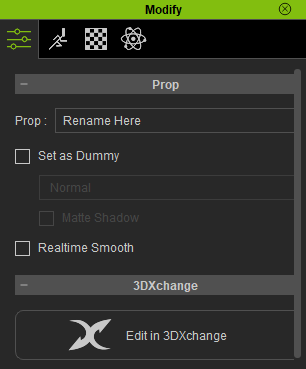
|
|
Kelleytoons
|
Kelleytoons
Posted 7 Years Ago
|
|
Group: Forum Members
Last Active: 28 minutes ago
Posts: 9.1K,
Visits: 21.8K
|
Right, that's what I'm doing, but it is two extra steps (three if you count having to reselect the prop again) that you shouldn't have to do in the first place. It would be easy for XChange to just replace the metadata with the name you type in when you export and with no good reason not to do so I think it would be a no-brainer to fix.
Alienware Aurora R12, Win 10, i9-119000KF, 3.5GHz CPU, 128GB RAM, RTX 3090 (24GB), Samsung 960 Pro 4TB M-2 SSD, TB+ Disk space
Mike "ex-genius" Kelley
|