I am trying to make my first CC Morph. As far as I know, I understand the process and have done a similar thing in DAZ Studio many times. I used the following steps to create my morph:
1. To ensure that I am using the correct base, I have exported to OBJ file the (nude) CC character. I have tried this with both the Basic and PBR character.
2. Next I import the OBj file into my 3D editing software. No issues.
3. Next I modify the mesh, in this case the ears, without modifying anything else.
4. Lastly, I export the results in OBJ file format.
However, when I import the Morph into CC, I get an odd shift in the head position while the Morph is applied. I cannot explain the shift since I did not adjust the position of the head or character when editing morph.
Here is an image of the head before the Morph is applied...
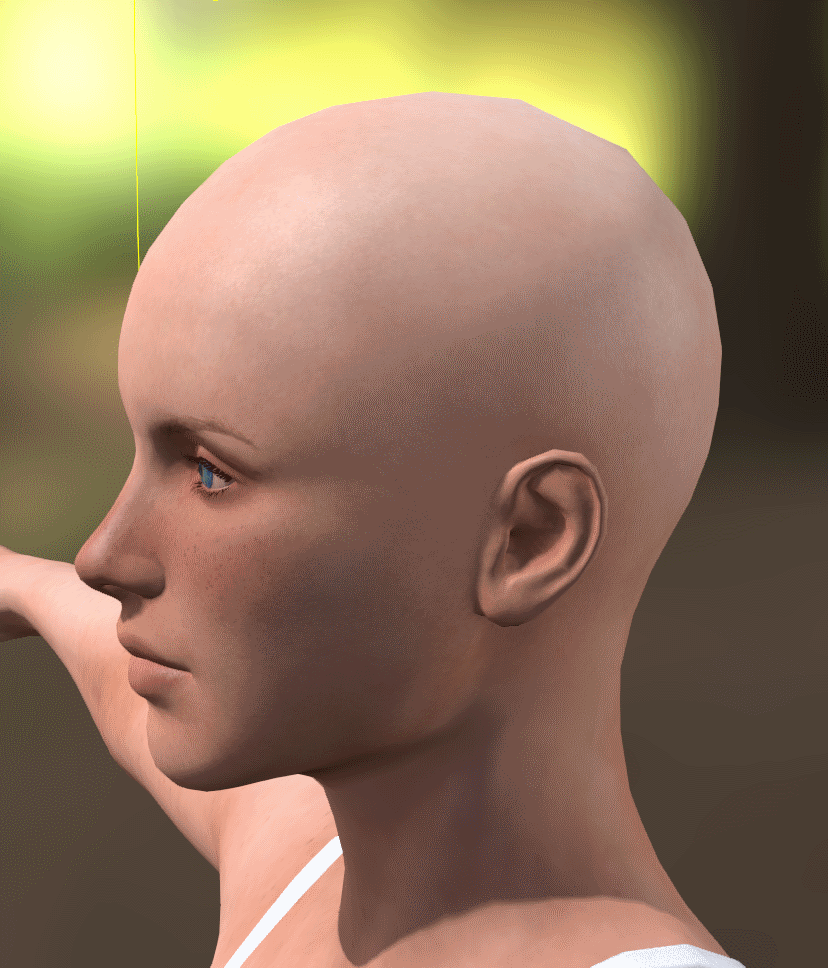 Here is an image of the head after the Morph is applied...
Here is an image of the head after the Morph is applied...
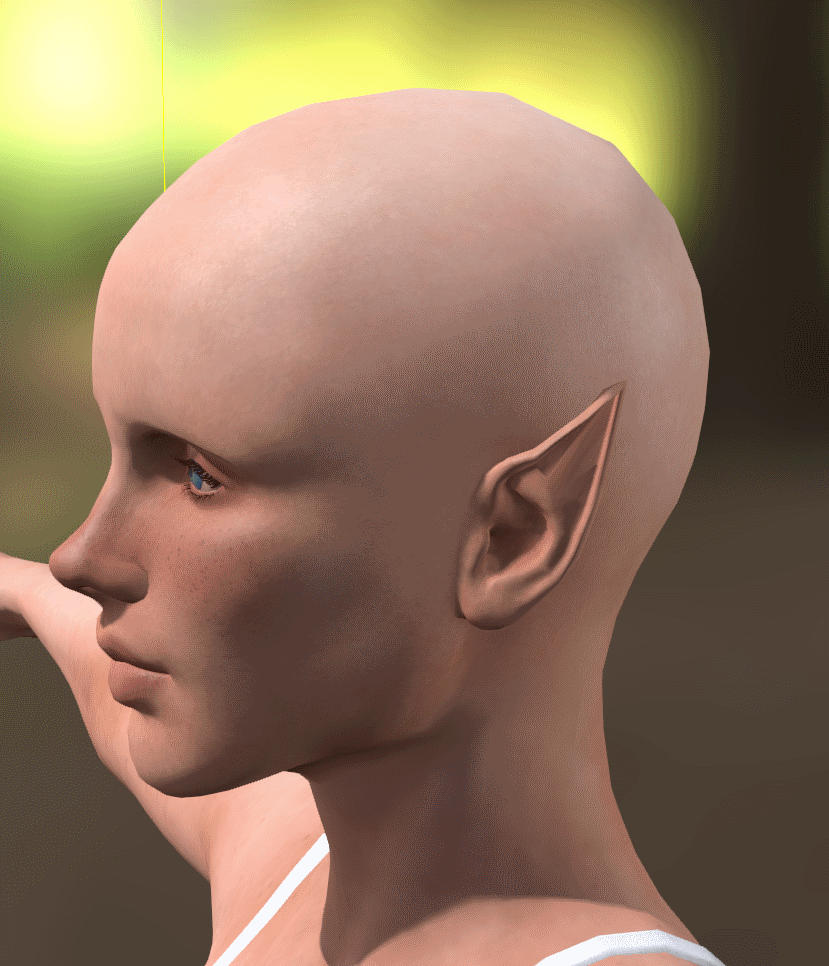
The last image shows the difference by applying a ghosted version of the Morph applied image over the Morph not applied image.
Note: The viewpoint position was not changed between takes of these images and thus any delta between them is an actual delta.
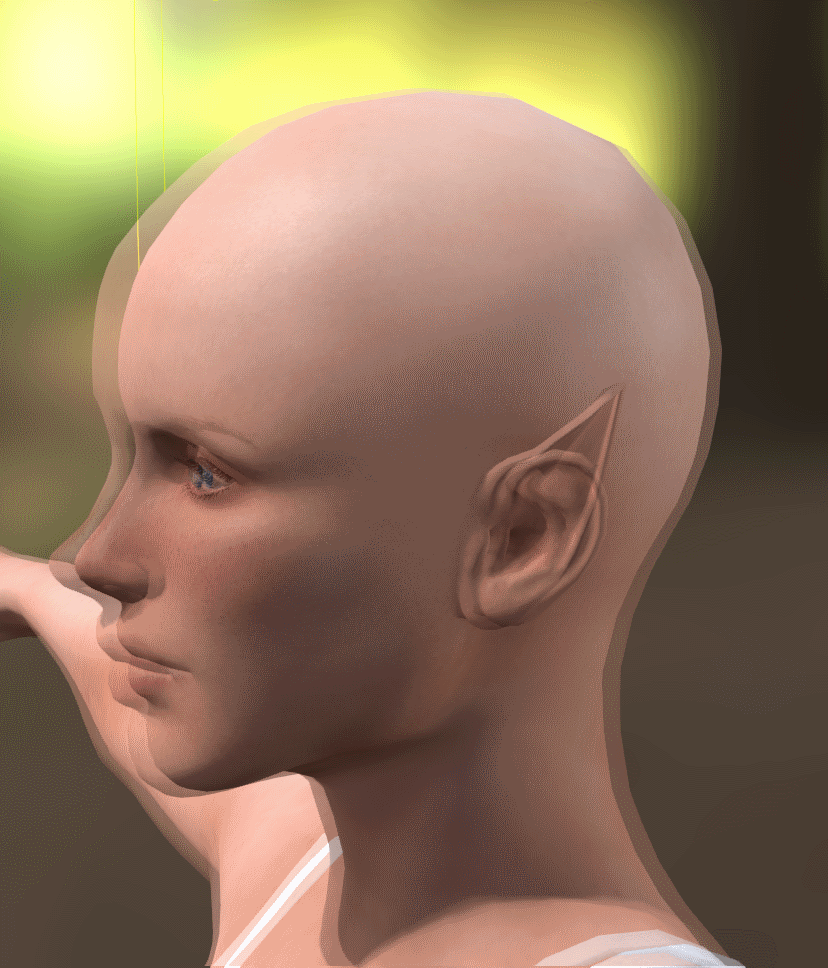
Any idea why this may be happening? I saw a similar situation, on some occasions but not all, when creating Expression Morphs.
It almost looks like my 3D editing software may have some issues (i.e. is applying a position shift).
EDIT: I did a little more checking and it is not just a shift. It seems that the brow and cheeks change shape. The brow becomes more protruded and the cheeks more hollow.
"We often compare ourselves to the U.S. and often they come out the best, but they only have the right to bear arms while we have the right to bare breasts"
Bowser and Blue, Busting The Breast
Edited
7 Years Ago by
Lord Ashes