How do you pros handle the import of a RL head to get the best looking neck area during the process. It always looks so obvious to me that it is wrong looking but I am curious if I am missing some simple import step. I know it looks better once a shirt is on but what about the guy at the beach? It doesn't change when the character is rotated etc so it's not a shadow (I don't think). Example below:
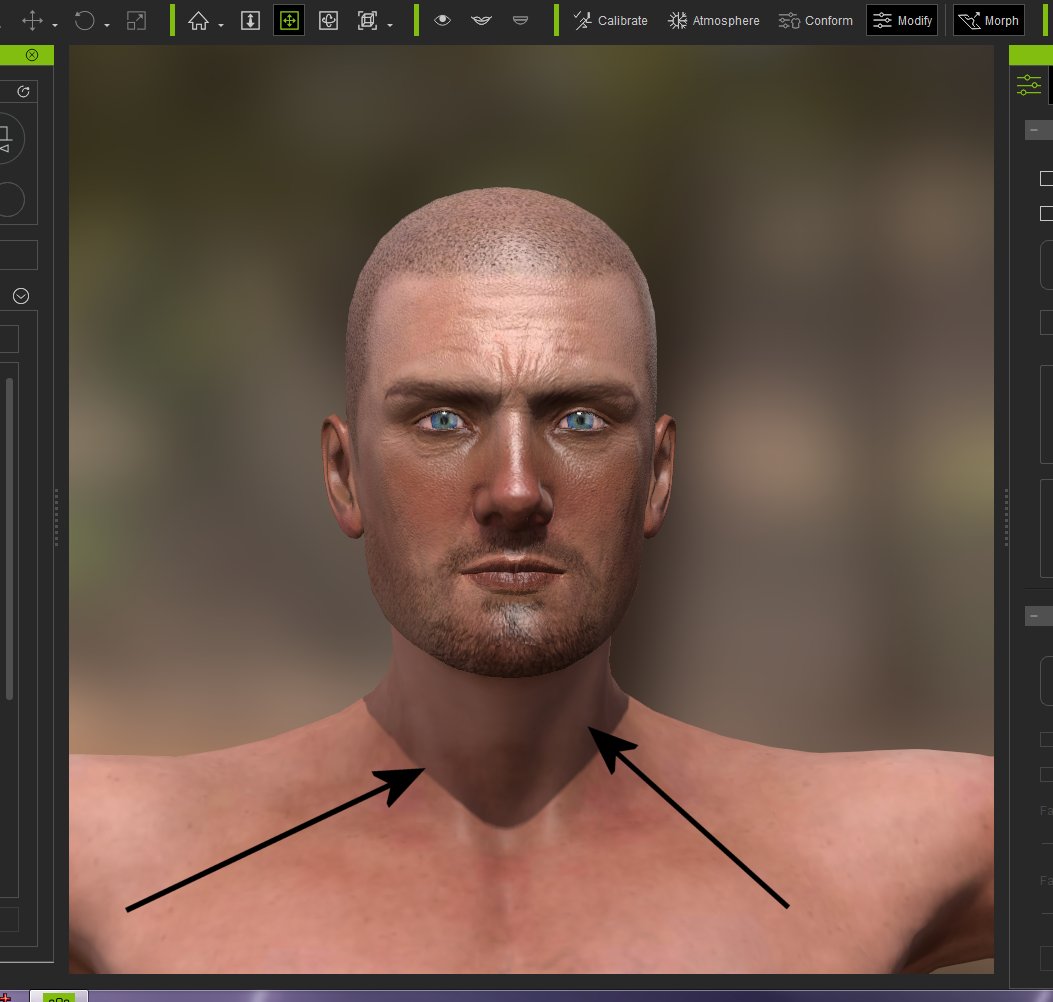
Thanks,
TS
edit: I guess it is the lighting as I changed the atmosphere and it looks much better. There is still the transition area from the hairline to the neck but I guess that is as good as it gets without modding the image in an external editor. Those shadows get me every time!

Edited
7 Years Ago by
theschemer