I have converted some custom clothing to PBR for use in CC2.0. I created a Color ID map for use in the Dynamic Texture Editor as illustrated in the attached jpg.
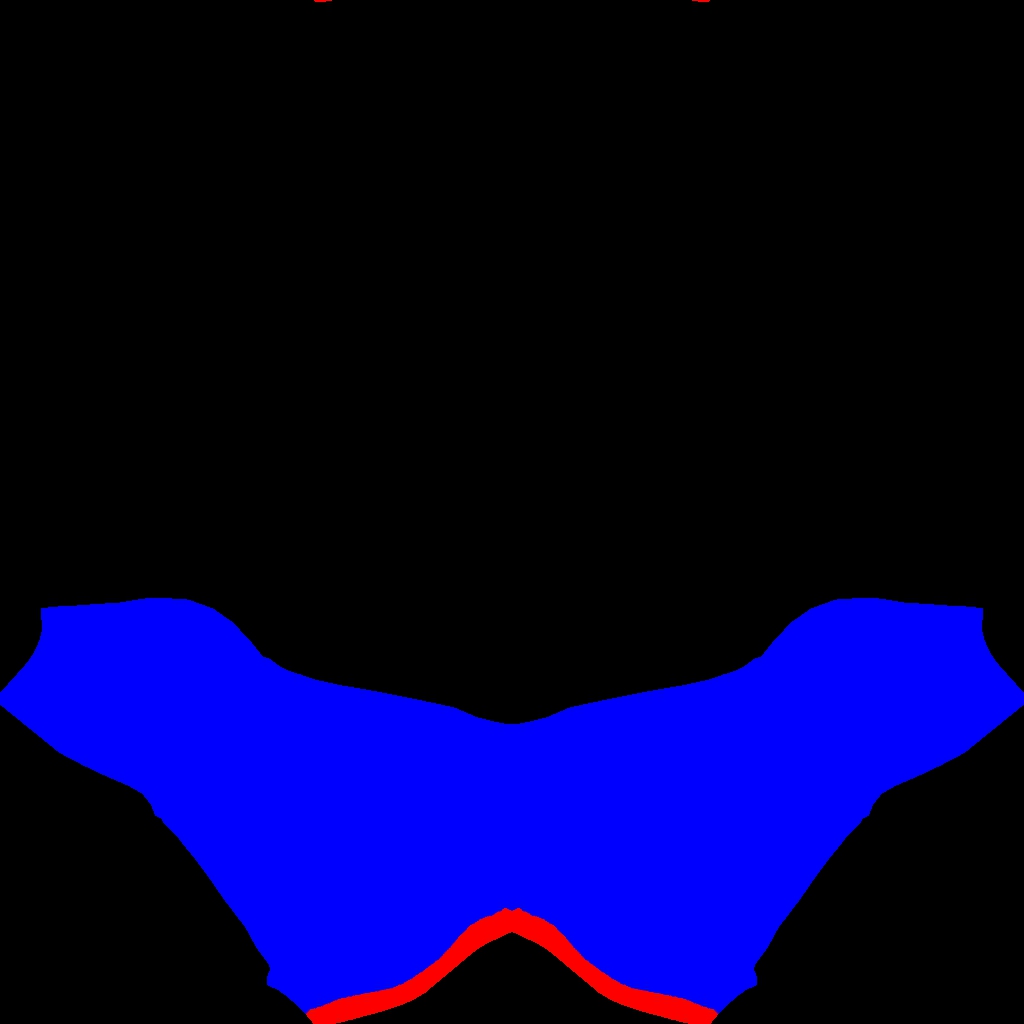
I used the 5 material PBR to activate the Dynamic Texture Editor everything works fine. However, as illustrated in the attached photo when I add the Color ID I created and begin changing the materials the Base Material bleeds through even though the Color ID map covers the entire UV Map. In this case the base material is chain mail just to show the bleed through.
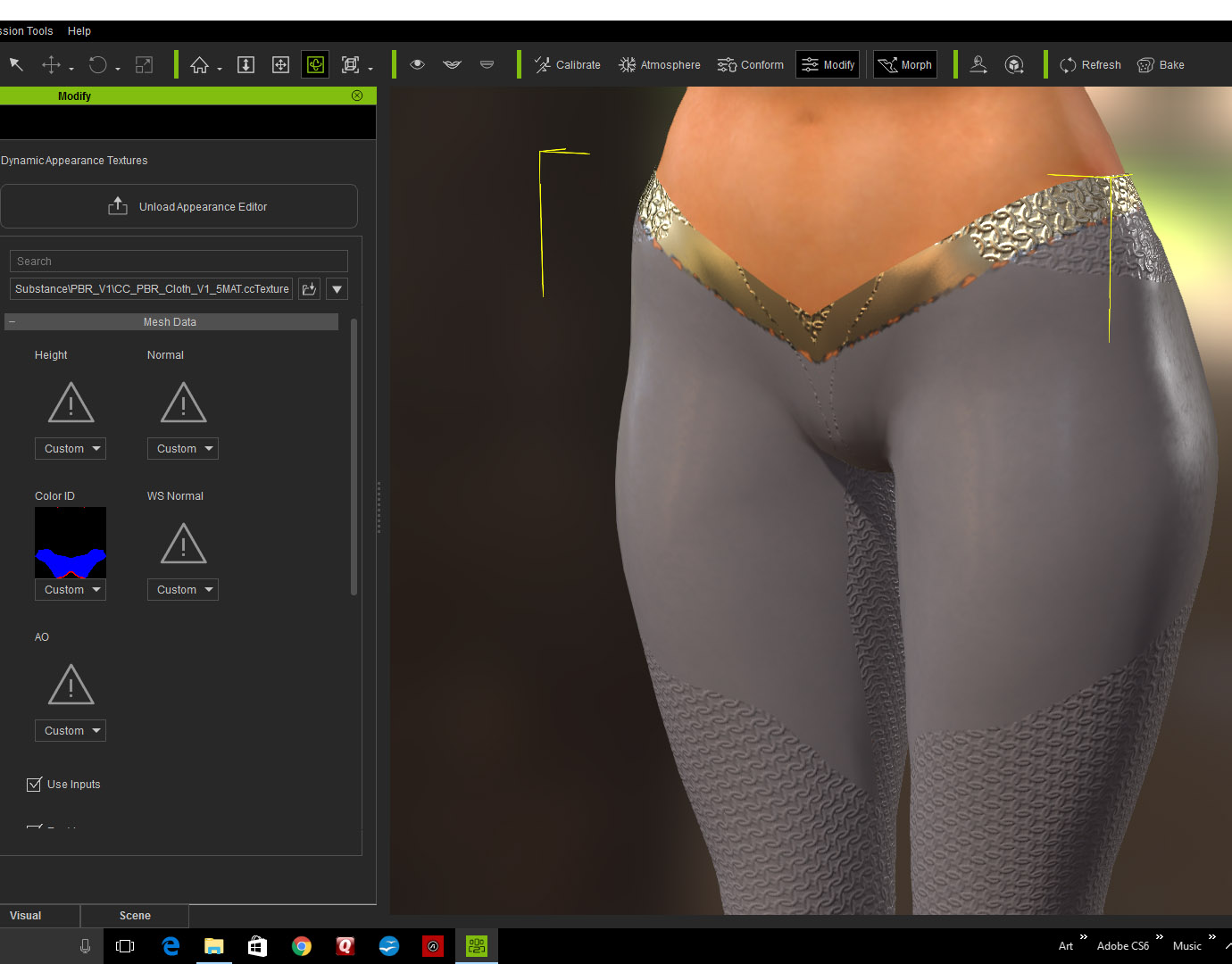
Is there anyway to deselect the Base Material?