duchess110 (3/18/2017)
Below the image you will see IBL Transforms.
You could try adjusting the scale
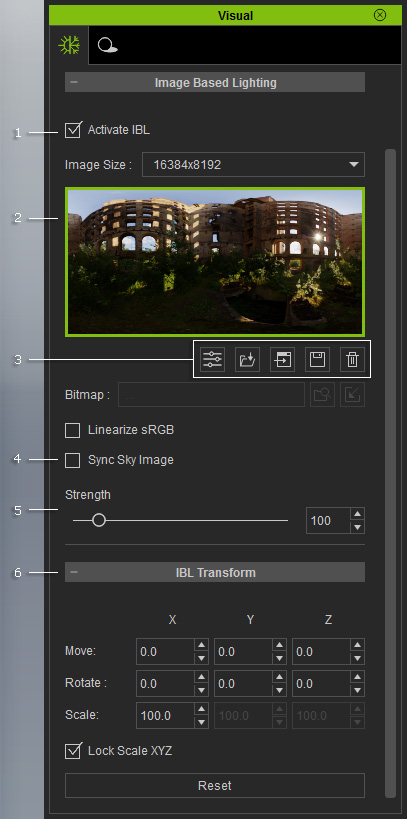
This image was taken from the online manual
Duchess, Thanks for the tip. I can't figure out how to get the "IMAGE SIZE" field to show up. Maybe I have to open another different image (not supplied with CC) to see that field??
Thanks,
TS
edit: Oh and by the way, the scale setting achieved what I was trying to do as I had seen images looking more correct to scale in the help file so I knew it was possible.
Edited
7 Years Ago by
theschemer