|
Author
|
Message
|
|
Grinder-one
|
Grinder-one
Posted 7 Years Ago
|
|
Group: Forum Members
Last Active: 3 Years Ago
Posts: 30,
Visits: 233
|
Could someone please tell me where I can download the 6.51 release ? Only thing I can find is THIS but nowhere to download it. My reason, ever since before christmas, I have constant crashes while rendering and I'm finally just sick of it. I don't remember this problem through last year and recall it only really started while I was working on my 'silent night' video which I had to finish before I was really happy with the animation due to the fact that I had so many crashes, it was suddenly xmas eve. Since then, every project I've worked on has been the same(1 successful render in 10) and I render a lot(not full render) as I like to piece clips together in Camtasia with other media/audio etc. Anyway, blah blah blah, I just want to go back to 6.51 as it was the most stable I remember, oh and yes, other(older) projects from that period crash when I try to render with 6.53 too, I've tried rolling back GFX drivers and am currenlt rolled back all the way to a march 2016 geforce driver running my gtx960, I've played with audio drivers too. I realise 6.53 projects may not work with a 6.51 release but hey, they don't bloody work anyway !!! Thanks in advance.
|
|
|
|
|
theschemer
|
theschemer
Posted 7 Years Ago
|
|
Group: Forum Members
Last Active: Last Year
Posts: 1.4K,
Visits: 2.9K
|
Look at this link where we have had issues with 6.53 and then ask Peter and he will send you the link to the version you need. I don't know if you are using Win7 or not though but thought just in case. Also, the last page of that link Peter says he is hopeful of a fix coming soon, probably in the update they are working on. https://forum.reallusion.com/302842/Character-G5-Adding-clothes-Problem
|
|
|
|
|
Grinder-one
|
Grinder-one
Posted 7 Years Ago
|
|
Group: Forum Members
Last Active: 3 Years Ago
Posts: 30,
Visits: 233
|
theschemer (3/5/2017)
Look at this link where we have had issues with 6.53 and then ask Peter and he will send you the link to the version you need. I don't know if you are using Win7 or not though but thought just in case. Also, the last page of that link Peter says he is hopeful of a fix coming soon, probably in the update they are working on. https://forum.reallusion.com/302842/Character-G5-Adding-clothes-Problem Thanks for your reply thescheme. I've managed to sort it out though. I should have looked, I still had the 3.51 patch in my downloads so I uninstalled the program but left the custom folder and everything else, and then installed the 6.42 release....the original release I bought. But it wouldn't allow me to install the 6.51 patch....something about the version not permiiting it, which I found strange. Anyway, I had a bit of fun playing with the 6.42 release and some of my early animations....no problems at all and every render worked well. So after a lot more searching, I found that when I checked for updates(from the in program help menu), there was an option to update to version 6.50. So it suddenly made sense, I need to reach 6.5 first, so I did that and then the 6.51 patch went in and everything has been perfect so far. My 6.53 animations open with no problem and everything I've rendered so far, has rendered first time. I feel I have Iclone back and am off now to catch up on some many wasted hours. I'll stick to 6.51 from now on I think as Iclone 7 appears to be the next stepping stone and that can wait, I spent way too much money on this software and it's content over the past year  Thanks again.
|
|
|
|
|
theschemer
|
theschemer
Posted 7 Years Ago
|
|
Group: Forum Members
Last Active: Last Year
Posts: 1.4K,
Visits: 2.9K
|
Glad to hear you got it sorted out. I am still waiting for the fix since November (I think). 
|
|
|
|
|
Peter (RL)
|
Peter (RL)
Posted 7 Years Ago
|
|
Group: Administrators
Last Active: Yesterday
Posts: 22.7K,
Visits: 35.7K
|
theschemer (3/6/2017)
Glad to hear you got it sorted out. I am still waiting for the fix since November (I think).  Hi Schemer.. I have sent you a PM regarding this issue.
Peter
Forum Administrator www.reallusion.com
|
|
|
|
|
theschemer
|
theschemer
Posted 7 Years Ago
|
|
Group: Forum Members
Last Active: Last Year
Posts: 1.4K,
Visits: 2.9K
|
Peter (RL) (3/6/2017)
theschemer (3/6/2017)
Glad to hear you got it sorted out. I am still waiting for the fix since November (I think).  Hi Schemer.. I have sent you a PM regarding this issue. Peter, I got your message and have done some quick testing and the issue appears to be fixed. The neck to head attachment gaps are gone and the shirts can be changed time and time again without the broken mesh diagonal Isosceles skinny triangles appearing. I will test some more but it looks like they may have fixed the problem. WooHoo!   Thanks, TS
|
|
|
|
|
theschemer
|
theschemer
Posted 7 Years Ago
|
|
Group: Forum Members
Last Active: Last Year
Posts: 1.4K,
Visits: 2.9K
|
Ok, more info. The triangle problem seems fixed but I notice a strange line running down from the neck down the left arm and it seems odd. The neck looks a little funny too but way improved from what it was. Also I get an error on start up but probably normal as I don't use Mocap: ------------------------------------------------------------------------------------ iClone Mocap Plug-in for Perception Nueron Reminder The serial number is invalid. Please contact Reallusion. IClone Mocap Plug-in for Perception Nueron Duo will now close. ------------------------------------------------------------------------------------ And when I exit the app it crashes too. Here is a pic of the weird shadow with the test version. 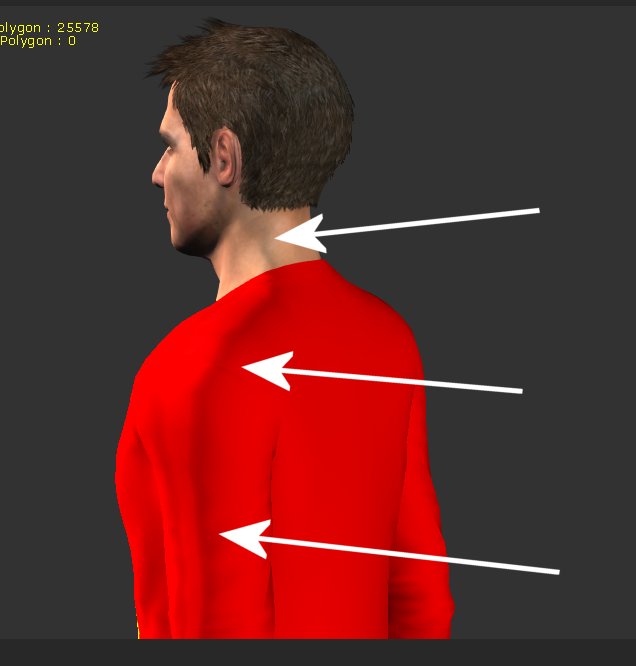 Here is with no shirt on in the current 6.53 version. Note: this does not happen in version 5.x iClone: 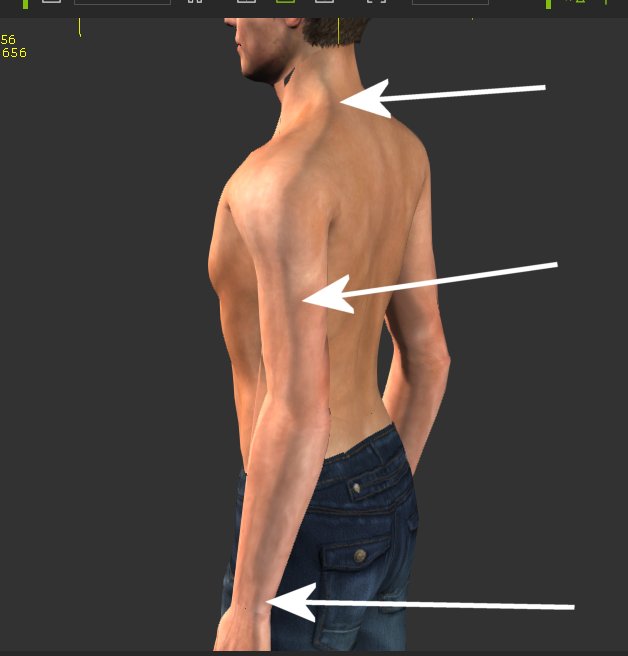
Edited
7 Years Ago by
theschemer
|
|
|
|
|
Peter (RL)
|
Peter (RL)
Posted 7 Years Ago
|
|
Group: Administrators
Last Active: Yesterday
Posts: 22.7K,
Visits: 35.7K
|
theschemer (3/6/2017)
Ok, more info. The triangle problem seems fixed but I notice a strange line running down from the neck down the left arm and it seems odd. The neck looks a little funny too but way improved from what it was. Also I get an error on start up but probably normal as I don't use Mocap: ------------------------------------------------------------------------------------ iClone Mocap Plug-in for Perception Nueron Reminder The serial number is invalid. Please contact Reallusion. IClone Mocap Plug-in for Perception Nueron Duo will now close. ------------------------------------------------------------------------------------ And when I exit the app it crashes too. Here is a pic of the weird shadow with the test version. 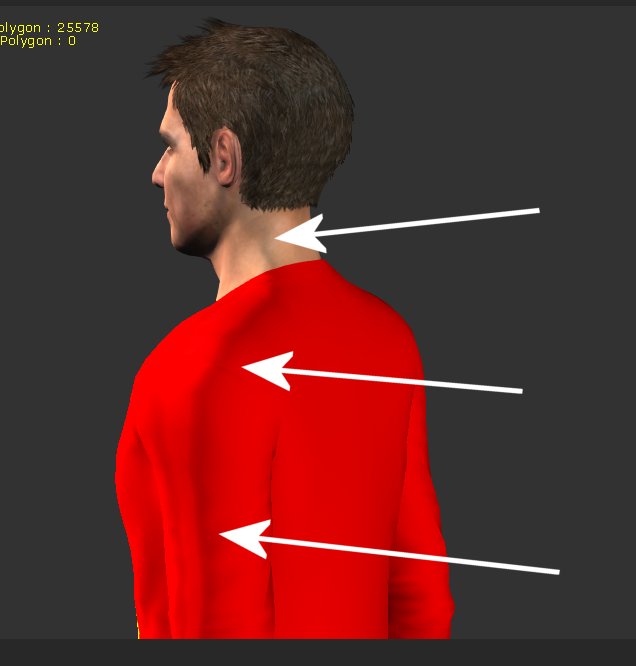 Here is with no shirt on in the current 6.53 version. Note: this does not happen in version 5.x iClone: 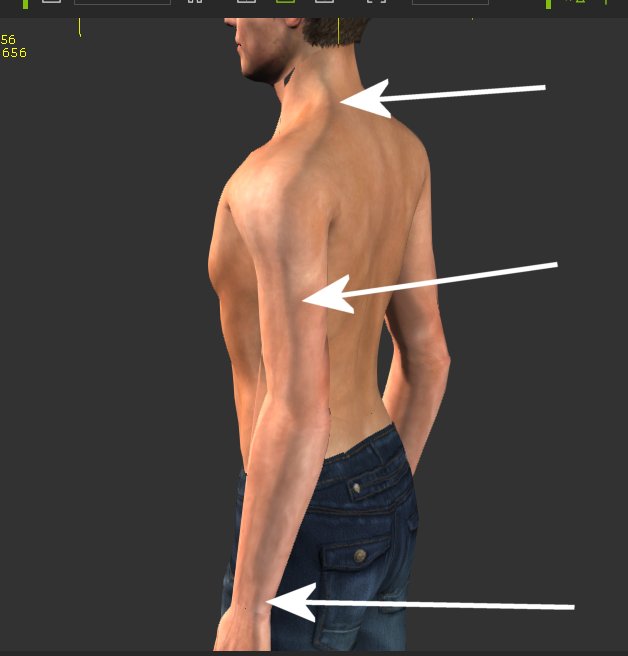 Hi Schemer, Thanks for the feedback. Have you tried rotating the character and changing the lighting to see if it makes a difference to the line down the arm?
Peter
Forum Administrator www.reallusion.com
|
|
|
|
|
theschemer
|
theschemer
Posted 7 Years Ago
|
|
Group: Forum Members
Last Active: Last Year
Posts: 1.4K,
Visits: 2.9K
|
Hi Peter, Yes, I already tried rotating the character and changed the lighting before reporting it. Same issue. The line from the neck down the left arm moves with the character as you rotate it. TS
Edited
7 Years Ago by
theschemer
|
|
|
|
|
justaviking
|
justaviking
Posted 7 Years Ago
|
|
Group: Forum Members
Last Active: 2 Weeks Ago
Posts: 8.2K,
Visits: 26.5K
|
@TS, Something is not right with that video. Why doesn't his back get brighter when you rotate him? I know this is a dumb question, but are you sure you're rotating the character? His back should get lit by the lights as he rotates, and his chest should get dark as it turns away. The lighting doesn't seem to change at all. Please try... a) Zoom out some, b) Do Ctrl-G to turn on the grid, and c) Try rotating again, he should rotate but the grid should not. A couple months ago I got all gummed up with "rotate doesn't work." I tried to use Blender controls in iClone. 
iClone 7... Character Creator... Substance Designer/Painter... Blender... Audacity...
Desktop (homebuilt) - Windows 10, Ryzen 9 3900x CPU, GTX 1080 GPU (8GB), 32GB RAM, Asus X570 Pro motherboard, 2TB SSD, terabytes of disk space, dual monitors.
Laptop - Windows 10, MSI GS63VR STEALTH-252, 16GB RAM, GTX 1060 (6GB), 256GB SSD and 1TB HDD
Edited
7 Years Ago by
justaviking
|
|
|
|