No responses yet, I see. Well, I tried to load the water and it works as expected.
I have seen the error message you quote with the iClone 4 path, but in that case the files weren't where they were supposed to be and once I copied them over everything worked. iClone is looking at the expected location, so the error message is incorrect.
Assets such as the water date back from iClone 4 and it looks like the error message is hard-coded. I agree that it should be updated to avoid confusion.
I'm sure you have checked that the video files are indeed under Shared Template\Video on your machine.
The next thing to do is to check in the registry if the path is correct.
Open the Run prompt (Windows key + R), type "regedit" (no quotes), and click "OK". At the User Account Control prompt click "Yes". Regedit will open.
You will see the registry hierarchy. Navigate to HKEY_LOCAL_MACHINE\SOFTWARE\Reallusion\iClone\6.0.
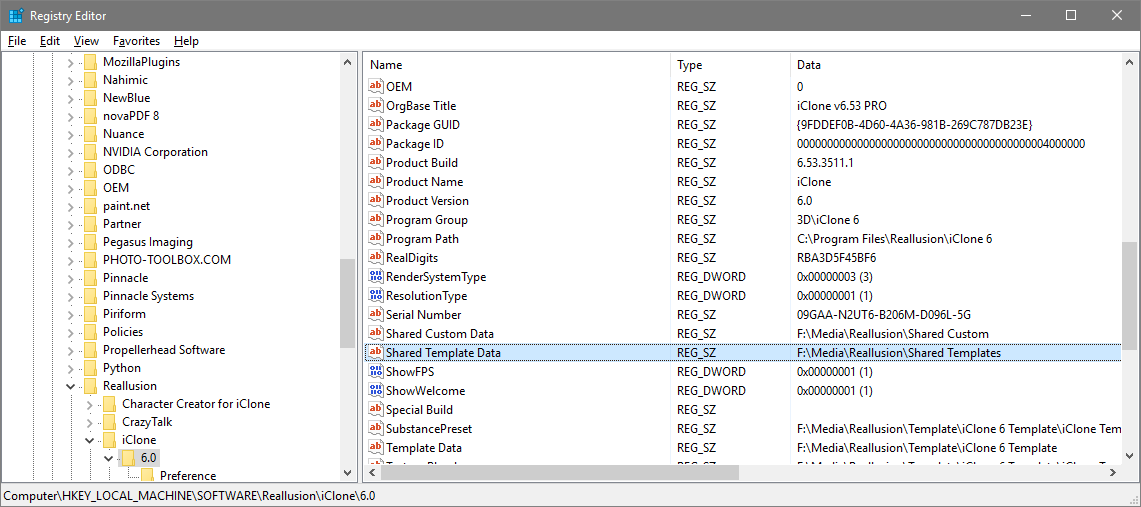
Check the value for Shared Template Data. If it is what you expect, it should work, but then you may have to contact RL Support.
If it is incorrect, you can change the value. It is wise then to make a copy of the branch first. Go to File ==> Export. At the dialog, make sure that Selected Branch Only is selected.