|
thesestars
|
thesestars
Posted 7 Years Ago
|
|
Group: Forum Members
Last Active: 3 Years Ago
Posts: 13,
Visits: 37
|
Tried to Fix the issue myself by uninstalling the program CTA3 PRO and reinstalling. I can bring in a prop, character to scene, but can't save it---I get an error message that reads "CrazyTalkAnimator3 has stopped working" A problem caused the program to stop working correctly. Windows will close the program and notify you if a solution is available.
I purchased CTA2 PRO on the deal to buy coins, and get a free upgrade to 3. I still have 2 on the Windows desktop. Only because I know it, better than 3 right now and have a project there---anyway, I just purchased characters, props and the one of the bundles for $99 for 3 with motions for people and dogs and other goodies---I wanted to join in with a promotion that Garry Pye has going up---which requires the purchase plus having to be able to import his project file---while when I tried when before I unstalled, I kept getting the same message.
So now that I have reinstalled, I figure I was just try to play with it, but when I went to save--well, like I said above, I get an error message. I tried the patch link I saw in another crash post, but my problem seems to be when ever I want to use the Drop down File menus to save or open a project.
HELP!!!! and thanks!
|
|
Peter (RL)
|
Peter (RL)
Posted 7 Years Ago
|
|
Group: Administrators
Last Active: 4 hours ago
Posts: 22.7K,
Visits: 35.7K
|
Hi.. Sorry to hear you are having problems with CTA3. Do first ensure you have CTA3 updated to version 3.03. You can do this by going to Help > Check For Update in CTA3. If the issue is with using File > Save from the Menu Bar, have you tried saving your files using the ADD button at the bottom of Content Manager (see below). This is my preferred method for saving content as it places it in the correct folder in Content Manager. Do give this a try and see if it works. 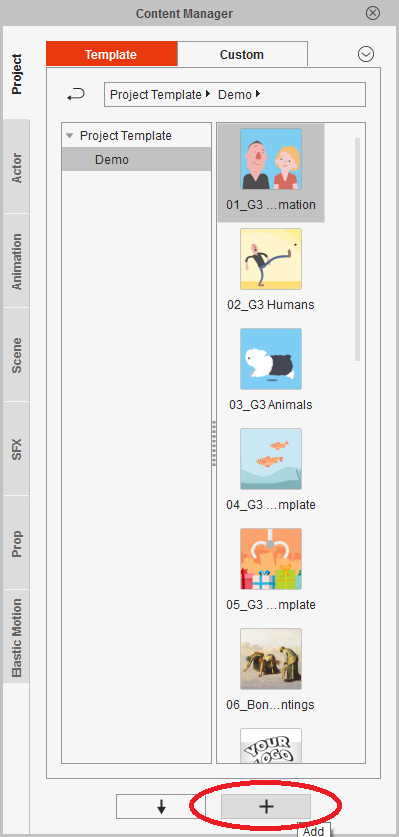 Also are you perhaps using a Dell or Alienware computer? We have found in the past that there can be a compatibility issue with the software "Dell Backup & Recovery" (also known as Alienrespawn) that causes crashing when using the File > Save or File > Open options. This software is often pre-installed on new Dell and Alienware computers so you may not even be aware you have it. If you are using a Dell or Alienware computer, please can you try uninstalling Dell Backup & Recovery or Alienrespawn from your computer and then check to see if the crashing issue with the CTA3 is gone. If the problem continues after checking the above, please can you contact Technical Support using the link below. they will be able to advise you further. https://www.reallusion.com/CustomerSupport/UserEx/QForm.aspxThanks. Peter
Forum Administrator www.reallusion.com
|
|
thesestars
|
thesestars
Posted 7 Years Ago
|
|
Group: Forum Members
Last Active: 3 Years Ago
Posts: 13,
Visits: 37
|
Thanks for this reply ... I am in the process of reinstalling CTA3. I uninstalled it and everything from CTA2 too--
Since I had both.
I did send a support ticket and they are asking for a file from Users folder---I didn't do that yet, because I had already uninstalled it by the time I got the ticket back.
Hopefully, I will figure this out...reinstalling today and using what you wrote here---if not, I guess I'll have to send them a dmp file? they asked for. Fingers crossed.
I'll be back to let you know. Thanks so much. Eager to begin playing with this software.
|
|
thesestars
|
thesestars
Posted 7 Years Ago
|
|
Group: Forum Members
Last Active: 3 Years Ago
Posts: 13,
Visits: 37
|
So far so good ... thank so much!!!!!!
|
|
garrypye
|
garrypye
Posted 7 Years Ago
|
|
Group: Forum Members
Last Active: Last Week
Posts: 211,
Visits: 1.0K
|
Hey Thesestars. I happened to see that you mentioned you were looking at the promo I had that gives access to my Project File for a CTA3 project. If you have everything back up and running and are still interested, shoot me an email to garrypye@bigpond.net.au and I'll see if i can help. Have a great day.
Garry Pye
www.facebook.com/garrypyeanimations?ref=bookmarks
|
|
thesestars
|
thesestars
Posted 7 Years Ago
|
|
Group: Forum Members
Last Active: 3 Years Ago
Posts: 13,
Visits: 37
|
Hey Garry, thanks for replying here. I hadn't time to try and work this issue out further until today, I wanted to see about importing my own character----but I still got issues. But I'll get them resolved and of course as you already know I was able to get you the POP.
Cheers,
Renee
|