|
jaayshin
|
 jaayshin
Posted 7 Years Ago
jaayshin
Posted 7 Years Ago
|
|
Group: Forum Members
Last Active: 7 Years Ago
Posts: 1,
Visits: 7
|
I've been playing around with 3dxchange and iClone 6 Pro for a bit and I have an error with a character motion preview in Non-standard bone mapping. When it is in the T bone pose, it has no problem but not until I play preview of dance or walk, the shoulder area (for female, chest and shoulder) does not cooperate with the rest of the body (shoulder area just stays stationary) when a motion is being played. I've tried with multiple characters including the free domain characters published online but the result seems to be the same. Note: I do not claim the ownership of the character! I've used it as an example. Even with bone adjustments with XYZ, the problem still occurs, while I have proper setup of bones. How would I be able to make it so that the shoulder also plays along with the rest of the body? Thank you The following screenshot is the result of stationary shoulder while motion is being played. 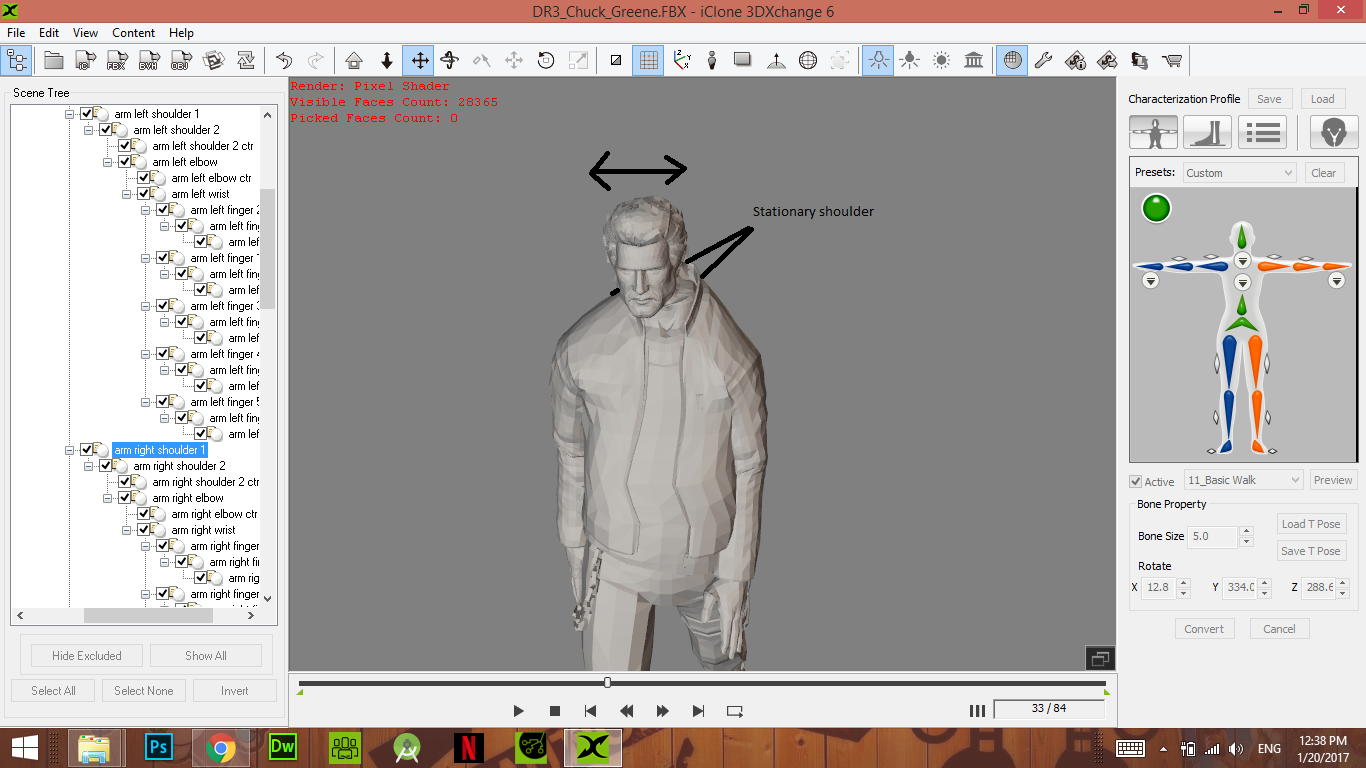 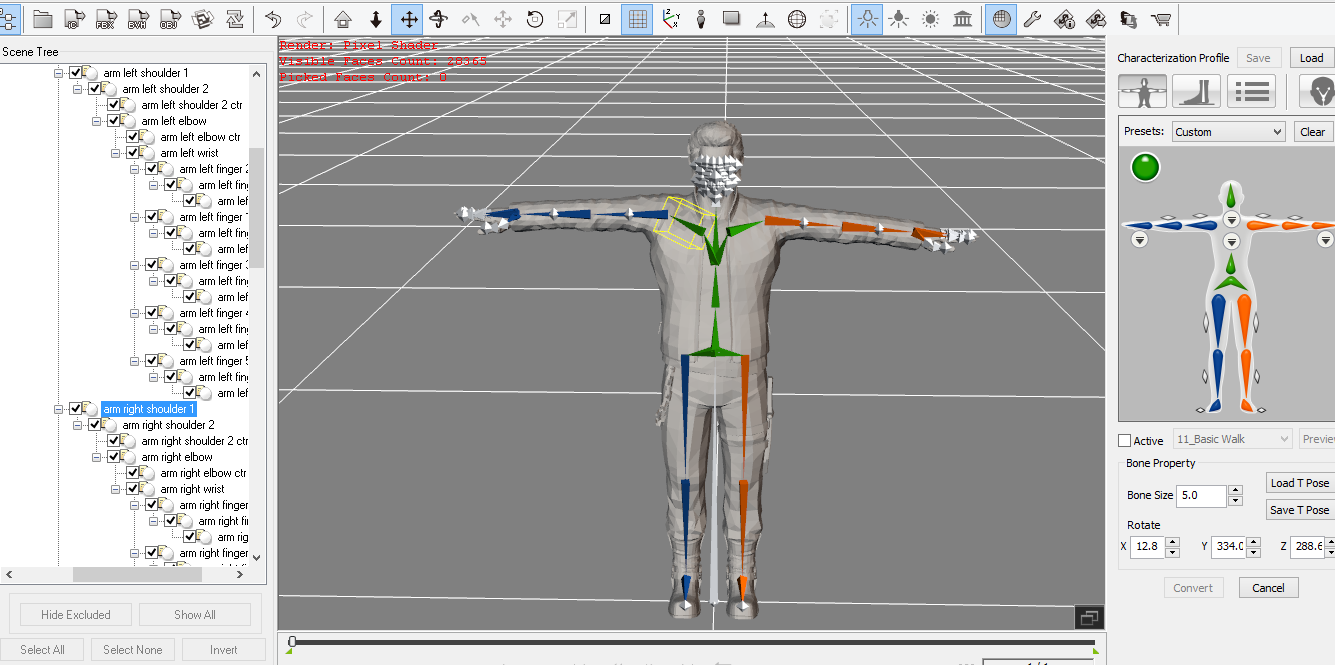
|
|
TheOldBuffer
|
TheOldBuffer
Posted 7 Years Ago
|
|
Group: Forum Members
Last Active: Last Month
Posts: 429,
Visits: 6.4K
|
Watch warlords tutorial for importing early daz3d characters. It explains why this happens and how to resolve the issue of lower spine not being mapped correctly.
Homebuilt computer - Windoze 10, INTEL i9 9900 k @ 5.1 GHz, EVGA RTX 2080 TI XC ULTRA, 16GB 3100 MHz RAM, Asus Maximus Hero XI motherboard, Sound blaster Z series. iClone6 & 7 Pipeline, Crazytalk 8, Crazytalk Animator 2, Facefilter, Pop video 3, Hitfilm 4Pro, Cubase 8.5 Pro,
|
|
Snarp Farkle
|
Snarp Farkle
Posted 7 Years Ago
|
|
Group: Forum Members
Last Active: Last Week
Posts: 770,
Visits: 3.6K
|
From what see you might try straitening out your T-Pose especially the clavicle bones a little, viewing from the top helps make sure they aren't forward or bent in a little. This older video from Reallusion might help.
Dell XPS 8900, Intel(R) Core(TM) i7-6700 CPU @ 3.40GHz, 3408 Mhz, 4 Core(s), 8 Logical Processor(s), 16 GB RAM, - 4 GB GeForce GTX 745, NVIDIA compatible.
Acer Aspire V Nitro Laptop, 2.5GHz Intel Core i5-7300HQ processor with 6MB cache, 256GB solid state drive, 16GB Ram, 4 GB NVIDIA GeForce GTX 1050 Ti graphics.
|