Hello to all, and happy new year

I am new to animation, and I am evaluating the very interesting Crazytalk software (just 2 days remaining !).
At the step of creating a new G3 character, i have several issues. So I would like to mention them here.
I followed this tutorial (that were a very good help!):
https://www.youtube.com/watch?v=kN-mKg5KlmM The screens below will be more explicit than some words, so I just list the 4 or 5 problems I get :
1) One of the sprite/pic I imported in my character in the Sprite Editor is truncated (the hair !). I changed several times the original pic but it is always truncated.
2) In the Layer Manager, one of the layer is always desactivated (the left arm here, but in another copy of my test files it is the 2 feet layers that are bloqued !)
3) In the preview mode, the torsion is not smooth at all (with arms for instance), no elasticity as I can see on the CTA G3 models.
4) In the preview mode, the 2 feet are not integral with the legs
5) In the preview mode, the 2 feet are not aligned on the baseline anymore (I know I just missed 1 thing here, just don't remember what !)
Here are the screens :
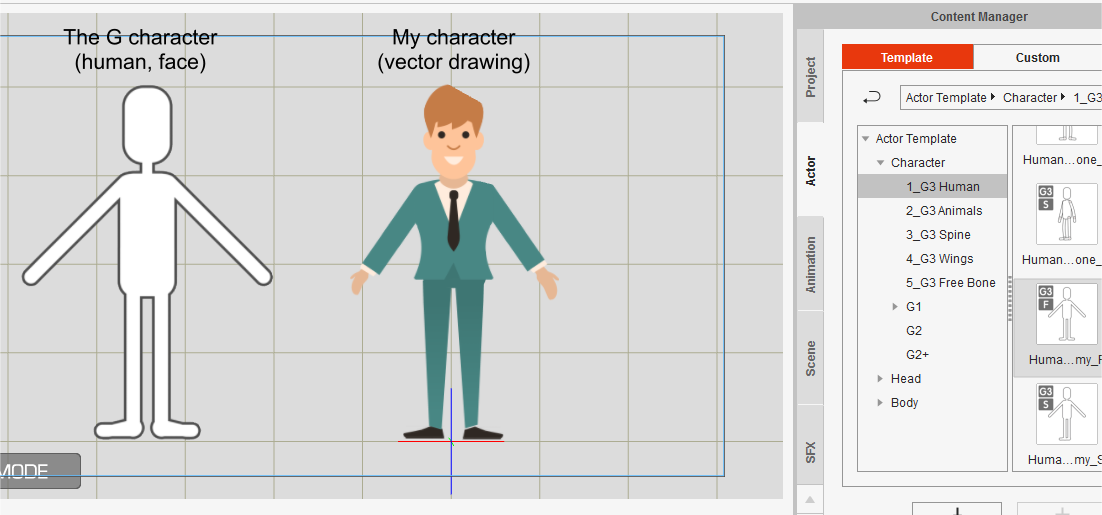
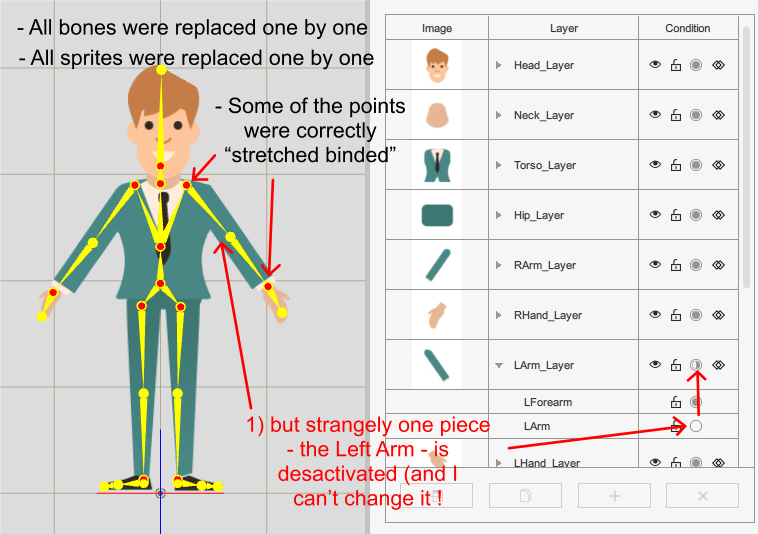
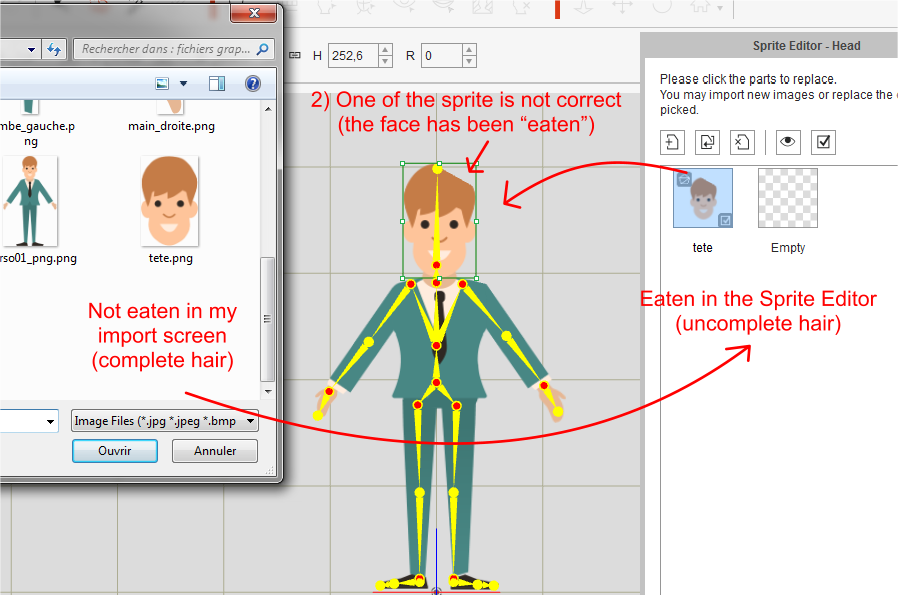
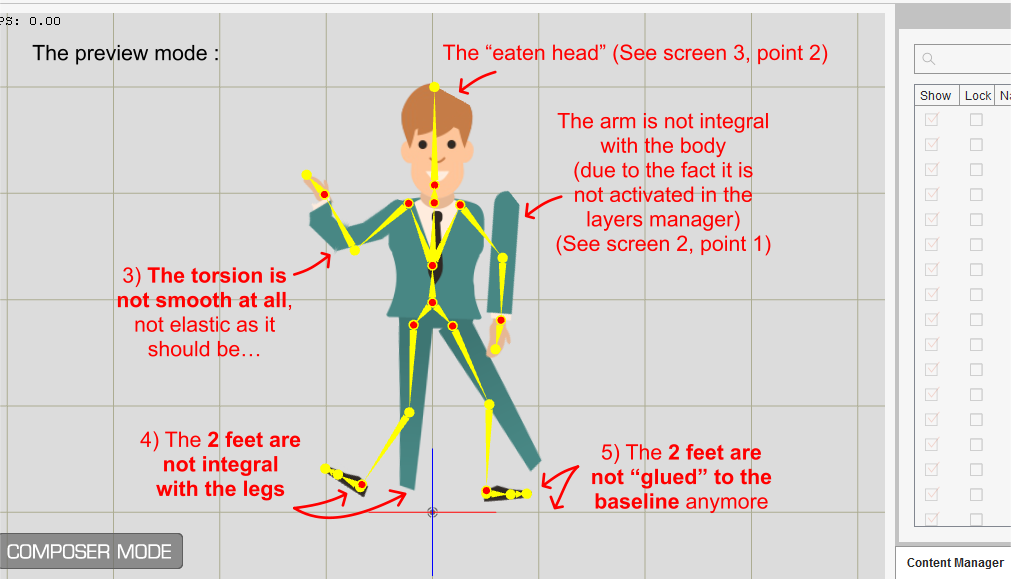
I thank you very much for your help !
S.N.