I hope there's an easy solution for this. I just posted about freezing a character's mouth at certain points in the video but while waiting for a reply, I was just going to make 2 separate videos: one that has the character singing and the exact same character just bobbing their head. So I import the character, apply the audio track and export it. It looks great! Then, all I do is delete the audio track and just use the puppet face editor to bob the head to the beat. I don't change the position of the character at all, but when it renders, the character
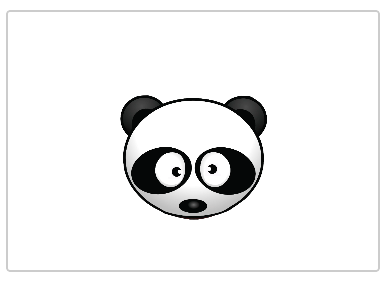
is off the scree
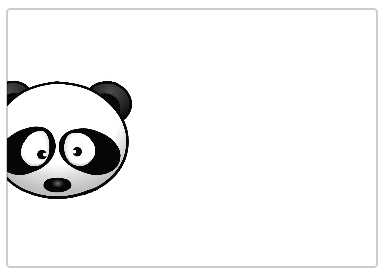
n. Why isn't this character centered? And is there a way to see the "stage" so I can see where the character will be. The images below show the first render, which turns out fine, and the second render where the character is off the screen.
Thanks for any help!