|
Author
|
Message
|
|
Alon Dan
|
Alon Dan
Posted 8 Years Ago
|
|
Group: Forum Members
Last Active: 3 Years Ago
Posts: 136,
Visits: 350
|
Hello All, I'm trying to finally get my original cloth (made with Blender) back to Character Creator. But once I try to import the Binded Exported FBX I get this Error: "Failed to load the file." and Character Creator re-load the default woman character. I'm aware to the very important rule of the KEY file which means I need to save the .KEY file created by Character Creator so I can use it when I import it back and use it, But I must do something wrong and it confused me. Here are the steps I did: (more than once just to make sure) 1. Character Creator: Export to FBX > Clothed Character2. Blender: Import FBX, then creating my cloth, Parent to empty groups, Paint Weighted source by name everything goes smooth. 3. Blender: Export to FBX: (disable: Add Leaf Bones) 4. Character Creator: Create > Cloth, Hair, Acc (selecting the FBX from Blender) 5. Character Creator: Browsing to the .FbxKey file, Clicking OK6. Character Creator start loading... and then I get this error: "Failed to load the file."
I triple check it's the same key file, I even made a new character with a new KEY file just to make sure it's not a mixed-up file mistake or anything like that.Did somebody ran into this after all the steps (using Blender) and solved it? Can you please tell me what I'm doing wrong? why Character Creator doesn't accept the .FbxKey Sorry for my bad English and thanks ahead for helping me.
|
|
|
|
|
Alon Dan
|
Alon Dan
Posted 8 Years Ago
|
|
Group: Forum Members
Last Active: 3 Years Ago
Posts: 136,
Visits: 350
|
Hey Again,
Unfortunatly, I'm still fighting with this problem and have no idea how to fix it.
I'm getting these errors when importing the cloth model into Character Creator. I would like to know what I do wrong and how to fix it please help?
I didn't even mess with anything with the model, not the material or anything, I just parent and weight (binding) the Cloth to the model FBX (that came from Character Creator) and tried to import it back as I followed the steps shown in the Pirate Character on Reallusion's YouTube channel.
It seems like it's almost working... but then I get the CRITICAL error when importing and Character Creator gives me the other error: "Failed to load the file." and re-load the default woman model.
I really need a way to import my cloth to my models, I did try many times with different cloth so it's nothing specific but maybe a wrong workflow or something I do wrong.
Any idea why it's happening? or how can I solve this? 
Thanks ahead!
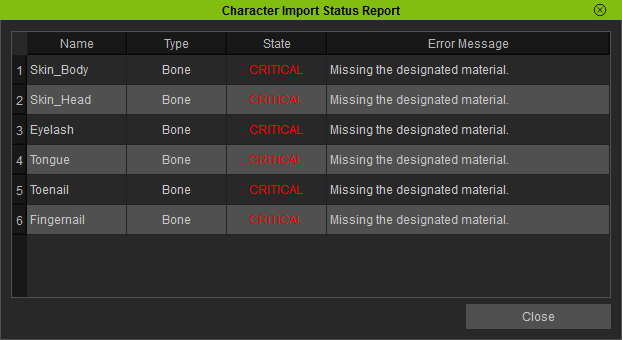
|
|
|
|
|
GreedyPeopleSuck
|
GreedyPeopleSuck
Posted 8 Years Ago
|
|
Group: Forum Members
Last Active: 5 Years Ago
Posts: 94,
Visits: 357
|
Bump. Same error here. https://www.youtube.com/watch?v=E7f__LNUviw Followed this tutorial followed to the T, but doesn't work with latest blender, spits the same error. There is another tutorial using blender, and the author mentions some weird error that is allegedly resolved with Blender 2.77, but checking the release notes, there doesn't appear to be any difference in the versions he was complaining about as far as fbx export. Could this be an fbx version issue? The work around is to use a prop for hair in iClone, but then it won't work as hair in Crazy Talk, which defeats the purpose of having crazy talk.
Edited
8 Years Ago by
nadiak
|
|
|
|
|
wires
|
|
|
Group: Forum Members
Last Active: 5 hours ago
Posts: 5.7K,
Visits: 26.4K
|
There were fbx export problems with some Blender versions, however version 2.77a and 2.78 caused no problems. This thread contains some good tips for working with Blender and CC.
Gerry
System: Win 10 Pro (21H2), Asus X99-E WS, CPU i7-5930K -3,5 GHz, 32 GB DDR4 2666-16 RAM, NVidia GTX 1080 Ti GPU - 11 GB VRAM(Driver Studio-536.99), Samsung 850 Pro 512 GB SSD, 6 TB HD storage.
|
|
|
|
|
GreedyPeopleSuck
|
GreedyPeopleSuck
Posted 7 Years Ago
|
|
Group: Forum Members
Last Active: 5 Years Ago
Posts: 94,
Visits: 357
|
wires (12/31/2016)
There were fbx export problems with some Blender versions, however version 2.77a and 2.78 caused no problems. This thread contains some good tips for working with Blender and CC. Thanks! I have had nothing but problems trying to convert Collada to FBX and then on in to 3DXchange. It is not a problem with 3dXchange because it persists with ZBrush and Blender. I'm posting in this thread so someone in the future can find the answer, and I will post once I figure it out. It's easy to import the hair as a prop, but for purposes of Crazy Talk and quick skinning of characters, I think it's best to do it the correct way.
|
|
|
|
|
Rampa
|
|
|
Group: Forum Members
Last Active: 8 hours ago
Posts: 8.1K,
Visits: 60.6K
|
From Alon's picture of the critical errors, it looks like the material names got messed up. There is something I've managed to do in Blender that can rename them with a number after the name. I've run into that a couple times. Check your mesh names too, the same thing can happen. If you do have a name with a number appended, delete the number so you have the original names for materials and meshes (body meshes. Cloth names can be whatever). CC will only accept body mesh and material names that are exact.
Edited
7 Years Ago by
rampa
|
|
|
|
|
GreedyPeopleSuck
|
GreedyPeopleSuck
Posted 7 Years Ago
|
|
Group: Forum Members
Last Active: 5 Years Ago
Posts: 94,
Visits: 357
|
rampa (1/1/2017)
From Alon's picture of the critical errors, it looks like the material names got messed up. There is something I've managed to do in Blender that can rename them with a number after the name. I've run into that a couple times. Check your mesh names too, the same thing can happen.
If you do have a name with a number appended, delete the number so you have the original names for materials and meshes (body meshes. Cloth names can be whatever). CC will only accept body mesh and material names that are exact.I'm getting things to import and export from Blender 2.78a finally using CC 2.0. CC 1.52 just throws errors using the exact same process. It imports the body textures fine, but the hair doesn't import even though the textures all show up fine via fbx import. Importing hair/clothing results in a familiar missing hip bone error half the time as well. I'm going to sleep on it and see if I can figure it out tomorrow. It's really a nightmare for something so simple (not that actually sculpting hair is simple or fun). Edit: I'm an idiot, opacity was defaulted to zero. This is CC bug that also affects maya exports. Everything works! Bone issue, no idea. I might have enabled leaf bones by accident. Will try to see if this replicates. https://www.youtube.com/watch?v=oVtxT3I1OYg This works, but I'm just going straight from blender.
Edited
7 Years Ago by
nadiak
|
|
|
|
|
GreedyPeopleSuck
|
GreedyPeopleSuck
Posted 7 Years Ago
|
|
Group: Forum Members
Last Active: 5 Years Ago
Posts: 94,
Visits: 357
|
rampa (1/1/2017)
There is something I've managed to do in Blender that can rename them with a number after the name. I've run into that a couple times. Check your mesh names too, the same thing can happen.
Embarrassing edit, but it is 100% this. One of my laptops imports with numbers after most, but not all of the materials, another doesn't. I will try to find out why and report back now. This is the most aggravating bug ever. I think RL needs to simply add a Regex routine on imported files to ignore the ".0001" suffix after any imported file name so it imports.
Edited
7 Years Ago by
nadiak
|
|
|
|
|
justaviking
|
justaviking
Posted 7 Years Ago
|
|
Group: Forum Members
Last Active: 3 Weeks Ago
Posts: 8.2K,
Visits: 26.5K
|
nadiak (1/2/2017)
Embarrassing edit, but it is 100% this.Welcome to the club.  We've all had our turn. I know I've done far, far worse. Thanks for letting us know what the problem was.
iClone 7... Character Creator... Substance Designer/Painter... Blender... Audacity...
Desktop (homebuilt) - Windows 10, Ryzen 9 3900x CPU, GTX 1080 GPU (8GB), 32GB RAM, Asus X570 Pro motherboard, 2TB SSD, terabytes of disk space, dual monitors.
Laptop - Windows 10, MSI GS63VR STEALTH-252, 16GB RAM, GTX 1060 (6GB), 256GB SSD and 1TB HDD
|
|
|
|
|
Alon Dan
|
Alon Dan
Posted 7 Years Ago
|
|
Group: Forum Members
Last Active: 3 Years Ago
Posts: 136,
Visits: 350
|
Hey All, Once again I'm back with a nice CRITICAL ERROR and I hope that you guys can tell me what am I doing wrong... Before you watch this video, I want to mention a few things:1. In this video I'm using the most up to date version of Character Creator (1.52) and Blender (2.78a) 2 - I tried importing the FBX with the key into CC (not only the Cloth, Hair, Acc option) = Same critical error.
3 - I tried that same process with different characters and with the default CC character = Same critical error. 4 - I tried with different "cloth" meshes with simple polygons like the example in the video I used a VERY basic mesh. 5 - I tried with "selected only" and without, I still get the same Critical Error. 6 - I tried both parenting ways in Blender: Ctrl+P: Armature Deform and With Empty Groups = Same Critical error.
I thought something is wrong with the Character first, so as I mentioned I did try the default CC character and my other few characters but had no luck, it's probably something in Blender settings but I'm out of ideas. Can you please tell me why I get this error and how can I fix it? I'm fighting with CC and Blender to get a decent workflow... I wish it wasn't that complicated but I can't complain it's probably my stupidity, and I bet you guys could point what I'm doing wrong when you'll watch the video example. Here you go:Sorry about my bad English and Thanks ahead for any help! 
|
|
|
|