|
Miranda (RL)
|
Miranda (RL)
Posted 8 Years Ago
|
|
Group: Administrators
Last Active: 2 Years Ago
Posts: 1.8K,
Visits: 11.2K
|
CrazyTalk Grand Opening in Marketplace Coming Soon!
Starting with CrazyTalk 8.1, we will be opening up the content development process by converting iClone/CC contents to CT contents through CrazyTalk Pipeline. The following formats are supported for Actor, Body (clothes), Hair and Accessory content sale: .ctiModel, .ctiBody, .ctiHair, .ctiAcc. Please read through the following guidelines before dealing with these new asset types:
Edited
8 Years Ago by
Miranda (RL)
|
|
Miranda (RL)
|
Miranda (RL)
Posted 8 Years Ago
|
|
Group: Administrators
Last Active: 2 Years Ago
Posts: 1.8K,
Visits: 11.2K
|
Part 1: CT Contents & Corresponding IC/CC Contents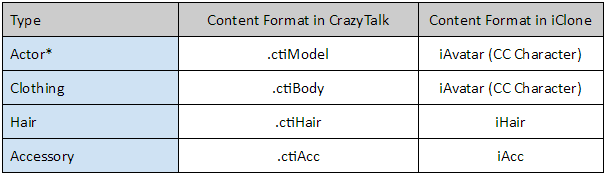 *There are two types of Actor, one is image-based 2D Actor, another is 3D Actor. We are talking about 3D Actor in this Submission Guide. - The CT contents are converted from IC/CC contents via CrazyTalk 8.1 Pipeline. If you plan to sell CT contents, please take time to learn how to create IC/CC contents first.
- For the current IC/CC developers, CrazyTalk 8.1 Pipeline gives you an opportunity to showcase and sell your IC/CC contents; while CT users also get benefits from the larger content bases.
- During the content converting process, be cautious of NOT using DRM-protected IC/CC contents to do the conversion, but using the IC/CC contents which are not uploaded via the Uploader yet. If you are using the IC/CC contents with DRM information, those IC/CC contents will become the "base content' of CT contents, which implies that users have to buy the base contents, or they will get watermark overlay on the screen when using the CT contents.
- IC/CC contents can be applied to CrazyTalk, but the CT contents can only be used in CrazyTalk.
Edited
8 Years Ago by
Miranda (RL)
|
|
Miranda (RL)
|
Miranda (RL)
Posted 8 Years Ago
|
|
Group: Administrators
Last Active: 2 Years Ago
Posts: 1.8K,
Visits: 11.2K
|
Part 2: Content Spec and Suggested Pricing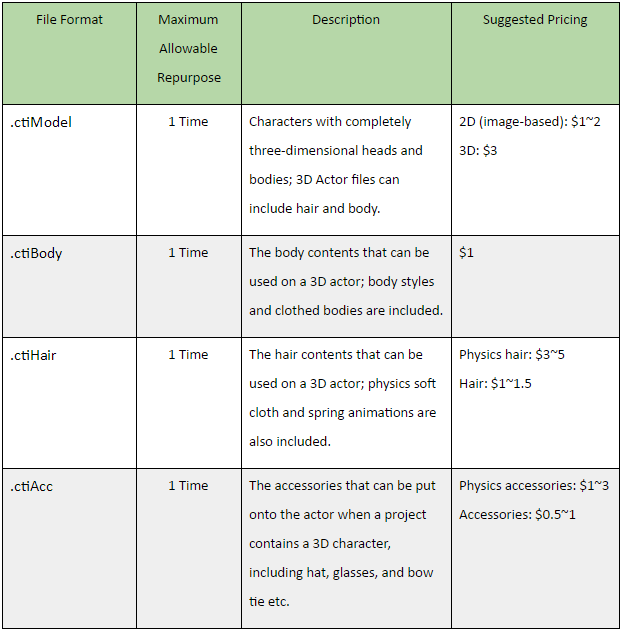 Check HERE for full Content Specification.
|
|
Miranda (RL)
|
Miranda (RL)
Posted 8 Years Ago
|
|
Group: Administrators
Last Active: 2 Years Ago
Posts: 1.8K,
Visits: 11.2K
|
Part 3: Create and Upload the Contents[How to Create]- Importing the native iAvatar, iHair, iAcc without DRM information into CrazyTalk Pipeline
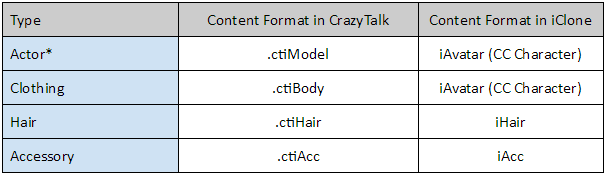
*The accessories will be removed when importing iAvatar
*The iAvatar should be CC Character
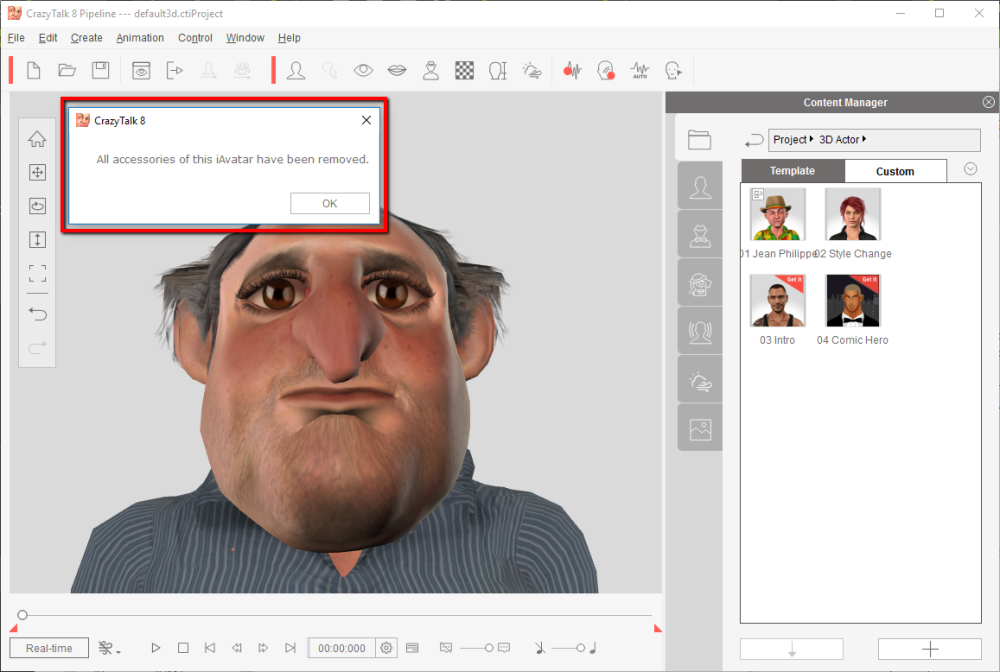
- The contents will be modified as CT8 style automatically, you can do some modification such as applying vivid eye templates, modifying texture, or setting the position of accessories
- To export CT Content from CrazyTalk Pipeline, please select the content, and press the "+" icon on the right category of Content Manager. Once the content was successfully saved under the “Custom” zone, right click on the content to find the file.
Take saving .ctiModel for example:
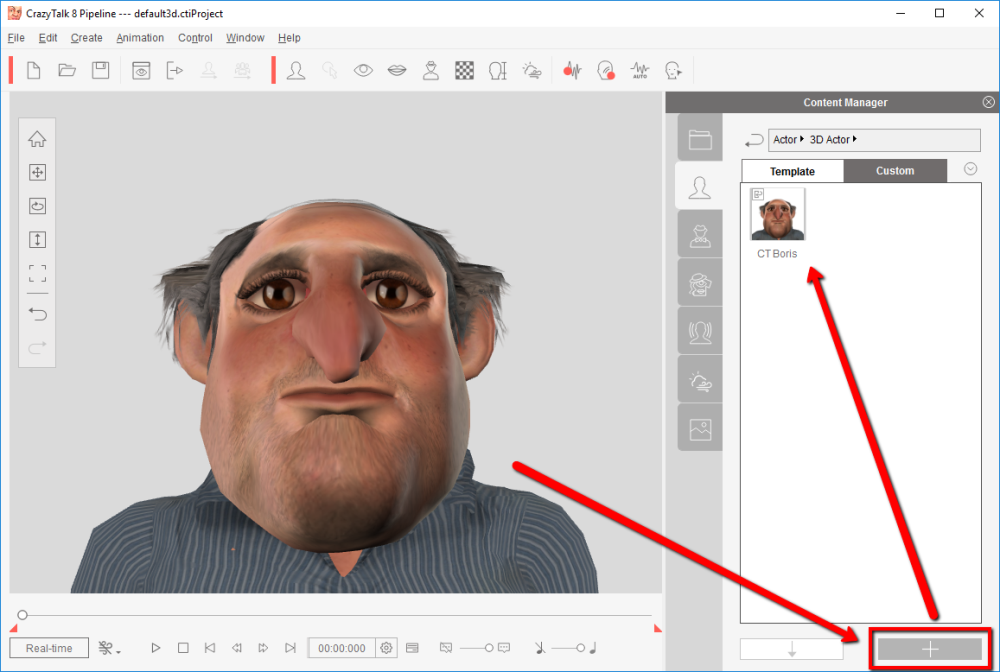
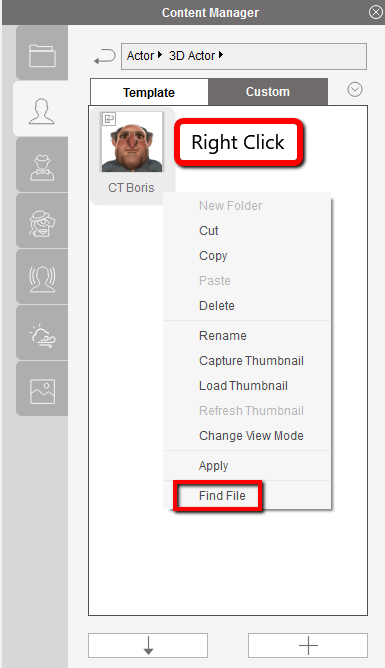
*In v8.1, the accepted content format for hair is .iHair. Please convert the .ccHair to .iHair by exporting it from CC before importing it in CrazyTalk Pipeline
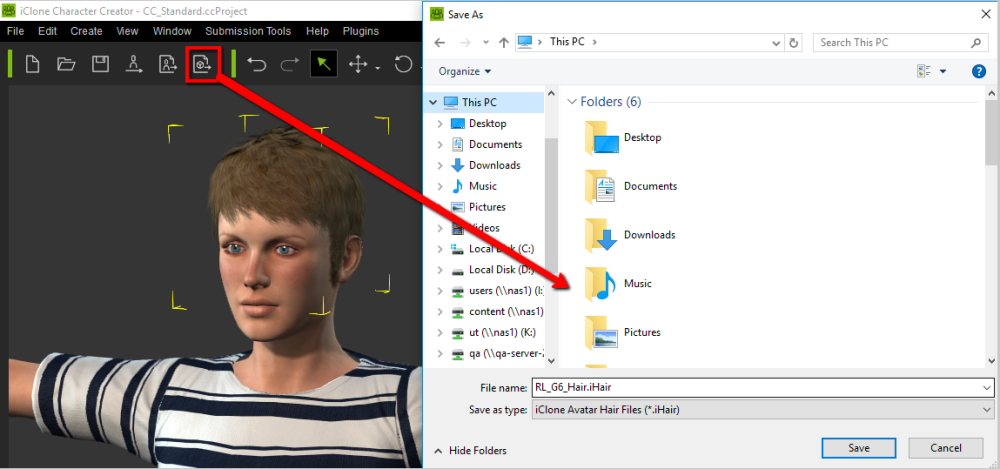
[How to Upload]- Execute the Uploader (ver. 2.18 or above)
- Assign the Subfolder, which will be the categorical placement of the asset inside CT's Content Manager and your local disk
- Category:
.ctiModel: Actor\3D Actor
.ctiBody: Actor3D\05_Body
.ctiHair: Actor3D\03_Hair
.ctiAcc: Actor3D\04_Accessory\Body, Face, Head
- Pack Name: your own pack name
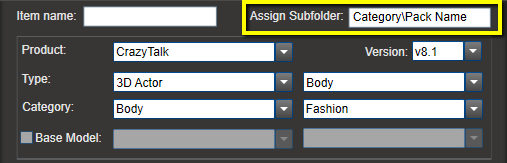
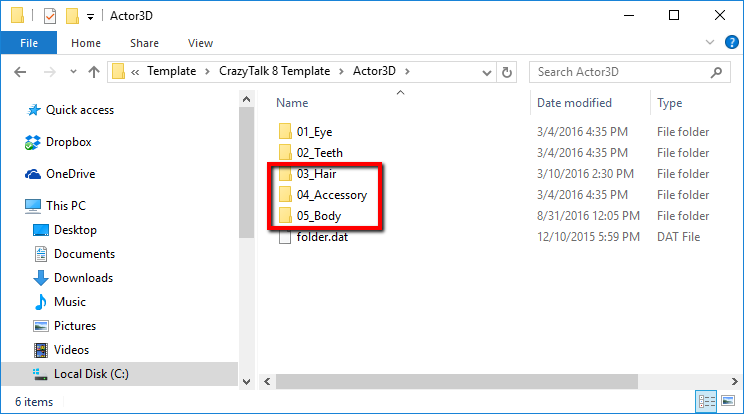
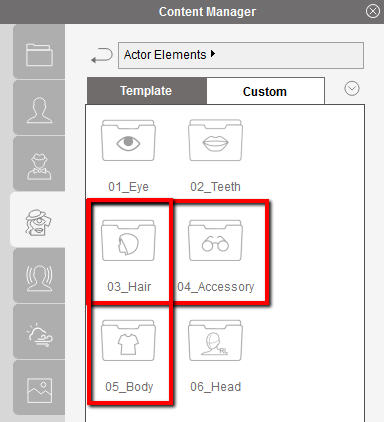
- Selecting the right category when uploading
- Product: CrazyTalk
- Version: v8.1
- Type & Category
*'Type' & ‘Category’ is the category type of the asset when it is uploaded to the Marketplace.
Edited
8 Years Ago by
Miranda (RL)
|