|
Melanie (RL)
|
Melanie (RL)
Posted 8 Years Ago
|
|
Group: Administrators
Last Active: 8 Years Ago
Posts: 113,
Visits: 898
|
Welcome Everyone:
iClone 6 is a incredibly powerful and easy-to-use 3D animation program that is designed for instant, real-time 3D visualization and digital storytelling. Here we will provide you with all the useful information you need to get started with this amazing animation tool.==========================iCone Mocap Live for Perception Neuron Tutorial:*Note: The tutorial video was original for beta version and the official release is now with some great enhancement, please check here for details: https://forum.reallusion.com/293298/iClone-Mocap-Plugin-v11-Release-Note
There will be new tutorial video coming soon! Please stay tuned and we will soon update you all. To learn more about iClone 6 features, please visit the website here: http://www.reallusion.com/iclone/default.html To learn how to set up & use iClone Mocap Plug-in for Perception Neuron, please visit online manual: http://manual.reallusion.com/Perception_Neuron_Plug_in/ENU/1.1/default.htmlFor Video Demos, please see here: http://www.reallusion.com/iclone/iclone_videogallery.aspx Having trouble installing and starting iClone 6? Visit the support FAQ here: http://faq.reallusion.com/?action=category&cat_id=011001007 For a beginner’s guide to iClone 6 and tutorial video, please see here: http://www.reallusion.com/iclone/iclone_training.aspx The full manual for iClone 6 is online and can be viewed here: http://manual.reallusion.com/iClone_6/ENU/Pro_6.0/default.html==========================
 Got animations or characters you wish to export out of iClone 6 as an FBX to other 3D programs such as 3DS Max, Maya, Unity 3D and others? Then use the 3DXchange 6 conversion application for iClone 6! To learn more about 3DXchange 6 and its features: please visit the website here: http://www.reallusion.com/iClone/3DXchange.html To download 3DXchange 6 pipeline trial version, please go here: http://www.reallusion.com/iClone/3DXchange.html# To see the tutorial videos, please see here: http://www.reallusion.com/reallusiontv/tutorial.aspx?category=3dx To see tool specific conversions, please see here and scroll to the bottom: http://www.reallusion.com/iclone/pipeline/Default.aspx The full manual for 3DXchange 6 can be found here: http://manual.reallusion.com/3DXchange_6/ENU/Pipeline/========================== Got animations or characters you wish to export out of iClone 6 as an FBX to other 3D programs such as 3DS Max, Maya, Unity 3D and others? Then use the 3DXchange 6 conversion application for iClone 6! To learn more about 3DXchange 6 and its features: please visit the website here: http://www.reallusion.com/iClone/3DXchange.html To download 3DXchange 6 pipeline trial version, please go here: http://www.reallusion.com/iClone/3DXchange.html# To see the tutorial videos, please see here: http://www.reallusion.com/reallusiontv/tutorial.aspx?category=3dx To see tool specific conversions, please see here and scroll to the bottom: http://www.reallusion.com/iclone/pipeline/Default.aspx The full manual for 3DXchange 6 can be found here: http://manual.reallusion.com/3DXchange_6/ENU/Pipeline/==========================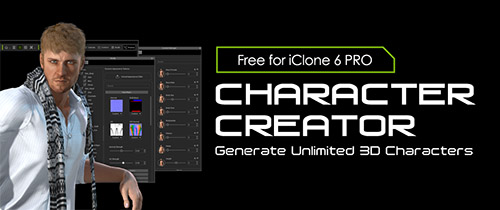 Create unlimited variety of 3D characters for your mocap motions!iClone 6 Character Creator is a powerful add-on tool that is available for free when you purchase iClone 6 PRO version or above. Easily design fully rigged, realistic 3D humans through the use of unique shape morphs, custom skin textures, and clothing fabrics.To learn more about Character Creator and its features, please visit the official website here: http://www.reallusion.com/iclone/character-creator/default.htmlTo see demo tutorials, helpful design guides, and online help, please see here: http://www.reallusion.com/iclone/character-creator/tutorial.html Create unlimited variety of 3D characters for your mocap motions!iClone 6 Character Creator is a powerful add-on tool that is available for free when you purchase iClone 6 PRO version or above. Easily design fully rigged, realistic 3D humans through the use of unique shape morphs, custom skin textures, and clothing fabrics.To learn more about Character Creator and its features, please visit the official website here: http://www.reallusion.com/iclone/character-creator/default.htmlTo see demo tutorials, helpful design guides, and online help, please see here: http://www.reallusion.com/iclone/character-creator/tutorial.html
Edited
8 Years Ago by
Melanie (RL)
|