|
Author
|
Message
|
|
Miranda (RL)
|
Miranda (RL)
Posted 8 Years Ago
|
|
Group: Administrators
Last Active: 2 Years Ago
Posts: 1.8K,
Visits: 11.2K
|
Starting with CC 1.5, we will be opening up the content development process with 3rd party applications. The following formats are supported for Outfit, Hair, and Accessory content sale: ccProject, iAvatar, ccCloth, iCloth, ccShoes, iShoes, ccGloves, iGloves, ccHair, iAcc.
Among the aforementioned, ccCloth, iCloth, ccShoes, and ccHair are completely new formats for selling.
Please read through the following guidelines before dealing with these new asset types:
For Morph Submission Guidelines please consult this PAGE.
Edited
8 Years Ago by
Miranda (RL)
|
|
|
|
|
Miranda (RL)
|
Miranda (RL)
Posted 8 Years Ago
|
|
Group: Administrators
Last Active: 2 Years Ago
Posts: 1.8K,
Visits: 11.2K
|
Part 1: CC Content & iClone Content
[Definition]
CC Content- Format: .ccCloth, .ccShoes, .ccGloves, .ccHair
- Compatible with: CC (must be exported to iContent or iAvatar to be compatible with iClone)
- Create and Apply: Developers can use the CC Appearance Editor to make the textures and purchased assets can be edited inside CC Appearance Editor to adjust coloring, materials, etc.
iClone Content - Format: .iCloth, .iShoes, .iGloves, .iHair, iAcc, etc.
- Compatible with: iClone and CC
- Create and Apply: Developers can use 3rd party tools to create textures rather than rely on CC Appearance Editor. Purchased assets come with flattened textures so it is not possible to modify the source textures inside CC Appearance Editor.
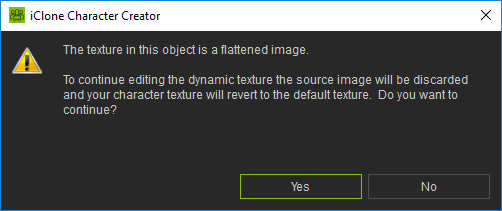
[Suggestions]To Developers When Developing- CC Content: creating CC presets from the Appearance Editor, one can give more modification flexibility to the user.
- iClone Content: if one is using the traditional methods of creating texture maps without the assistance of CC Appearance Editor then the asset can NOT be defined as CC Content. Whether or not CC Appearance Editor will be used, one can quickly release the content for sale by saving it in the iClone format.
To Users When Purchasing- CC Content: If one needs to adjust the textures via CC Appearance Editor for iClone, then one can buy the CC Content.
- iClone Content: can be used directly inside iClone.
[Guide for developers to modify texture in CC Appearance Editor]
Edited
8 Years Ago by
Miranda (RL)
|
|
|
|
|
Miranda (RL)
|
Miranda (RL)
Posted 8 Years Ago
|
|
Group: Administrators
Last Active: 2 Years Ago
Posts: 1.8K,
Visits: 11.2K
|
Part 2: Concept of "Base Content"Reallusion has released 2 big base content packs CC Essential Clothing & Fabric and Professional Outfits to expand upon clothing base collections. This allows users with the penchant for texture painting to produce more presets with more more options of clothing style templates. We recommend the aforementioned sales method to those making new base content for CC 1.5. [Definition]'Base Content' refers to the new mesh as the standard design. One can use these as templates for various texture presets for making content series, while other developers can purchase these Base Contents to create derivative work. [Base Content Advantages]- CC assets all have a one time preset reproduction limit. Once a developer publishes a preset for a certain Base Content then other developers can not use this new preset to create derivative work. This is to protect the intellectual property of individuals (please take a look Part 3 under format comparison for more information).
- The Marketplace will list all 'Derivative Contents' for a specific Base Content, for example:
- Derivative content will also list the Base Content its derived from, encouraging users to purchase in order to have the complete Base Content package, otherwise applying the derivative content will create on-screen watermarks.
Below is a simple example of content creation and content store upload, for more details please take a look at Part 3. [Base Content Creation and Store Upload Procedure]
- Create a CC Content in CC (example: .ccCloth)

- Using Uploader to load the Base Content to the Marketplace
- Download the Base Content from Downloader
[Preset Creation and Store Upload Procedure]
- Create the Preset from Base Content with DRM, or apply the pre-made Preset on the Base Content
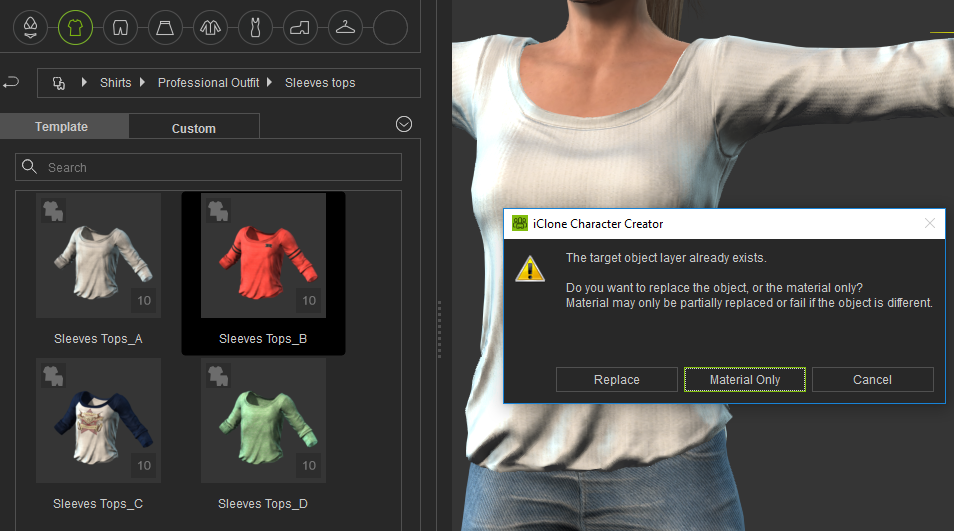
- The usage of CC Appearance Editor will determine whether the content should be save as CC format or iClone format.
- Using Uploader to load the Preset to the Marketplace
[Other Matters to Consider]- If one is inspired to create works based on a developer's base, please use the original Base Content and never directly modify the developer's preset or avatar.
Edited
8 Years Ago by
Miranda (RL)
|
|
|
|
|
Miranda (RL)
|
Miranda (RL)
Posted 8 Years Ago
|
|
Group: Administrators
Last Active: 2 Years Ago
Posts: 1.8K,
Visits: 11.2K
|
Part 3: Create and Upload the Accepted Content Formats
[Format Comparison]- We now support the following content format for developers in CC 1.5: ccCloth, ccShoes, ccGloves, and ccHair
- To create accessories use the iAcc format
- Beard assets are categorized as cloth for now as all character rigged mesh have the same behavior as clothing (works with multi-layer conform)
- Starting with CC 1.5, after drag and dropping a ccProject onto an avatar, one can choose to load the project or replace the current costume. Replace costume will replace the entire uniform making it fast and convenient to dress up the character
File Format | Maximum Allowable Repurpose | Description | Suggested Pricing | .ccProject | 2 Times | Complete Character Project. User must buy the associated contents (e.g. ccCloth, .ccHair, etc.) that the ccProject is based on. | Free – We suggest developers to use ccProject to demo the outfits that are going to be sold. | .iAvatar | 1 Time | Flattened CC Character File. User can use this file freely in iClone, but must buy the associated contents (e.g. ccCloth, .ccHair, etc.) if they wish to export it via 3DXchange. | $5 - $10 | .ccCloth | 1 Time |
| Base: $5 Preset: $2.5 | .iCloth | - |
| Preset: $2.5 | .ccShoes | 1 Time |
| Base: $5 Preset: $2.5 | .iShoes | - |
| Preset: $2.5 | .ccGloves | 1 Time |
| Base: $5 Preset: $2.5 | .iGloves | - |
| Preset: $2.5 | .ccHair | 1 Time |
| Physics hair: $3~5 Hair: $1~1.5 | .iAcc | - |
| Physics accessories: $1~3 Accessories: $0.5~1 |
- Check HERE for full Content Specification
[How to Create]- CC Content: To export CC Content from Character Creator, please select the content, and press the "+" icon on the right category of Content Manager. Once the content was successfully saved under the “Custom” zone, right click on the content to find the file.
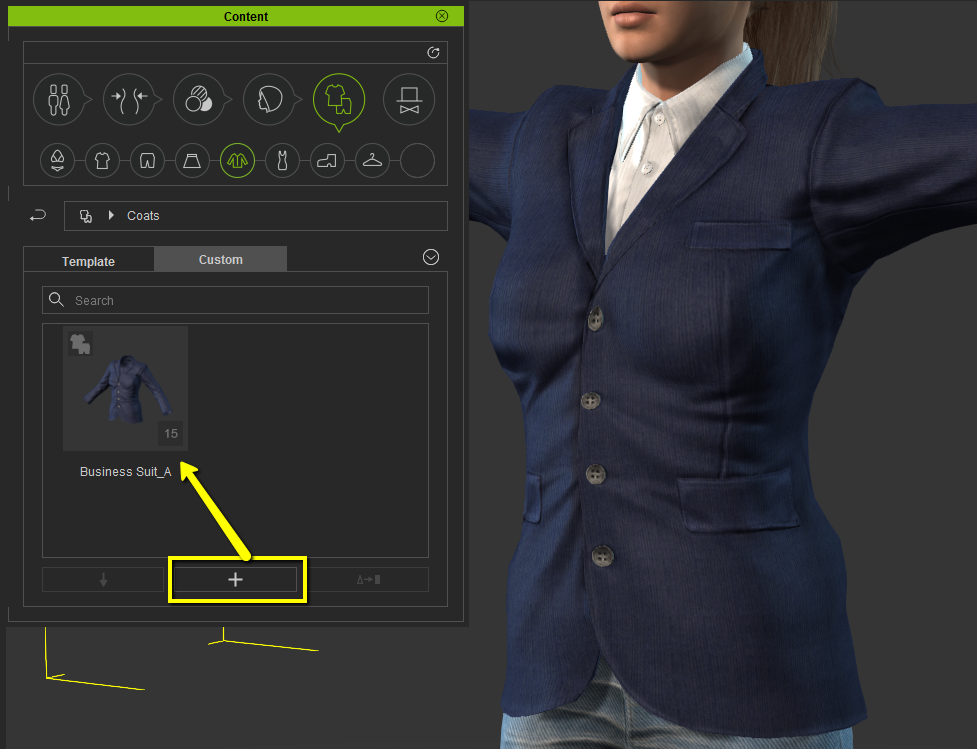 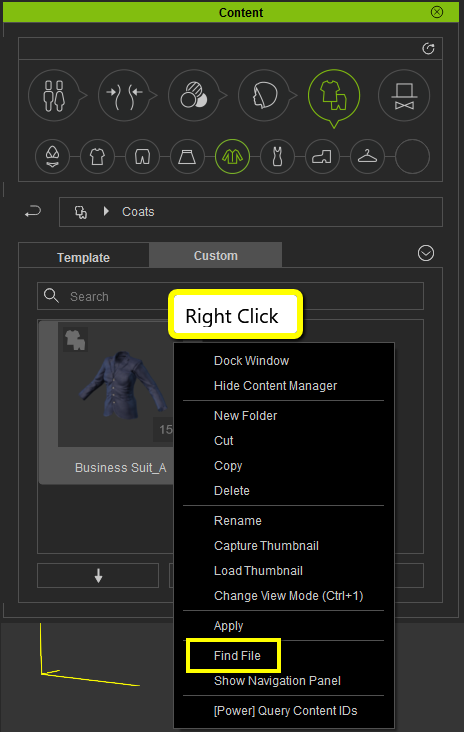 - iClone Content: To export iClone Content from Character Creator, please select the content and the desired texture resolution and press the “Export Selected Object” icon.
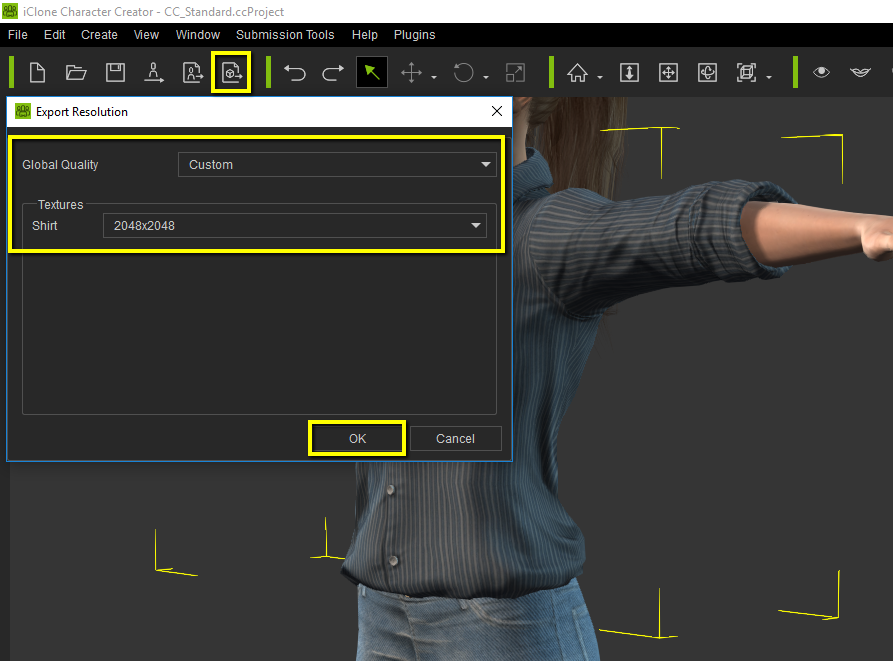 - .iAvatar: To export iAvatar from Character Creator, please press the “Export iAvatar” icon.
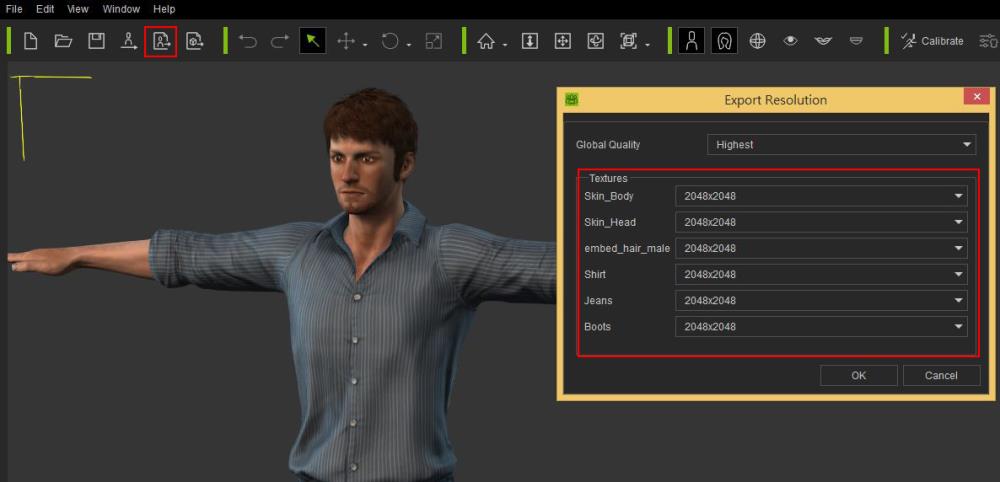
[How to Upload CC Content]- Execute the Uploader
- Assign the Subfolder, which will be the categorical placement of the asset inside CC's Content Manager and your local disk
- Category: Coats, Full-body, Others, Pants, Shirts, Shoes, Skirts, Underwear
- Pack Name: your own pack name
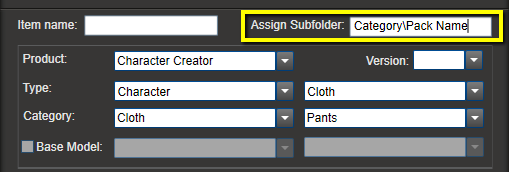
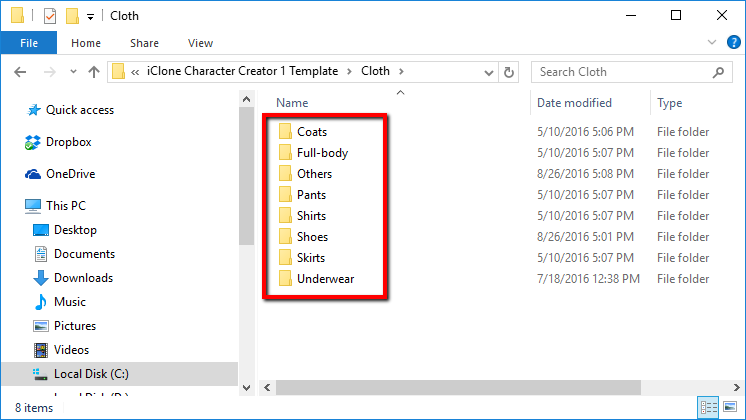
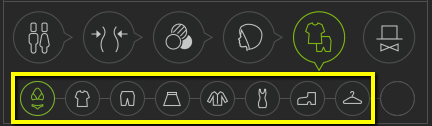
- Selecting the right category when uploading
- Product: Character Creator
- Version: v1.5
- Type: Character / Cloth, Shoes, Gloves, Hair
'Type' is the category type of the asset when it is uploaded to the Marketplace.
- Category - Cloth: Cloth / Shoes, Coats, Full-body, Pants, Shirts, Skirts, Others (socks, gloves, apron, necktie, beard)
- Category - Hair: Hair / Male, Female, Long, Medium, Short, Modern, Fashion, Retro, Fantasy, Others
'Category' is the category of the asset when it is uploaded to the Marketplace.
[How to Upload IC Content]- Execute the Uploader
- Selecting the right category when uploading
- Product: iClone
- Version: v6.5
- Type: Actor / CC iCloth, CC iShoes
- Category: Outfits/Textures / CC Official Outfits
Edited
8 Years Ago by
Miranda (RL)
|
|
|
|
|
vidi
|
|
|
Group: Forum Members
Last Active: 2 days ago
Posts: 10.8K,
Visits: 40.2K
|
How Upload skins ?
-------------------------------------------------------------------
liebe Grüße vidi
|
|
|
|
|
Miranda (RL)
|
Miranda (RL)
Posted 7 Years Ago
|
|
Group: Administrators
Last Active: 2 Years Ago
Posts: 1.8K,
Visits: 11.2K
|
Hi vidi, ccSkin is not open to sell so far.
The current workaround is to sell iAvatar instead.
|
|
|
|
|
vidi
|
|
|
Group: Forum Members
Last Active: 2 days ago
Posts: 10.8K,
Visits: 40.2K
|
iAvatar instead
Thank your for the response
but an iAvatar is not resettable . I want the User can choose skins, Teeth and eyes textures for customize
e.g. Animal or Horror eyes ....textures for special looking teeth
it makes no sence to create unique morphs and textures and the user can only have a premade figure at end .
-------------------------------------------------------------------
liebe Grüße vidi
|
|
|
|
|
animagic
|
animagic
Posted 7 Years Ago
|
|
Group: Forum Members
Last Active: 8 hours ago
Posts: 15.7K,
Visits: 30.5K
|
If the user saves the skin in CC and then applies it to a custom figure, would that work?
|
|
|
|
|
Miranda (RL)
|
Miranda (RL)
Posted 7 Years Ago
|
|
Group: Administrators
Last Active: 2 Years Ago
Posts: 1.8K,
Visits: 11.2K
|
Yes, this is what I meant. I should have explained it more clearly!
|
|
|
|
|
vidi
|
|
|
Group: Forum Members
Last Active: 2 days ago
Posts: 10.8K,
Visits: 40.2K
|
No It will save only the skin,but no eyes no teeth.
Not even imtl can be saved and loaded in CC.
-------------------------------------------------------------------
liebe Grüße vidi
|
|
|
|