@UrbanlambI think you're misinterpreting the problem slightly. Sure, they have the colour assignments correct, but that alone should tell you how important "correct" is.
- They've assigned Red to X ... brilliant!
- They've assigned Green to Y ... brilliant!
- They've assigned Blue to Z ... Brilliant!
It's all good in that respect simply because it's correct and in order, meaning RGB=XYZ ... brilliant!
The problem though, is that X is supposed to be horizontal, Y is supposed to be vertical, and Z is supposed to be lateral - but that's not what Blender does though :
- They have assigned Y (which we know is Green) to Lateral
- They have assigned Z (which is Blue) to Vertical
Now lets compare and it will become obvious which is the correct system :
- The right way is 123 ... XYZ ... RGB
- The wrong way is 132 ... XZY ... RGB
As demonstrated, the only part they have right is the use of RGB, the rest is backward. The web is littered with people complaining about this, believe me I'm not the only one. Just seach for
"Blender Y is up" or other similar terms and you'll see why this backward system is such a pain in the arse for people who are used to using the correct system. There is no doubt whatsoever that the system they are using is wrong, it's flipped, left-handed or whatever.
@RampaLMAO, yeah, either that or maybe superglue myself to the ceiling and spin my head around 180 degrees, sort of exorcist-like

 @Job
@JobI know, typical isn't it, the two 3D programs I use most, both have a backward axis
system with no way for people to work the right way (not even as an option) 
It's really maddening ... oh hang on ... I think I feel a moment of madness coming ... please stand clear ...
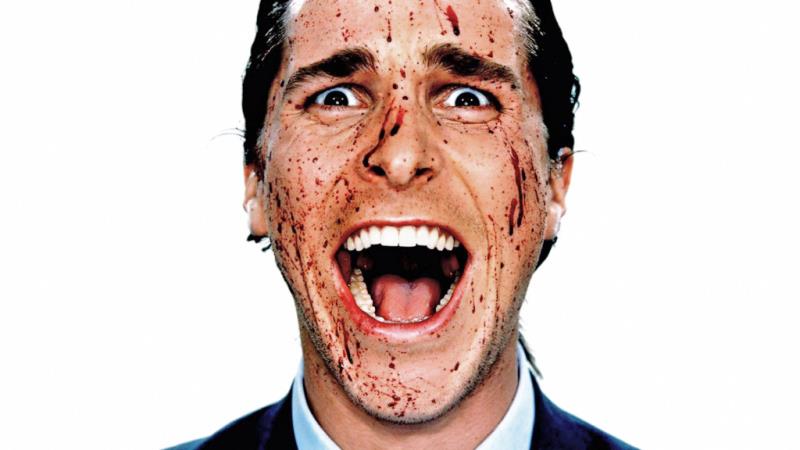
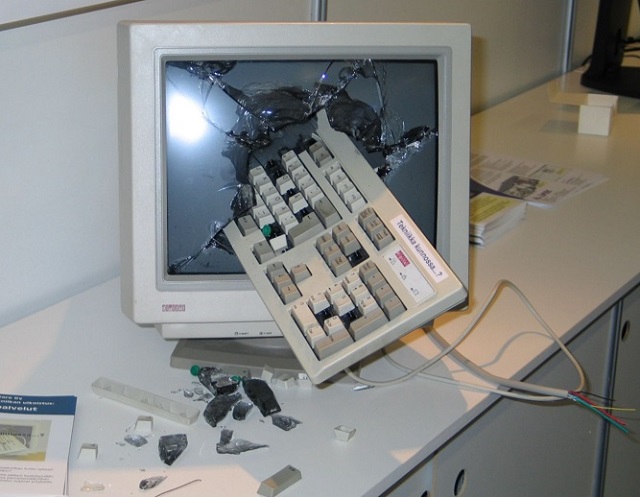 @sw00000p
@sw00000pTrust me I
do want to change the axis, the way they have it is wrong!!!
And doing the Import/Export thing is a pain in the arse, shouldn't have to do that

Edited
8 Years Ago by
pumeco