When sending a character to 3dXchange that follows a path, send the collected motion to 3dXchange separately after the Avatar is sent there.
When you collect the motion you have a few options.. The option (1) that sends the Motion Directly to 3Dxchange "assumes" you also mean, the path they are taking.
When saving the motion and then importing it to 3dXchange, you need to include the option to include the constraints. Option one to send direct is simpler, but both will work.
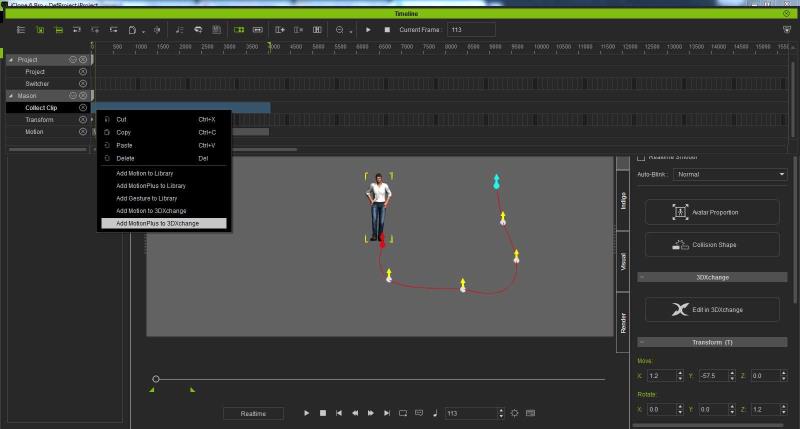
RVSoft (3/5/2016)
I try to get a walk motion with path follow as FBX file. In iClone v6.3 PRO everything is okay. After export to iClone 3DXchange v6.3 pipeline, just walk movement appears without path follow. I don't know what I'm doing wrong.
SKYPE ID: rc.650
http://city.reallusion.com/store/ModuleExpand.aspx?id=GS634545170497417354&mdid=18866
http://city.reallusion.com/ContentTag.aspx?tagname=Cricky&AuthorID=20081020688550191201#]Reallusion Store Content
" If I had Alzheimer's (Old Timers), would I know it? "