The obvious of toolbar icons is time saving.
Another benefit is space saving - more viewport screen real estate will be gained.
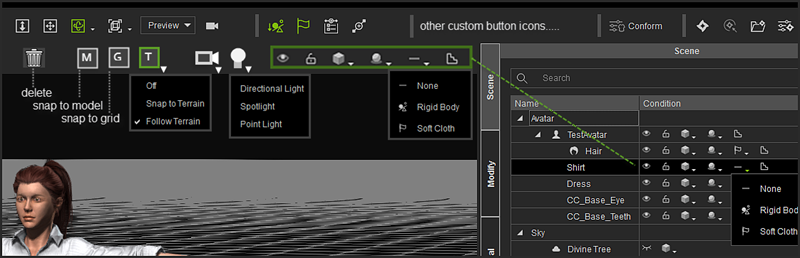
Reduce jumps between modify panel to content manager back to scene manager
don't need to keep scene manager opened all the time...
Some side glances, you get to keep track of crucial Conditions of your selected object, at all time...
So the energy is focused on the actors and objects on stage
In any case, condition icons should be on toolbar for CONSISTENCY alone
Snap-Model, Snap-Grid, Linked/ Attached, Follow Terrain, are all Conditions. These are object/ actor 'states' most animators need to keep track of.
When these are switched on automatically the relevant icons will be "green-lit", like their cousins Visibility/ Constraints/ Physics.
Would be nice to have Reset/ Zero Avatar/ Props icons on toolbar too.
Cameras should be nearby. Lights, now unlimited, with easy reach allows for quick fun experiments...
I've also suggested adding Remove Animation icon button/s below at the Play Bar (and Timeline)
Also think about time we have a Delete selected button. (with a 'Check Confirm Delete' option)
So if RL still feels tentative about hotkeys, adding these quick access icons onto the toolbar alone will help ease click/scroll rate a little.
This is kinda in line with iClone's intuitive/ attractive visual icon convention, I think...
In the long run I still would love to have custom scriptable buttons wih macros underneath.

For now the basic existing functions will do...anything to ease iClone click/scrol fatigue.
Thanks for considering.
>>> Indie Generalist modeler-rigger-animator <<< Hardware: AlienWare i7-HK 32G GTX1080 2T-SSDs BenqSW320 Wacom-Intuous 3Dconnexion ||| Software: IC6 Pipeline - CTA3 Pipeline - ATK2 - Indigo ||| Zbrush4R8. Blender 2.79. DazStudio 4.9. Carrara. Poser. Octane.
Edited
8 Years Ago by
Bellatrix