sw00000p (1/12/2016)
Hey Kurt,
Brevity sw00000p

Ok... ummm!

Just a suggestion:Use Akeytsu to Rig and Animate your models.
• Create Bones (Skeleton)
• Heirarchy
• Skin
• Pivot Points
Learn Aketsu's Tools and you'll Speed Up Production with smooth animations.
Get Over the Scary Animation part..
and you'll avoid the whole iClone animation (Tedious) fine-tuning process.Complete every Akeytsu tutorial you can find.
Use iClone to render.

Thanks! good to know NOT to delete bones or otherwise gain useless files -but if it doesn't have animations and some bones are removed could the bones be remapped in 3d ExChange could I still use the animations that came with the original? I understand that the outcome of the animation was meant to originally match the rig and may become a deformed animation if remapping with less bones is possible.
Yes my model above is basically made out of blocks, it's more like a statue coming to life so I didn't want to have any mesh deformation except for the wings that would include hair-like physics. I'm not sure if I should detach the wing models and assign them to iClone's avatar toolkit wings to attach them to the rigged character later - the controls to animate via mouse looks very appealing.
About originals I always keep them and make revisions/new files/names for every major change
 Store Page Link
Store Page Link
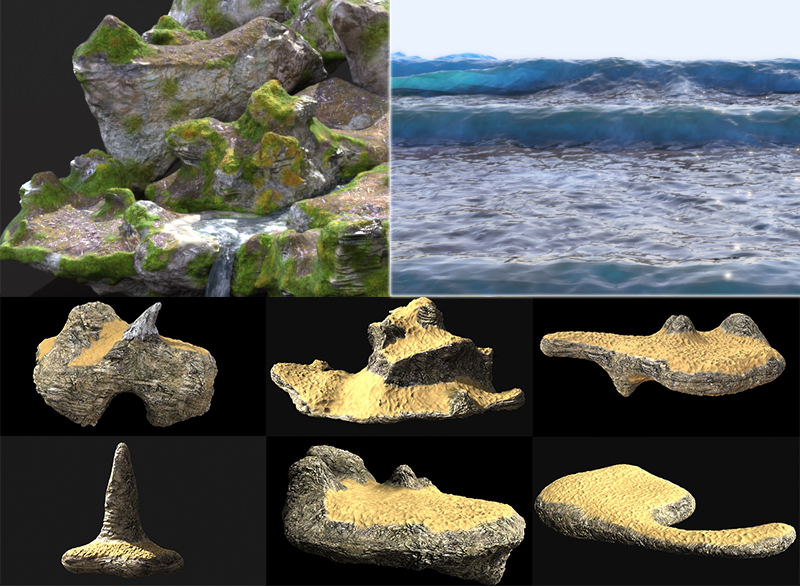

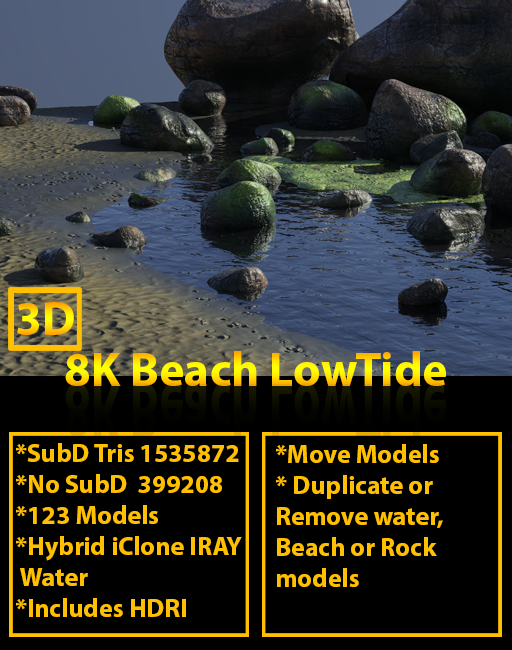
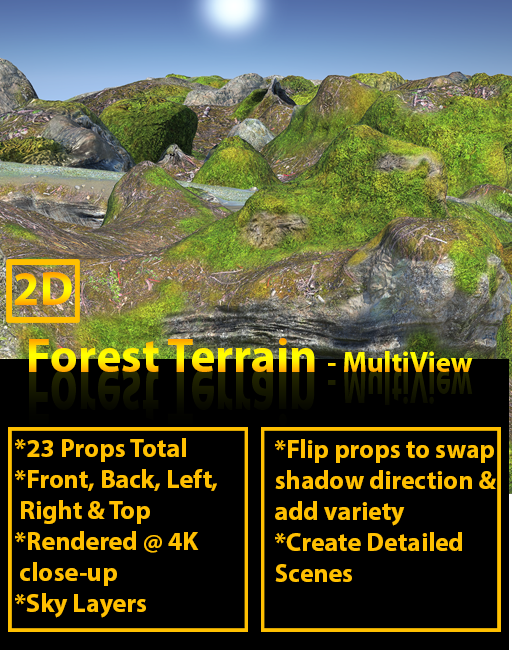
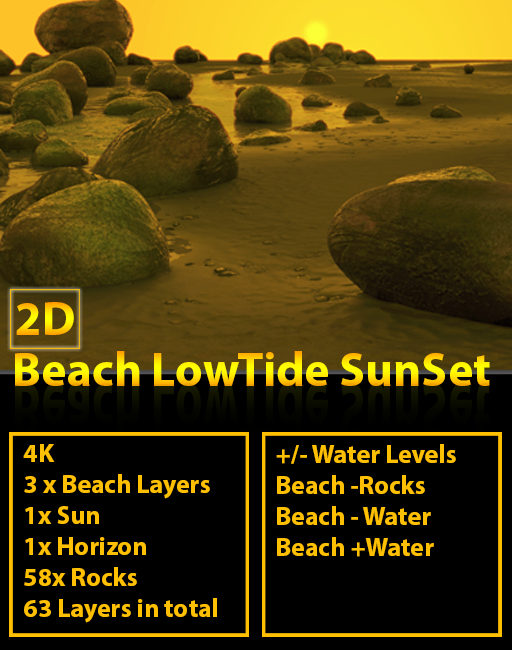
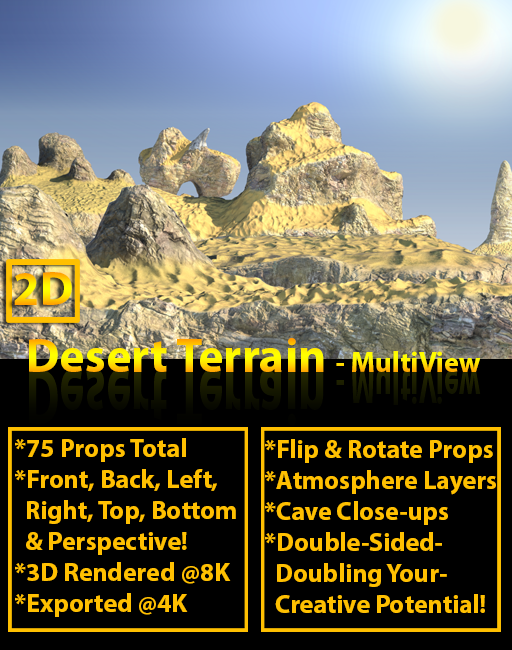

AMD 4.5 GHz 16 Cores | 128 GB | RTX 4090 | Window11 | Houdini FX 18.5 | Zbrush 2023 | Maya 2014 | Adobe CS6 | Sonar Producer X3 | iC8, CC4 | DTS Master Audio Suite | Perception Neuron 32 Alum Edition | Akeytsu