3DXchange 6.2 comes with some great new additions to surely make this miraculous tool even more indispensable. These new additions include soft mesh assignment, which is a great new feature when importing characters through 3DXchange 6 as now you can assign specific mesh pieces to have soft-cloth Physics effect enabled before your character enters iClone 6. This acts as a first stage filter to filter out mesh pieces that won’t have soft-cloth physics, thus reducing the amount of mesh pieces iClone 6 users have to choose from when they wish to enable the soft-physics effect.
To use the soft-mesh assignment simply:
- Open the Modify panel, scroll down to the Physics section
- Click on the "Soft Mesh Assignment" button
- Check the mesh pieces that will have soft-cloth physics effects
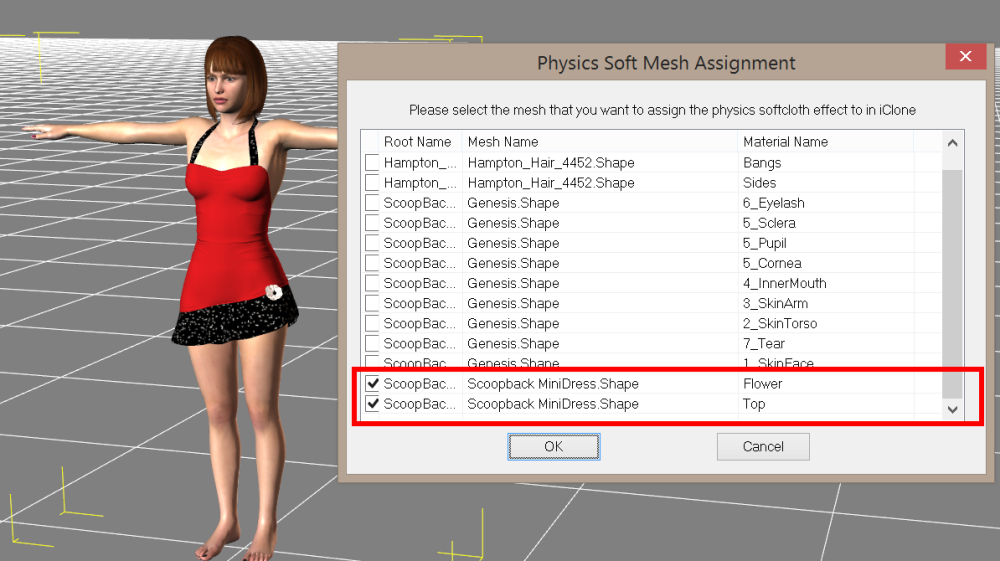
To see the end result once you have imported your character in iClone 6 just:
- Select your new character
- Go to the Modify panel and click on the "Physics tab"
- Check "Activate Physics"
- Press the "Edit Weight Map" button
- Inside the Edit Weight Map window, you can now see the mesh pieces you have previously chosen in 3DXchange 6.2