|
Author
|
Message
|
|
Realtimer (RL)
|
Realtimer (RL)
Posted 9 Years Ago
|
|
Group: Administrators
Last Active: Last Week
Posts: 201,
Visits: 2.9K
|
Have any issues with the Character Creator tool? Impossible! Ok, ok... then report them here for our team to hear about them and fix them up for the next update. NOTE: Please remember to be detailed and specific with your issues so that our team can replicate the problem. Also, make sure that you have first checked that your PC system has all the necessary system requirements, and tested your issues then, before reporting a bug. For more information, go HERE. 
Edited
9 Years Ago by
Realtimer (RL)
|
|
|
|
|
rguy
|
|
|
Group: Forum Members
Last Active: Last Year
Posts: 279,
Visits: 752
|
I don't qualify for the update today ( 6.2.2102 ) but my systems been running pretty well with the other versions - I had a mad blitz of company while I was trying to install this am and installed it anyway in that quagmire of that activity - UGH ! I Know - But anyway The Character Builder is the only thing that doesn't work - Hopefully it's in error of the program and theirs a fix because I was looking forward to getting the new upgrades. I'm posting here in case any one else has a similar problem being that it's the first day of the release ! System Data Attached - The Exchange upgrade was fine -
but
The main lesson I've found in life is that if it's Bigger and Better , I don't qualify ! lol !
Edited
9 Years Ago by
rguy
|
|
|
|
|
Agonos
|
Agonos
Posted 9 Years Ago
|
|
Group: Forum Members
Last Active: 5 Years Ago
Posts: 1.1K,
Visits: 3.1K
|
I just realized that the "Décal option" (tool) is not available in the free current version of "Character Créator". Will we have to wait a paid version?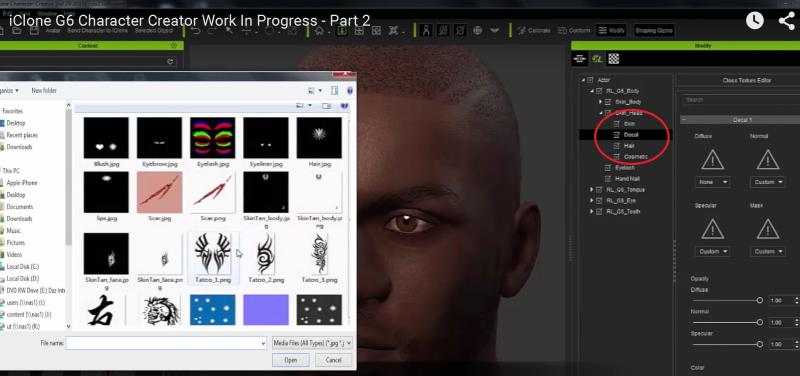
|
|
|
|
|
Delerna
|
Delerna
Posted 9 Years Ago
|
|
Group: Forum Members
Last Active: 2 Years Ago
Posts: 1.5K,
Visits: 14.8K
|
Character creator is a fantastic tool and I am going to have a great weekend using it. One thing I have noticed in the couple of hours I have had playing with it is that when you send the character to iclone the hair has physics (which worked well once I adjusted the collision shape on the character) but the clothing doesn't. I thought "that's OK I just need to activate cloth physics and add a weight map to the jacket". So went to the materials tab and discovered that there is no Physics tab in the modify panel when I select a CC character. It is there if I load and select Heidi but when I select the CC character it is gone.
Maybe I have done something wrong? or this is coming later? or its coming never?
I hope it's not the third option.
Anyway I can see I will be having a lot of fun with this tool for a while before I start to really miss that but it would be nice to know the answer.
Hoping it was me doing something wrong.
i7-3770 3.4GHz CPU 16 GB Ram
GeForce GTX1080 TI 11GB
Windows 10 Pro 64bit
Edited
9 Years Ago by
Delerna
|
|
|
|
|
JimmyB7
|
JimmyB7
Posted 9 Years Ago
|
|
Group: Forum Members
Last Active: 3 Years Ago
Posts: 198,
Visits: 3.2K
|
Agonos (9/3/2015)
I just realized that the "Décal option" (tool) is not available in the free current version of "Character Créator". Will we have to wait a paid version?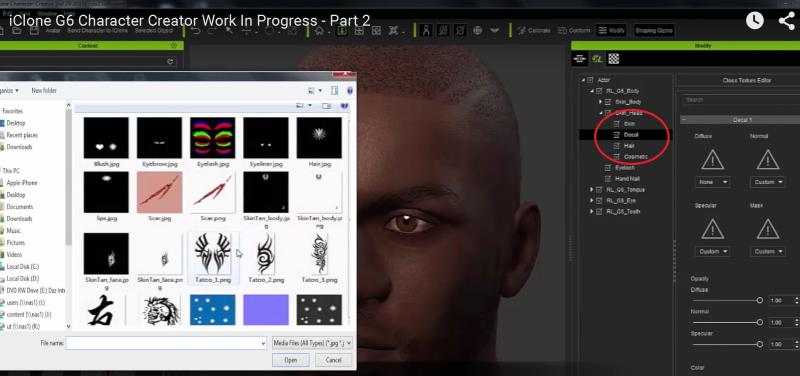 It’s there, just click the “Appearance” icon, and then “Activate Appearance Editor”, “Actor”, “Skin_Body”, and “Decal”. Also, it appears you have to do this everytime for a new project.
CyberpowerPC, 64 GB Ram, 64bit Windows 10 Pro, Intel Core i9-10980XE 18 Core CPU, ASUS TUF X299 Mark 1 Motherboard, ROG-STRIX-RTX2080TI-O11G-GAMING graphics card, Toshiba 3TB hard drive, 3 x Seagate 3TB hard drives, RAGNAROK 801 Full Tower, LEPA G1600 1600W power supply, Killer WI-FI 6, ASUS PA329Q 32" 4K/UHD IPS Monitor.
Edited
9 Years Ago by
JimmyB7
|
|
|
|
|
brothertcoleman
|
brothertcoleman
Posted 9 Years Ago
|
|
Group: Forum Members
Last Active: Last Year
Posts: 572,
Visits: 6.0K
|
|
|
|
|
|
brothertcoleman
|
brothertcoleman
Posted 9 Years Ago
|
|
Group: Forum Members
Last Active: Last Year
Posts: 572,
Visits: 6.0K
|
"Go into the members page and click patch and registration. Click patch and bonus and check the bottom for the character creator."
This suggestion worked ,I'm all good now.
| Windows 11 64bit / iClone7 Pro / Headshot Plug-in / Character Creator v4 / Perception Neuron Profile for Motion LIVE 2D Plug-in/ CrazyTalk 8 Pipline / FaceFilter v3 PRO / Cartoon Animator 5 Pipeline/Serif DrawPlus X8 / 3DXchange 6 Pro / WidgetCast PRO / DP Animation Maker / PopVideo 3
|
|
|
|
|
Rampa
|
|
|
Group: Forum Members
Last Active: 2 hours ago
Posts: 8.1K,
Visits: 60.5K
|
I'm not showing any of the input maps for the dress. They are active, and display using the diagnostic, but the thumbnails are missing. The thumbnails should appear right above the "Normal Strength" slider. 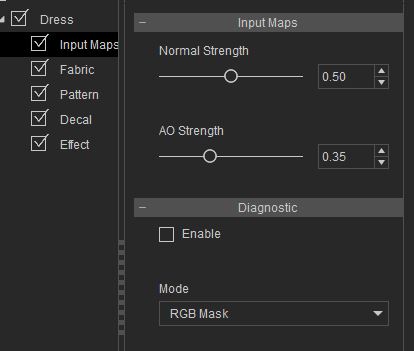
|
|
|
|
|
Rampa
|
|
|
Group: Forum Members
Last Active: 2 hours ago
Posts: 8.1K,
Visits: 60.5K
|
rampa (9/4/2015)
I'm not showing any of the input maps for the dress. They are active, and display using the diagnostic, but the thumbnails are missing. The thumbnails should appear right above the "Normal Strength" slider. 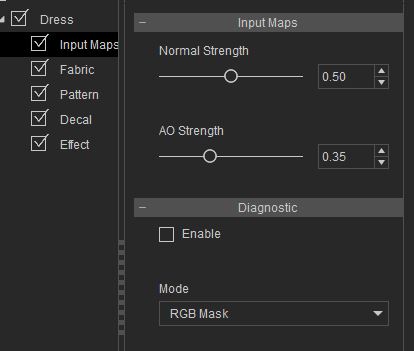 I'm also missing the thumbs for importing decals. All the "input" options are not available.
|
|
|
|
|
Agonos
|
Agonos
Posted 9 Years Ago
|
|
Group: Forum Members
Last Active: 5 Years Ago
Posts: 1.1K,
Visits: 3.1K
|
rampa (2015-09-04)
rampa (9/4/2015)
I'm not showing any of the input maps for the dress. They are active, and display using the diagnostic, but the thumbnails are missing. The thumbnails should appear right above the "Normal Strength" slider.
I'm also missing the thumbs for importing decals. All the "input" options are not available.
Edited
9 Years Ago by
Agonos
|
|
|
|