|
Author
|
Message
|
|
Visconti
|
Visconti
Posted 9 Years Ago
|
|
Group: Forum Members
Last Active: 9 Years Ago
Posts: 1.0K,
Visits: 3.0K
|
Dear folks After iClone 6 launch, A photo-realistic, cinematic look and feel in iClone is now a reality with the Indigo Render Plug-in. Many users started to learn the new render pipeline and now really push iClone content quality to the next level. Indigo render solution is also the most popular iClone bundle in our store. So, Reallusion is going to work with the owner of Indigo products, Glare Technologies, to feature your artworks (Indigo rendered images) in their website, so we can introduce the successful render piepline to the world and professional visual artists. The new showcases will also be updated in our Indigo website. http://www.reallusion.com/iclone/indigo_showcase.htmlIf you are interested in this opportunity, please submit your artwork in this forum thread before 5/6 (any project created in 2015 is allowed). Both iClone and Indigo render images are required, and the image resolution is suggested to be larger than 1920x1080. Reallusion will select 3~5 images as the best showcases for this Indigo render gallery. Look forward to seeing your submission and wish you best of luck! 
______________________________________________________
Visconti
Forum Moderator
Reallusion, Inc.
https://forum.reallusion.com
|
|
|
|
|
bluemidget666
|
bluemidget666
Posted 9 Years Ago
|
|
Group: Forum Members
Last Active: 8 Years Ago
Posts: 3.5K,
Visits: 13.8K
|
Just checking , is that should be larger than 1920 X 1080 or should be 1920 X 1080 or no larger than 1920 X 1080.

I Make My Mates Do The CanCan For The Amusement Of Killer Robots
|
|
|
|
|
animagic
|
animagic
Posted 9 Years Ago
|
|
Group: Forum Members
Last Active: 3 hours ago
Posts: 15.7K,
Visits: 30.5K
|
Let me add a render of something I am working on right now for the game character competition. As this is a work-in-progress, I can't say too much about it other than that the action takes place in a future, dystopian world. The Indigo render, using iClone lighting (Bidirectional with MLT; 1 hr 2 min 54 sec; 619.18 samples/sec; EV=-3.5; ISO=200; Agfacolor Vista 400CD):  The heroine (center) and her companion (left) are about to get in trouble (approaching security forces) and are debating what to do. On the right, a late model Lexus. The iClone render (slight difference in the camera view):  Comparing the two, I have noticed that iClone is more forgiving when a mesh isn't quite right. There is also something about the eyes of the character sometimes not showing clearly in Indigo. On the other hand, the reflection of the yellow car shows on the face of the heroine which is nice. BTW, the size of both renders is 2560x1440. (Thumbnail indication not always correct?)
Edited
9 Years Ago by
animagic
|
|
|
|
|
Visconti
|
Visconti
Posted 9 Years Ago
|
|
Group: Forum Members
Last Active: 9 Years Ago
Posts: 1.0K,
Visits: 3.0K
|
@ Animagic Thanks for your submission. The image has been forwarded to the commercialization team. We will let you know if it's selected for exhibition later. Thanks Visconti
______________________________________________________
Visconti
Forum Moderator
Reallusion, Inc.
https://forum.reallusion.com
Edited
9 Years Ago by
Visconti
|
|
|
|
|
duchess110
|
duchess110
Posted 9 Years Ago
|
|
Group: Forum Members
Last Active: 4 Years Ago
Posts: 2.0K,
Visits: 15.5K
|
These are very basic renders as I wanted to compare iClone and Indigo without changing any settings so left totally standard with both having their default settings. For the background I used an image that I found on the internet that was sort of sinister looking as my idea was Freak show. The Female Character is one that I made with morphs. IClone Render 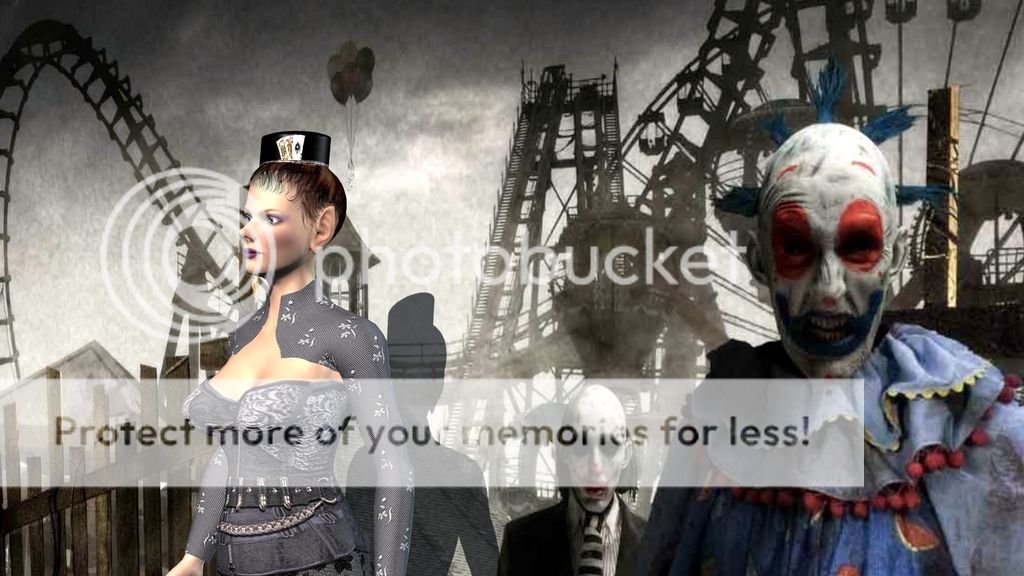 Indigo Render Just under 3 minute render  Original image size 1920x1080.
Duchess Designs Store
Edited
9 Years Ago by
duchess110
|
|
|
|
|
bluemidget666
|
bluemidget666
Posted 9 Years Ago
|
|
Group: Forum Members
Last Active: 8 Years Ago
Posts: 3.5K,
Visits: 13.8K
|
I get confused by the american date system, iss this still running. 5/6 is that May 6th or June 5th ...

I Make My Mates Do The CanCan For The Amusement Of Killer Robots
Edited
9 Years Ago by
bluemidget666
|
|
|
|
|
thricegift
|
thricegift
Posted 9 Years Ago
|
|
Group: Forum Members
Last Active: 8 Years Ago
Posts: 40,
Visits: 117
|
animagic (5/6/2015)
Comparing the two, I have noticed that iClone is more forgiving when a mesh isn't quite right. There is also something about the eyes of the character sometimes not showing clearly in Indigo.I have noticed this as well. Indigo seems to deaden the facial expressions of characters significantly...to the point where you have to over-exaggerate there expressions in iClone in order to get them to render properly in Indigo. I'm not sure why this happens, but it is somewhat of a nuisance. I wonder if this can be adjusted out in the Indigo material settings. -Davide
Edited
9 Years Ago by
thricegift
|
|
|
|
|
LP_movies/tvs
|
LP_movies/tvs
Posted 9 Years Ago
|
|
Group: Forum Members
Last Active: Last Year
Posts: 194,
Visits: 1.2K
|
|
|
|
|
|
LP_movies/tvs
|
LP_movies/tvs
Posted 9 Years Ago
|
|
Group: Forum Members
Last Active: Last Year
Posts: 194,
Visits: 1.2K
|
|
|
|
|
|
LP_movies/tvs
|
LP_movies/tvs
Posted 9 Years Ago
|
|
Group: Forum Members
Last Active: Last Year
Posts: 194,
Visits: 1.2K
|
and am not a newbie lol be using Iclone for 2 years
|
|
|
|