Bray:

Producing an hours worth of animation is a bold and challenging task and I must commend you for your success in accomplishing it.

It is impressive. There are however a few suggestions I would like to put forward if I may.

I get the gist of the story pretty well I think, and it's obvious you've put a fair amount of time into developing it so I'll speak to the animation you've produced to tell it.
My first impression was that your camera is too static. Try moving it around a little bit by advancing your timeline and then bringing the camera to a new location within the shot. This will automatically move the camera as the timeline advances. Later you can use paths to move the camera exactly as you like it. Doing this will make the shot more interesting to the viewers eye and will show the spatial relationship between the characters, sets, and props.
Continue to work on character movements. You'll get better the more you do it but it's an important part of keeping the viewer interested so it would be wrong to neglect this aspect of the animation. Try to make the timing of the movement fit what the character is saying or doing.
In general, speed things up. Some 'forced' perspective on your flying craft will add to the impression they are flying. Move them across the screen quicker and don't forget to keep your camera moving as well. (My Pinhead Ad video on youtube might give you some idea of what I mean. For REAL GOOD camera ideas check the camera work in Star Wars The Clone Wars)
And lastly, listen for the peaks and valleys in your musical selections. Try to match the peaks with the dramatic and action scenes and the valleys with the rest.
Anyway, those are the four areas I would put my improvement efforts into. The more these areas improve, the longer the viewer will be interested in watching.
You've made a great start so keep on truckin'.

Can't wait to see where you go next.

pete
P.S. I loved seeing my skycars flying by.

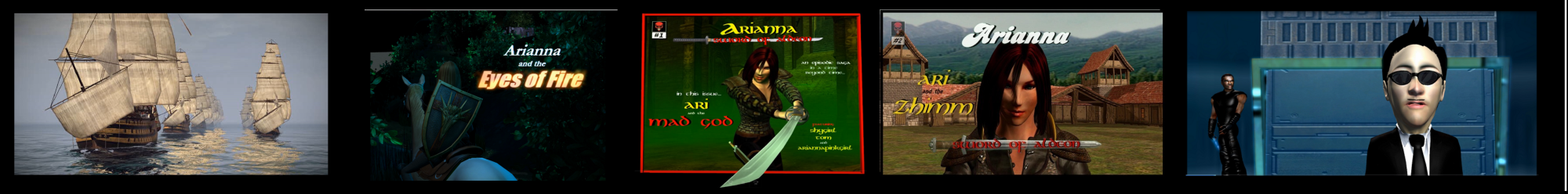
http://www.youtube.com/user/peterblood50?feature=mhee