|
Author
|
Message
|
|
martok2112
|
martok2112
Posted 12 Years Ago
|
|
Group: Forum Members
Last Active: 2 Weeks Ago
Posts: 1.6K,
Visits: 2.4K
|
Ok.....this is still (after five versions of iClone) a major source of frustration for me. Ok, so I want to have a character transition between animations. Whenever I make animations to store, so I can use later in situations such as this, I ALWAYS make the animation at axis X,Y,Z = 0. This is to ensure proper origin points whenever I have to switch from one animation to the next. Well, when I load in that new animation, my character suddenly wants to shift his position to elsewhere on the grid...and sometimes it seems damned arbitrary just where the character goes! Basically, even when I keep on all the features that are supposed to make the character switch from one animation to the next without losing his/her point of origin in between, the character STILL jumps to somewhere else, and then I have to Transform keyframe the character back into position, which sometimes leads to subsequent headaches of having to shift him/her back into position several times. Is this an issue with older generation avatars only? I haven't tried making many G3 or later avatars. In any case, this is an annoyance I'd like to see looked into. Thanks, Martok2112

"Incompetence will always prevail so long as evil men stand by and do nothing."
-Martok2112
Edited
12 Years Ago by
martok2112
|
|
|
|
|
Rampa
|
Rampa
Posted 12 Years Ago
|
|
Group: Forum Members
Last Active: 59 minutes ago
Posts: 8.1K,
Visits: 60.5K
|
This is an ongoing frustration, with a gleam of light. After adding your imotion that isn't in the proper location, right click on the imotion in the timeline. A menu will pop up that has a feature called "Align". It has a submenu with different body parts to align to.Try out some different ones, and see what works best. What it does is align the starting frame of the animation with the ending frame of the previous animation. EG; if you allign to "left leg", the avatar will be repositioned (not animated by transform) so that the avatar's left leg is in the same place it was at in the last frame of the previous clip. The "Align All" does a similar thing, but aligns every frame of the selected animation instead of just the beginning. I did suggest an "align orientation" tool that hopefully will happen one day. Currently, the align feature is only for position. If you use the "motion puppet" all motions are aligned because they animate in place. The avatar requires being attached to a path to move. The width of the stance often varies though, so you may want to mask out the lower body for non walking movements. This will prevent the feet from shifting at all during transition between animations. Hope this helps.  I had a lot of frustration around it as well.
|
|
|
|
|
dante1st
|
dante1st
Posted 12 Years Ago
|
|
Group: Forum Members
Last Active: 3 Years Ago
Posts: 460,
Visits: 2.3K
|
Ugh, so complicated
--------------------------------------------------------------------------------------
My iClone short films: https://www.youtube.com/iClone316
|
|
|
|
|
mark
|
|
|
Group: Forum Members
Last Active: 2 days ago
Posts: 4.8K,
Visits: 16.4K
|
What you did should work, of course, but it never seems to... This brilliant tute from Stuckon 3d is still the definitive work on the subject

Click here to go to my YouTube Channel filled with iClone Tutes and Silly Stuff
Visit ANIMATED PROJECTIONS Powered by iCLONE
Intel Core i7 3960X @ 3300MHz Overclocked to 4999.7 MHz Sandy Bridge 24.0GB DDR3 @ 833MHz Graphic Display HP ZR30w
GeForce GTX 980Ti 6GB Microsoft Windows 7 Professional 64-bit SP1 ASUSTeK COMPUTER INC. P9X79 WS (LGA2011)
|
|
|
|
|
BiggsTrek
|
BiggsTrek
Posted 12 Years Ago
|
|
Group: Forum Members
Last Active: 5 hours ago
Posts: 913,
Visits: 11.9K
|
Funnily enough, I was having the same kind of trouble this morning. With a little click on the " Align to Right Foot" option, I was looking at a much nicer transition between animations. Having said that, not all animations are equal. More often than not, the Align options are greyed out. (I don't know why. Anyone?) In those cases I have to do the transform trick as well, which is less than perfect and can be time consuming. 

https://marketplace.reallusion.com/iclone/author/biggstrek
Edited
12 Years Ago by
biggstrek
|
|
|
|
|
martok2112
|
martok2112
Posted 12 Years Ago
|
|
Group: Forum Members
Last Active: 2 Weeks Ago
Posts: 1.6K,
Visits: 2.4K
|
Thanks for your replies, everyone. Sorry so long to get back to you. Will try these suggestions. 

"Incompetence will always prevail so long as evil men stand by and do nothing."
-Martok2112
|
|
|
|
|
Peter Blood
|
Peter Blood
Posted 12 Years Ago
|
|
Group: Forum Members
Last Active: Last Month
Posts: 2.3K,
Visits: 9.4K
|
I use stuckon 3d's solution.  Sometimes, if nothing else works (and sometimes nothing does), I'll cut to another camera angle, to a close-up, or go to a shot of another character and then, when I come back to my main character I simply adjust their starting location to fit the animation.  It's usually just a few clicks left or right or forward or backward, not enough to be visible once the visual 'string' is broken. It can save alot of time and effort, especially if you're on a tight time schedule.  Just an idea from a rookie who can't always make Iclone conform to his vision. 
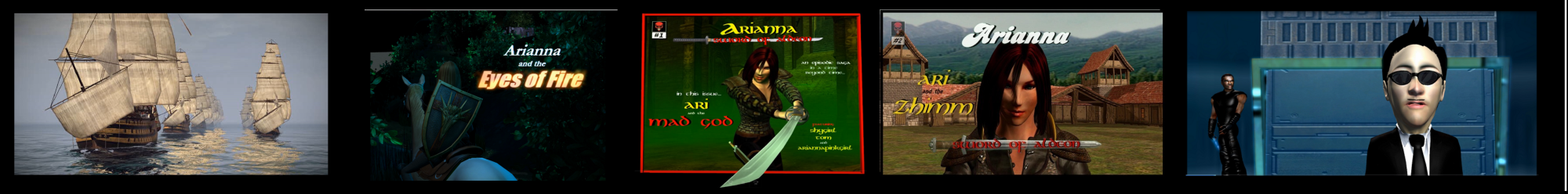
http://www.youtube.com/user/peterblood50?feature=mhee
|
|
|
|
|
martok2112
|
martok2112
Posted 12 Years Ago
|
|
Group: Forum Members
Last Active: 2 Weeks Ago
Posts: 1.6K,
Visits: 2.4K
|
peterblood (8/6/2012)
I use stuckon 3d's solution.  Sometimes, if nothing else works (and sometimes nothing does), I'llcut to another camera angle, to a close-up,or go to a shot of another character and then, when I come back to my main character I simply adjust their starting location to fit the animation.  It's usually just a few clicks left or right or forward or backward, not enough to be visible once the visual 'string' is broken. It can save alot of time and effort, especially if you're on a tight time schedule.  Just an idea from a rookie who can't always make Iclone conform tohis vision.  Indeed, that is a quick fix solution sometimes.  Just using different camera angles can sometimes fix that problem, as long as it does not mess with the consistency of your shot. I have found that it is not too difficult to simply alter the transform states of the character when they decide to shift during an animation. For example, in a recent shot I did, I have Imperial Stormtroopers and an Imperial Officer preparing to march off the set of a flight deck I'd built. The stormtroopers have to left face, and the officer has to right face. That was no problem. The problem came when I inserted a custom march animation for the troopers and the officer. When the animation starts, they would face a different (default?) direction. The quick fix for that was to place a new transform key at the start of the animation (just before they start to face off in the unwanted direction), then, as they complete their unwanted facing, I simply rotate the character in the direction I want him/her to go. This creates a new finalized keyframe for that purpose. It works pretty well, although on rare occasions I have to go in between the two keyframes to make adjustments if the character is looking like he/she still wants to turn back to the default direction during the transform phase. Again, it's all a quick fix, but it seems to work. And Stuckon3D makes some awesome tuts in these problem areas! 

"Incompetence will always prevail so long as evil men stand by and do nothing."
-Martok2112
|
|
|
|
|
funfunfun
|
funfunfun
Posted 12 Years Ago
|
|
Group: Forum Members
Last Active: 8 Years Ago
Posts: 204,
Visits: 769
|
I love this and other Stuckon3D tutorials!!!
BUT, Reallusion...is there a way around this in a future version? Are there any plans to make everything more seamless, or at least to provide a helper tool?
Thanks!
|
|
|
|